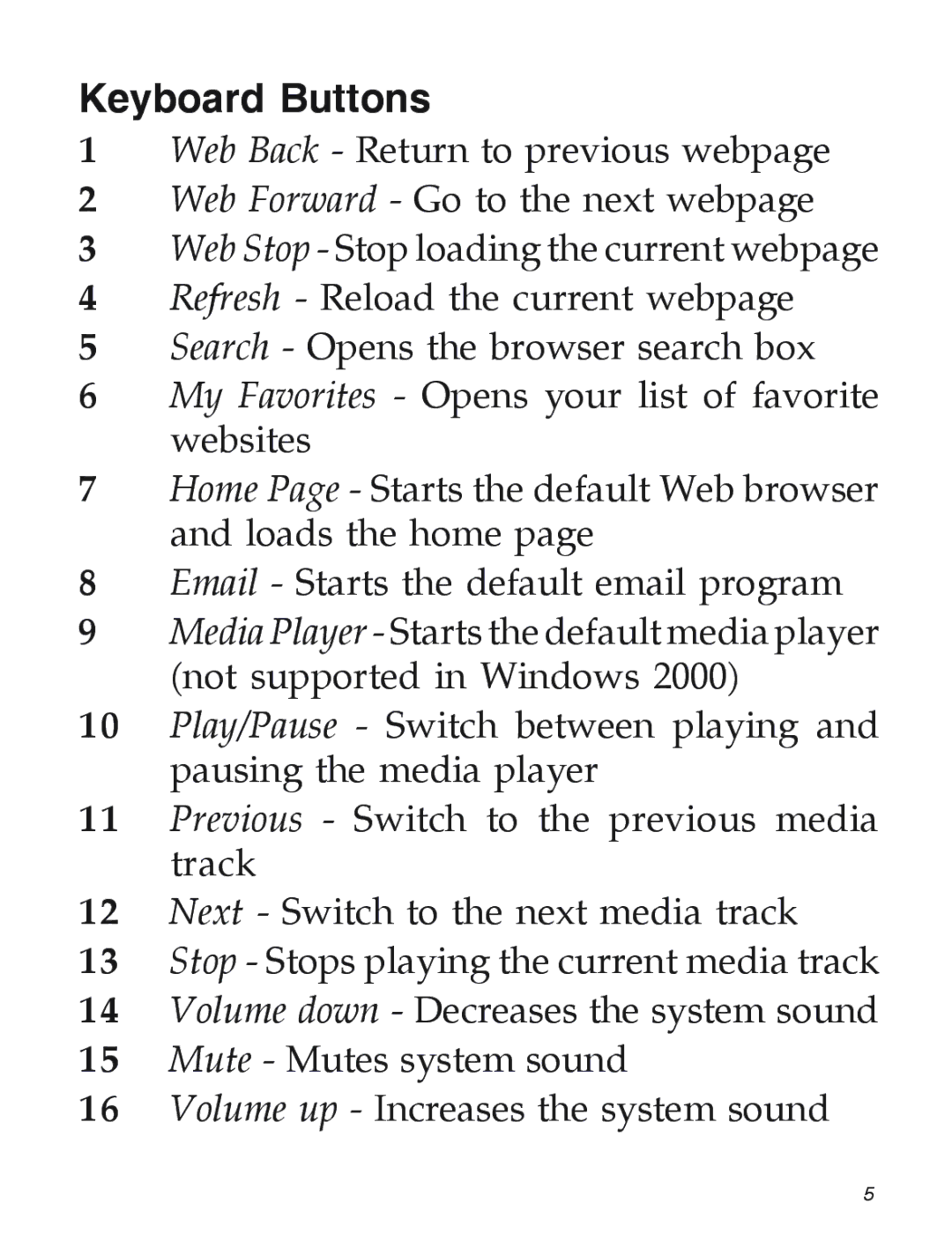04-0585C specifications
The SIIG 04-0585C is a high-performance PCIe 2.0 x1 USB 3.0 host controller card designed to enhance the connectivity options of desktop computers and workstations. This card is particularly advantageous for users who require faster data transfer rates and greater compatibility with external USB devices.One of the main features of the SIIG 04-0585C is its ability to support USB 3.0, which offers data transfer speeds up to 5Gbps, significantly faster than USB 2.0, which is limited to 480Mbps. This makes it ideal for users who regularly transfer large files, such as audio and video professionals or gamers who utilize high-capacity external storage devices.
The card is also backward compatible with USB 2.0 and USB 1.1 devices, ensuring that it can connect to a wide array of peripherals. This compatibility helps in maintaining a seamless integration of older devices while enjoying the benefits of the newer technology for faster devices.
Installation of the SIIG 04-0585C is straightforward. It plugs directly into a PCI Express slot on the motherboard, requiring no additional power connectors, thus simplifying setup. This design is particularly beneficial for users who are not familiar with complex hardware configurations.
In terms of physical characteristics, the SIIG card features a compact form factor that can easily fit into most desktop enclosures. It also comes equipped with multiple USB 3.0 ports, typically four, allowing for the simultaneous connection of multiple devices. The card’s design ensures reliable performance with minimal latency, which is critical for applications demanding real-time data processing.
Technologically, the SIIG 04-0585C utilizes advanced controller chips that optimize performance and enhance data integrity, making it a reliable choice for demanding applications. Furthermore, it supports various operating systems, including Windows and Linux, which broadens its usability to a wide range of users.
Overall, the SIIG 04-0585C PCIe USB 3.0 host controller card is an excellent choice for anyone looking to upgrade their system’s USB capabilities, thanks to its high-speed transfer rates, ease of installation, and broad compatibility with existing devices. Whether for upgrading a home office setup or enhancing a gaming rig, this product stands out as a valuable addition to any tech-savvy professional's toolkit.