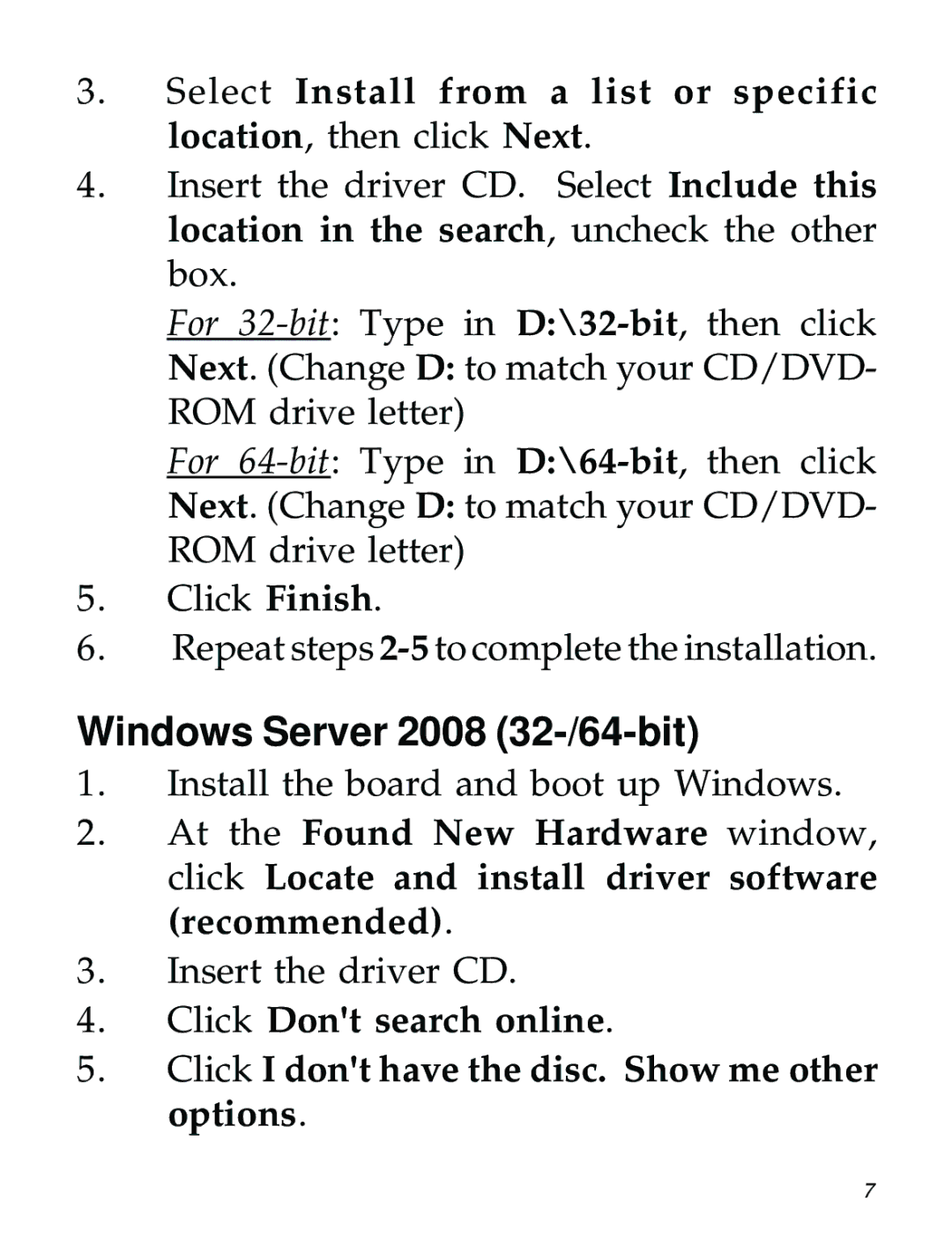3.Select Install from a list or specific location, then click Next.
4.Insert the driver CD. Select Include this location in the search, uncheck the other box.
For
Next. (Change D: to match your CD/DVD- ROM drive letter)
For
Next. (Change D: to match your CD/DVD- ROM drive letter)
5.Click Finish.
6.Repeat steps
Windows Server 2008 (32-/64-bit)
1.Install the board and boot up Windows.
2.At the Found New Hardware window, click Locate and install driver software (recommended).
3.Insert the driver CD.
4.Click Don't search online.
5.Click I don't have the disc. Show me other options.
7