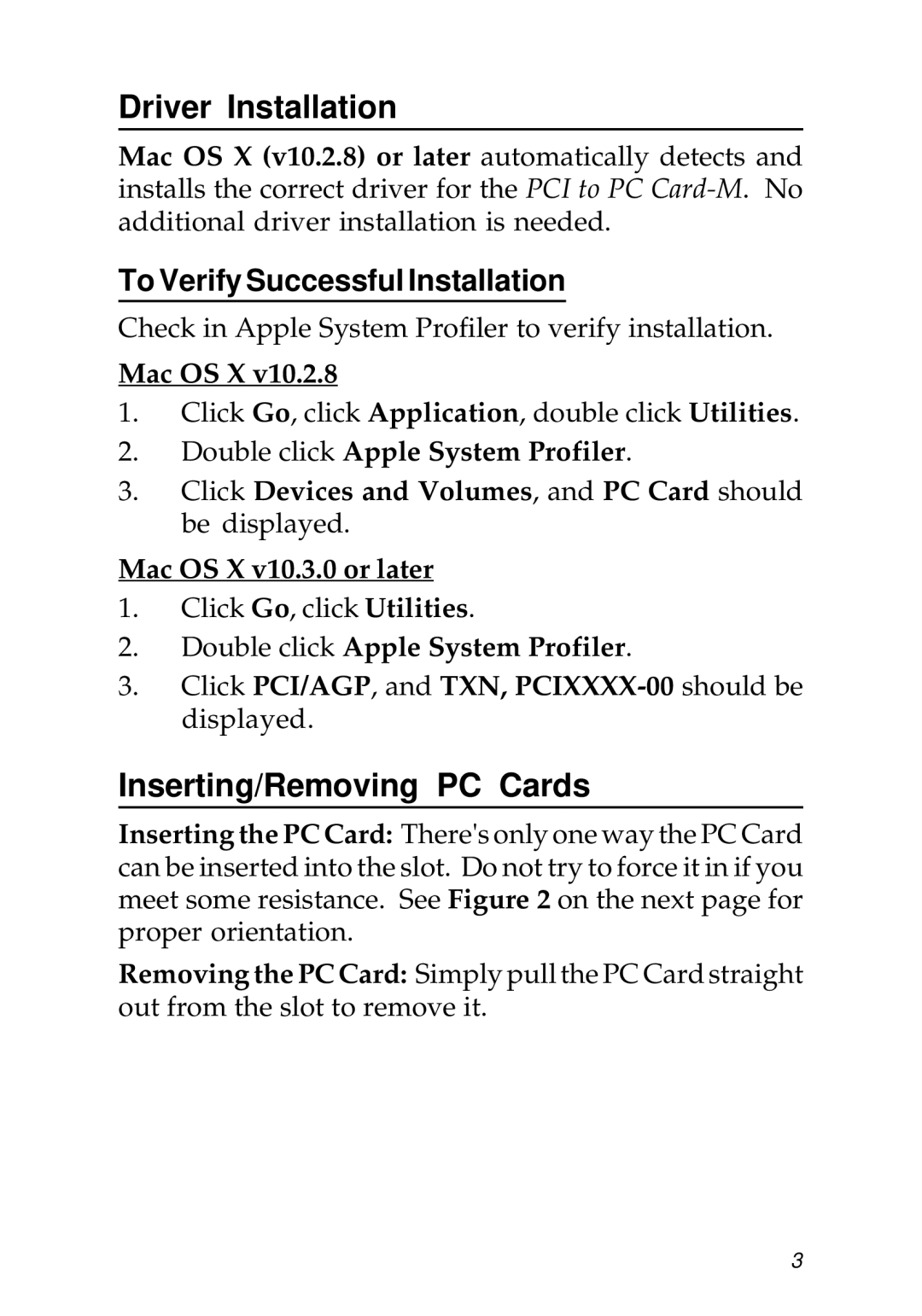Driver Installation
Mac OS X (v10.2.8) or later automatically detects and installs the correct driver for the PCI to PC
To Verify Successful Installation
Check in Apple System Profiler to verify installation.
Mac OS X v10.2.8
1.Click Go, click Application, double click Utilities.
2.Double click Apple System Profiler.
3.Click Devices and Volumes, and PC Card should be displayed.
Mac OS X v10.3.0 or later
1.Click Go, click Utilities.
2.Double click Apple System Profiler.
3.Click PCI/AGP, and TXN,
Inserting/Removing PC Cards
Inserting the PC Card: There's only one way the PC Card can be inserted into the slot. Do not try to force it in if you meet some resistance. See Figure 2 on the next page for proper orientation.
Removing the PC Card: Simply pull the PC Card straight out from the slot to remove it.
3