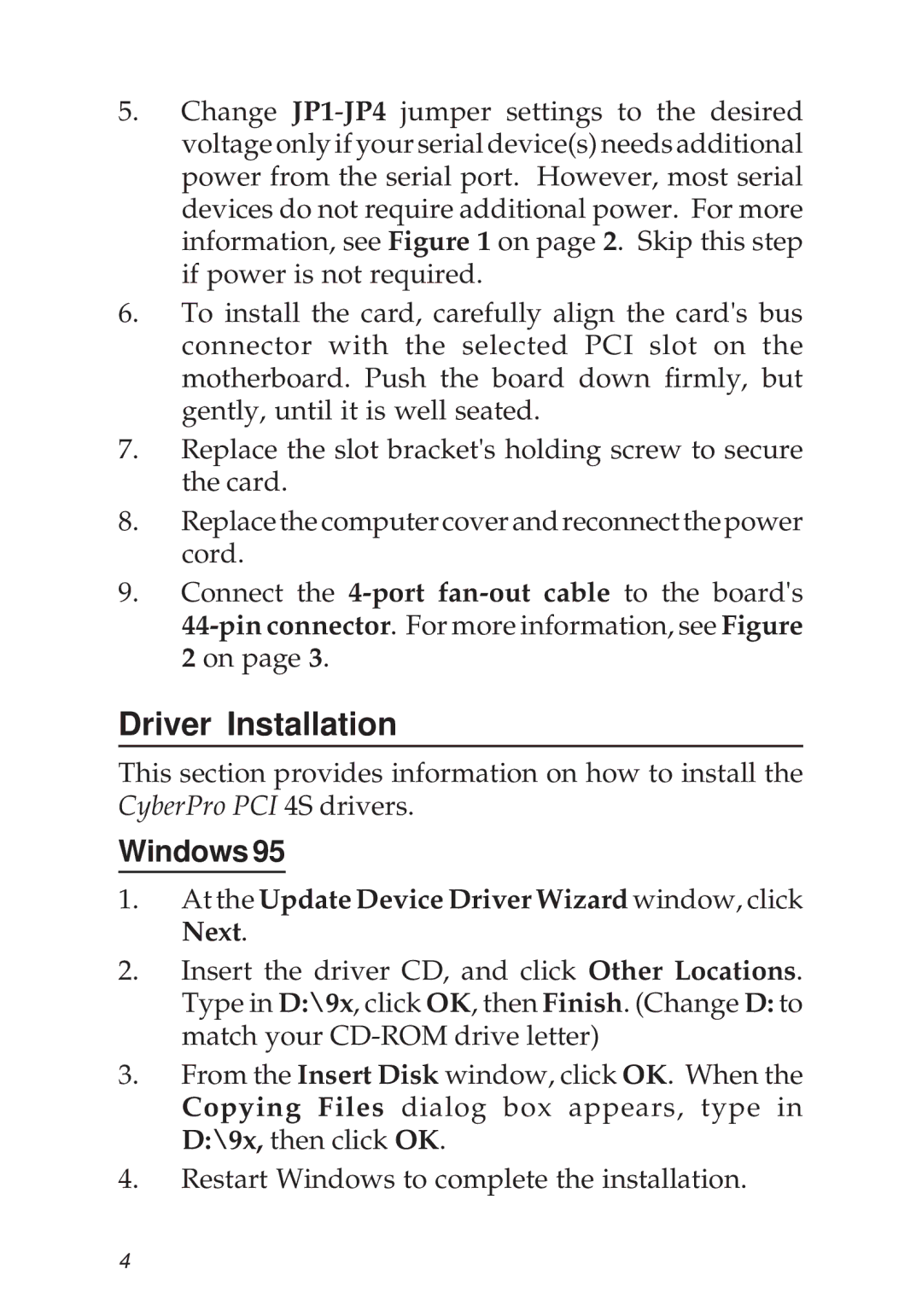PCI 4S specifications
The SIIG PCI 4S is a reliable and high-performance serial expansion card designed for users needing multiple serial ports for data communication tasks. This versatile device enhances the connectivity options of desktop systems by adding four additional RS-232 serial ports, making it an ideal solution for data acquisition, industrial automation, and other applications that require robust serial communication.One of the primary features of the SIIG PCI 4S is its use of advanced technology for enhanced performance and compatibility. It employs a high-speed 16550 UART (Universal Asynchronous Receiver-Transmitter) for each of the serial ports, allowing for improved data transfer rates and reliable communication. This technology helps reduce data loss while ensuring data accuracy, providing users with peace of mind, especially in mission-critical applications.
Another significant characteristic of the SIIG PCI 4S is its broad compatibility with various operating systems, including Windows and Linux. The card supports legacy applications, making it suitable for industries where older systems are still in use. Additionally, the plug-and-play feature simplifies the installation process, allowing users to seamlessly integrate it into their existing systems without extensive configuration.
The SIIG PCI 4S also comes equipped with built-in protection features to safeguard against electrical surges and static discharge, ensuring the longevity and reliability of the card in various environments. Each port is fully isolated to prevent cross-talk and interference, a crucial aspect for applications requiring precise data handling.
Ease of use is further enhanced by the card’s ability to support various baud rates, catering to a wide range of devices and communication protocols. This flexibility makes it highly adaptable for different uses, including connecting barcode scanners, modems, or point-of-sale systems.
In conclusion, the SIIG PCI 4S expansion card stands out as a dependable solution for users looking to expand their serial communication capabilities. Its combination of advanced UART technology, broad compatibility, built-in protection features, and ease of use makes it a preferred choice for both industrial and commercial applications, ensuring efficient data communication and connectivity.