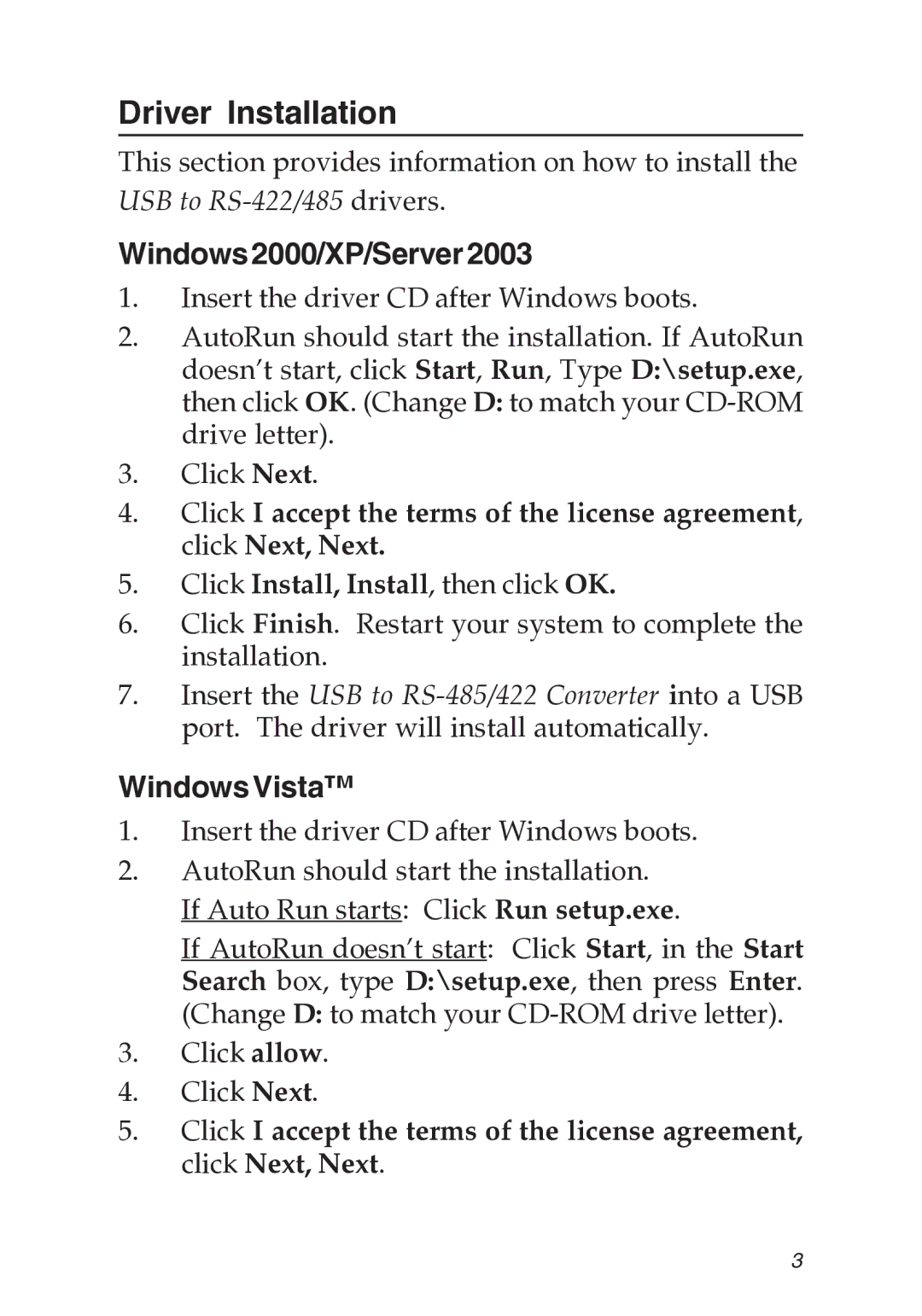RS-485, RS-422 specifications
The SIIG RS-422/RS-485 are communication technologies widely acknowledged for their robustness and reliability in data transmission over long distances. These standards allow for the connection of multiple devices within a network, making them ideal for industrial automation, building automation, security systems, and various data acquisition applications.One primary characteristic of RS-422 technology is its ability to provide differential signal transmission, which enhances noise immunity and enables data transmission over longer distances compared to traditional single-ended signals. RS-422 can achieve data rates of up to 10 Mbps and can transmit signals over distances of up to 4,000 feet (1,200 meters). This makes it particularly suitable for environments with high electromagnetic interference.
On the other hand, RS-485 is an extension of the RS-422 standard, supporting half-duplex as well as full-duplex communication. RS-485 enables multiple devices to connect on the same bus, allowing for a multi-drop configuration where up to 32 devices can be connected within a single network segment. This feature makes RS-485 especially advantageous for applications requiring multiple slave devices to communicate with a master device.
Another significant feature of both RS-422 and RS-485 is their ability to operate in harsh environmental conditions. Both standards support extended temperature ranges, which is essential for outdoor installations or industrial settings where temperature fluctuations are common. The components used in RS-422 and RS-485 systems are designed to endure vibrations, humidity, and other challenging conditions, ensuring reliable operation.
Both technologies also employ a balanced line configuration to lower the signal distortion and reflectance, which further enhances data integrity during transmission. The differential signaling means that even if one line picks up noise, the receiver can still accurately decode the correct data because it compares the voltage difference between the two lines.
In summary, SIIG RS-422 and RS-485 represent the backbone of reliable and effective serial communication in numerous industrial and commercial applications. With their support for long-distance data transmission, immunity to electromagnetic interference, capability for multi-device configurations, and adaptability to harsh environments, these standards remain essential for modern communication systems in various sectors. Whether for a small-scale project or a large industrial setup, SIIG’s RS-422 and RS-485 technologies provide the dependability and performance required for seamless data exchange.