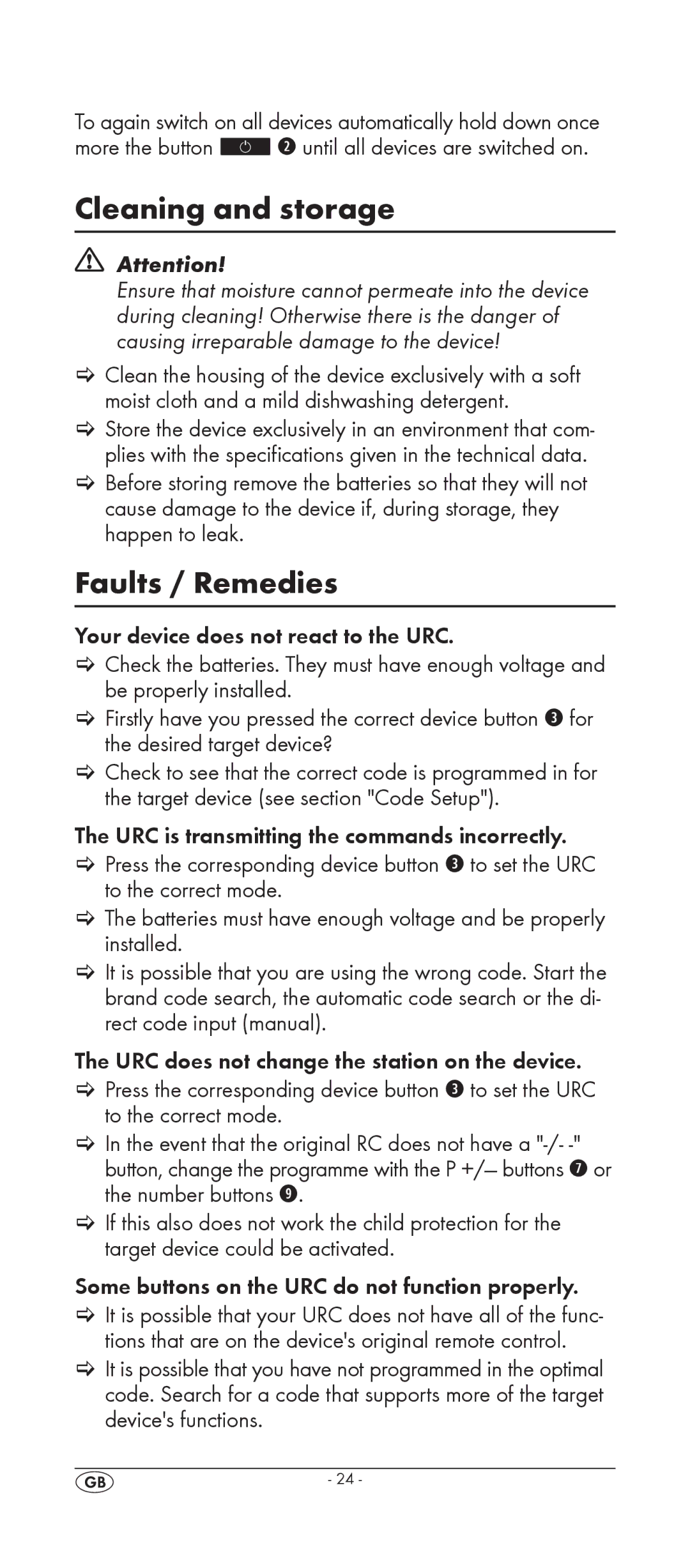To again switch on all devices automatically hold down once
more the button ![]() w until all devices are switched on.
w until all devices are switched on.
Cleaning and storage
Attention!
Ensure that moisture cannot permeate into the device during cleaning! Otherwise there is the danger of causing irreparable damage to the device!
>> Clean the housing of the device exclusively with a soft moist cloth and a mild dishwashing detergent.
>> Store the device exclusively in an environment that com- plies with the specifications given in the technical data.
>> Before storing remove the batteries so that they will not cause damage to the device if, during storage, they happen to leak.
Faults / Remedies
Your device does not react to the URC.
>> Check the batteries. They must have enough voltage and be properly installed.
>> Firstly have you pressed the correct device button e for the desired target device?
>> Check to see that the correct code is programmed in for the target device (see section "Code Setup").
The URC is transmitting the commands incorrectly.
>> Press the corresponding device button e to set the URC to the correct mode.
>> The batteries must have enough voltage and be properly installed.
>> It is possible that you are using the wrong code. Start the brand code search, the automatic code search or the di- rect code input (manual).
The URC does not change the station on the device.
>> Press the corresponding device button e to set the URC to the correct mode.
>> In the event that the original RC does not have a
>> If this also does not work the child protection for the target device could be activated.
Some buttons on the URC do not function properly.
>> It is possible that your URC does not have all of the func- tions that are on the device's original remote control.
>> It is possible that you have not programmed in the optimal code. Search for a code that supports more of the target device's functions.
- 24 -