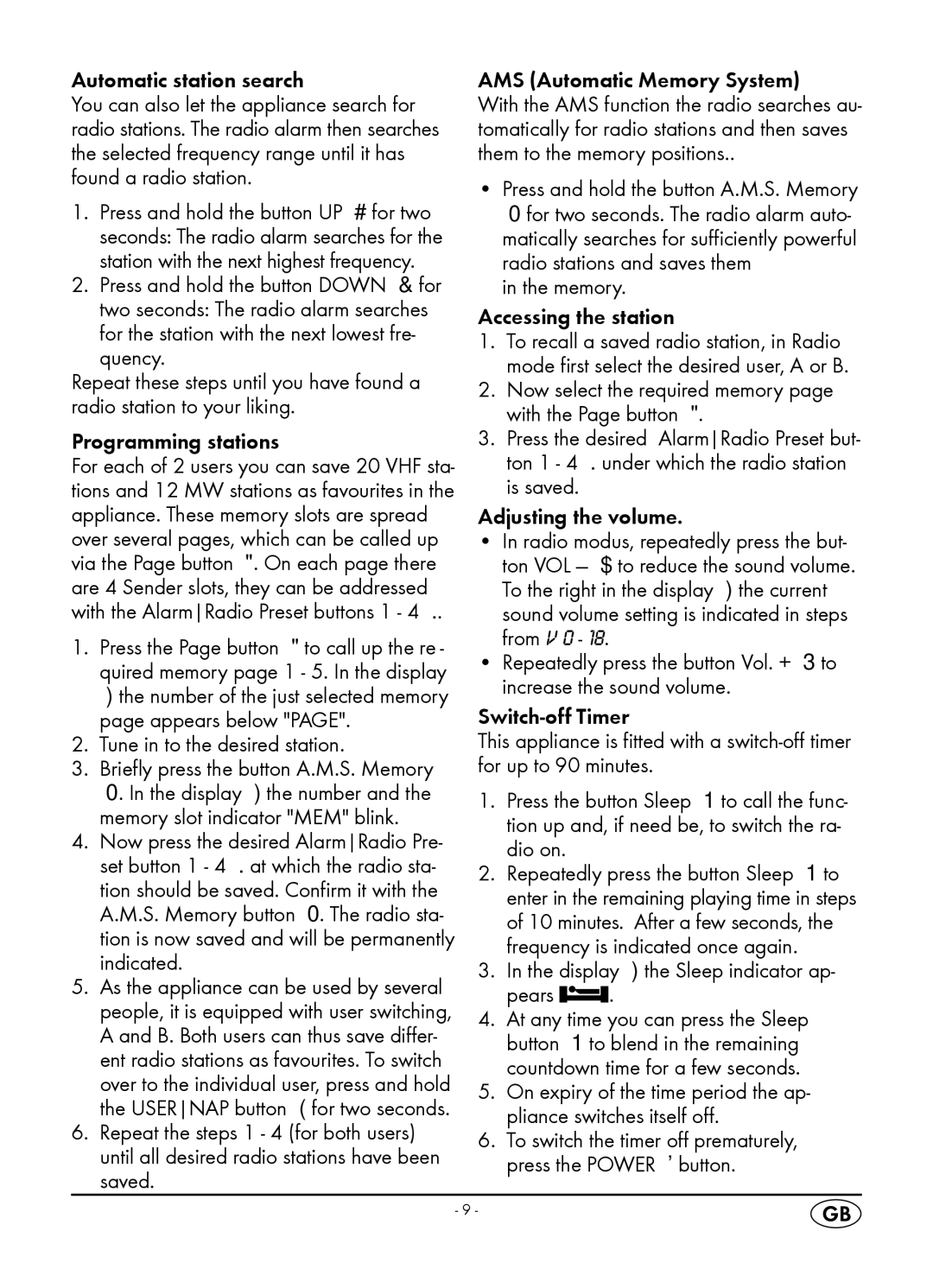KH 2218 specifications
The Silvercrest KH 2218 is a highly versatile kitchen appliance designed to simplify food preparation tasks in both home and professional kitchens. This multifunctional device stands out for its combination of numerous features, cutting-edge technologies, and user-friendly characteristics.One of the key features of the Silvercrest KH 2218 is its powerful motor, which provides efficient performance regardless of the task at hand. With varying speed settings, users can select the appropriate power level to achieve precise results, whether kneading dough, chopping vegetables, or blending ingredients. The motor’s efficiency ensures that food preparation is quick and consistent, saving users valuable time in the kitchen.
In terms of capacity, the KH 2218 comes with a large mixing bowl that accommodates significant quantities of ingredients, making it ideal for preparing meals for families or small gatherings. The bowl is designed for easy handling, featuring a secure locking mechanism that prevents spills and messes during operation.
The design of the Silvercrest KH 2218 emphasizes user comfort and safety. The device is equipped with anti-slip feet that provide stability during use, preventing any accidental movement. Additionally, the model features an overload protection system, ensuring that the appliance shuts off safely in case of excessive strain on the motor.
Another standout characteristic of the KH 2218 is its range of included attachments. Users receive various accessories, such as dough hooks, beaters, and food processors, which greatly expand the appliance's functionality. This versatility allows users to easily prepare everything from bread and pastries to smoothies and soups.
Moreover, the Silvercrest KH 2218 prioritizes cleaning and maintenance convenience. Many of its components are dishwasher-safe, simplifying the post-preparation cleanup process. The smooth surfaces and design of the appliance also facilitate easy wiping and cleaning.
Finally, the Silvercrest KH 2218 is designed with energy efficiency in mind, consuming minimal power while delivering maximum output. This characteristic not only benefits the environment but also helps reduce utility costs for users.
In summary, the Silvercrest KH 2218 is an essential kitchen companion that delivers powerful performance, versatility, and ease of use. With its array of features, including a powerful motor, large capacity, included attachments, and user-friendly design, it is an excellent choice for anyone looking to enhance their culinary skills and streamline meal preparation.