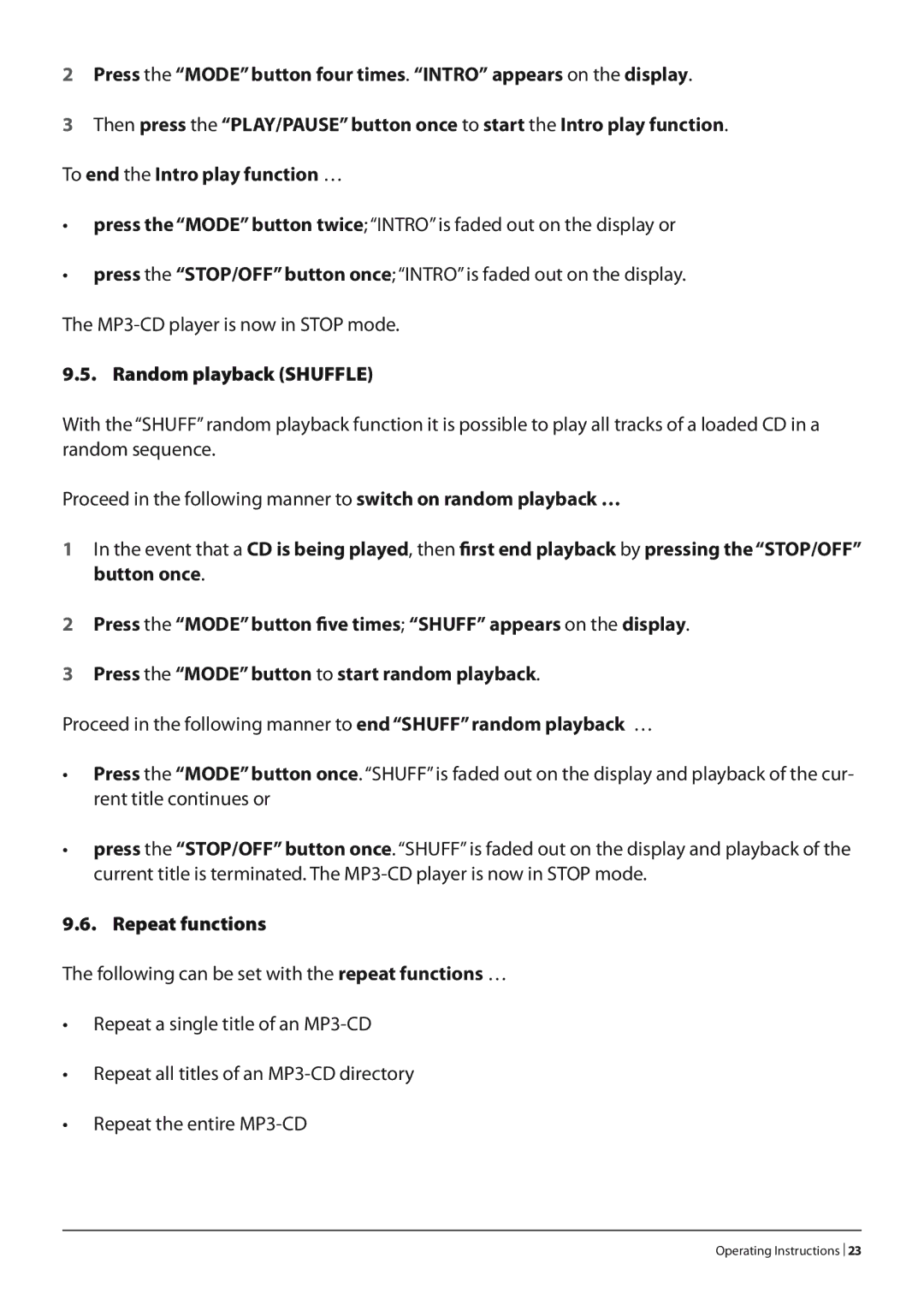2Press the “MODE” button four times. “INTRO” appears on the display.
3Then press the “PLAY/PAUSE” button once to start the Intro play function. To end the Intro play function …
•press the “MODE” button twice; “INTRO” is faded out on the display or
•press the “STOP/OFF” button once; “INTRO” is faded out on the display.
The
9.5. Random playback (SHUFFLE)
With the “SHUFF” random playback function it is possible to play all tracks of a loaded CD in a random sequence.
Proceed in the following manner to switch on random playback …
1In the event that a CD is being played, then first end playbackby pressing the “STOP/OFF” button once.
2Press the “MODE” button five times; “SHUFF” appears on the display.
3Press the “MODE” button to start random playback.
Proceed in the following manner to end “SHUFF” random playback …
•Press the “MODE” button once. “SHUFF” is faded out on the display and playback of the cur- rent title continues or
•press the “STOP/OFF” button once. “SHUFF” is faded out on the display and playback of the current title is terminated. The
9.6. Repeat functions
The following can be set with the repeat functions …
•Repeat a single title of an
•Repeat all titles of an
•Repeat the entire