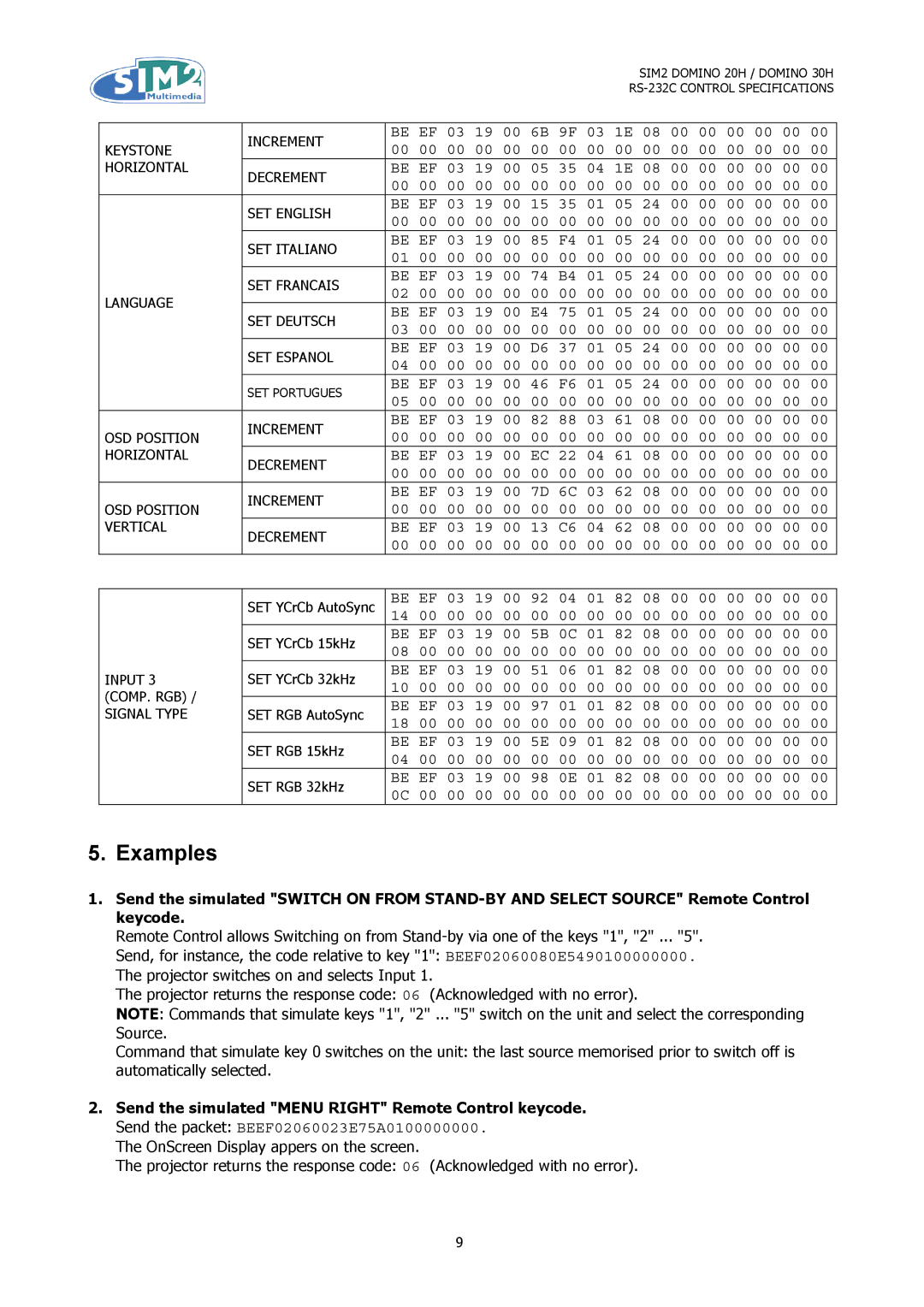SIM2 DOMINO 20H / DOMINO 30H
| INCREMENT | BE EF 03 19 00 6B 9F 03 1E 08 00 00 00 00 00 00 | ||||||||||||||||
KEYSTONE | 00 | 00 | 00 | 00 | 00 | 00 | 00 | 00 | 00 | 00 | 00 | 00 | 00 | 00 | 00 | 00 | ||
| ||||||||||||||||||
HORIZONTAL | DECREMENT | BE EF 03 19 00 05 35 04 1E 08 00 00 00 00 00 00 | ||||||||||||||||
| 00 | 00 | 00 | 00 | 00 | 00 | 00 | 00 | 00 | 00 | 00 | 00 | 00 | 00 | 00 | 00 | ||
|
| |||||||||||||||||
| SET ENGLISH | BE EF 03 19 00 15 35 01 05 24 00 00 00 00 00 00 | ||||||||||||||||
| 00 | 00 | 00 | 00 | 00 | 00 | 00 | 00 | 00 | 00 | 00 | 00 | 00 | 00 | 00 | 00 | ||
|
| |||||||||||||||||
| SET ITALIANO | BE EF 03 19 00 85 F4 01 05 24 00 00 00 00 00 00 | ||||||||||||||||
| 01 | 00 | 00 | 00 | 00 | 00 | 00 | 00 | 00 | 00 | 00 | 00 | 00 | 00 | 00 | 00 | ||
|
| |||||||||||||||||
| SET FRANCAIS | BE EF 03 19 00 74 B4 01 05 24 00 00 00 00 00 00 | ||||||||||||||||
| 02 | 00 | 00 | 00 | 00 | 00 | 00 | 00 | 00 | 00 | 00 | 00 | 00 | 00 | 00 | 00 | ||
LANGUAGE |
| |||||||||||||||||
SET DEUTSCH | BE EF 03 19 00 E4 75 01 05 24 00 00 00 00 00 00 | |||||||||||||||||
| ||||||||||||||||||
| 03 | 00 | 00 | 00 | 00 | 00 | 00 | 00 | 00 | 00 | 00 | 00 | 00 | 00 | 00 | 00 | ||
|
| |||||||||||||||||
| SET ESPANOL | BE EF 03 19 00 D6 37 01 05 24 00 00 00 00 00 00 | ||||||||||||||||
| 04 | 00 | 00 | 00 | 00 | 00 | 00 | 00 | 00 | 00 | 00 | 00 | 00 | 00 | 00 | 00 | ||
|
| |||||||||||||||||
| SET PORTUGUES | BE EF 03 19 00 46 F6 01 05 24 00 00 00 00 00 00 | ||||||||||||||||
| 05 | 00 | 00 | 00 | 00 | 00 | 00 | 00 | 00 | 00 | 00 | 00 | 00 | 00 | 00 | 00 | ||
|
| |||||||||||||||||
| INCREMENT | BE EF 03 19 00 82 88 03 61 08 00 00 00 00 00 00 | ||||||||||||||||
OSD POSITION | 00 00 00 00 00 00 00 00 00 00 00 00 00 00 00 00 | |||||||||||||||||
| ||||||||||||||||||
HORIZONTAL | DECREMENT | BE EF 03 19 00 EC 22 04 61 08 00 00 00 00 00 00 | ||||||||||||||||
| 00 | 00 | 00 | 00 | 00 | 00 | 00 | 00 | 00 | 00 | 00 | 00 | 00 | 00 | 00 | 00 | ||
|
| |||||||||||||||||
| INCREMENT | BE EF 03 19 00 7D 6C 03 62 08 00 00 00 00 00 00 | ||||||||||||||||
OSD POSITION | 00 00 00 00 00 00 00 00 00 00 00 00 00 00 00 00 | |||||||||||||||||
| ||||||||||||||||||
VERTICAL | DECREMENT | BE EF 03 19 00 13 C6 04 62 08 00 00 00 00 00 00 | ||||||||||||||||
| 00 | 00 | 00 | 00 | 00 | 00 | 00 | 00 | 00 | 00 | 00 | 00 | 00 | 00 | 00 | 00 | ||
|
| |||||||||||||||||
INPUT 3 (COMP. RGB) /
SIGNAL TYPE
SET YCrCb AutoSync | BE EF 03 19 00 92 04 01 82 08 00 00 00 00 00 00 | ||||||||||||||||
| 14 | 00 | 00 | 00 | 00 | 00 | 00 | 00 | 00 | 00 | 00 | 00 | 00 | 00 | 00 | 00 | |
SET YCrCb 15kHz | BE EF 03 19 00 5B 0C 01 82 08 00 00 00 00 00 00 | ||||||||||||||||
08 | 00 | 00 | 00 | 00 | 00 | 00 | 00 | 00 | 00 | 00 | 00 | 00 | 00 | 00 | 00 | ||
| |||||||||||||||||
SET YCrCb 32kHz | BE EF 03 19 00 51 06 01 82 08 00 00 00 00 00 00 | ||||||||||||||||
10 | 00 | 00 | 00 | 00 | 00 | 00 | 00 | 00 | 00 | 00 | 00 | 00 | 00 | 00 | 00 | ||
| |||||||||||||||||
SET RGB AutoSync | BE EF 03 19 00 97 01 01 82 08 00 00 00 00 00 00 | ||||||||||||||||
18 | 00 | 00 | 00 | 00 | 00 | 00 | 00 | 00 | 00 | 00 | 00 | 00 | 00 | 00 | 00 | ||
| |||||||||||||||||
SET RGB 15kHz | BE EF 03 19 00 5E 09 01 82 08 00 00 00 00 00 00 | ||||||||||||||||
04 | 00 | 00 | 00 | 00 | 00 | 00 | 00 | 00 | 00 | 00 | 00 | 00 | 00 | 00 | 00 | ||
| |||||||||||||||||
SET RGB 32kHz | BE EF 03 19 00 98 0E 01 82 08 00 00 00 00 00 00 | ||||||||||||||||
0C | 00 | 00 | 00 | 00 | 00 | 00 | 00 | 00 | 00 | 00 | 00 | 00 | 00 | 00 | 00 | ||
| |||||||||||||||||
|
|
|
|
|
|
|
|
|
|
|
|
|
|
|
|
| |
5. Examples
1.Send the simulated "SWITCH ON FROM
Remote Control allows Switching on from
The projector returns the response code: 06 (Acknowledged with no error).
NOTE: Commands that simulate keys "1", "2" ... "5" switch on the unit and select the corresponding Source.
Command that simulate key 0 switches on the unit: the last source memorised prior to switch off is automatically selected.
2.Send the simulated "MENU RIGHT" Remote Control keycode. Send the packet: BEEF02060023E75A0100000000.
The OnScreen Display appers on the screen.
The projector returns the response code: 06 (Acknowledged with no error).
9