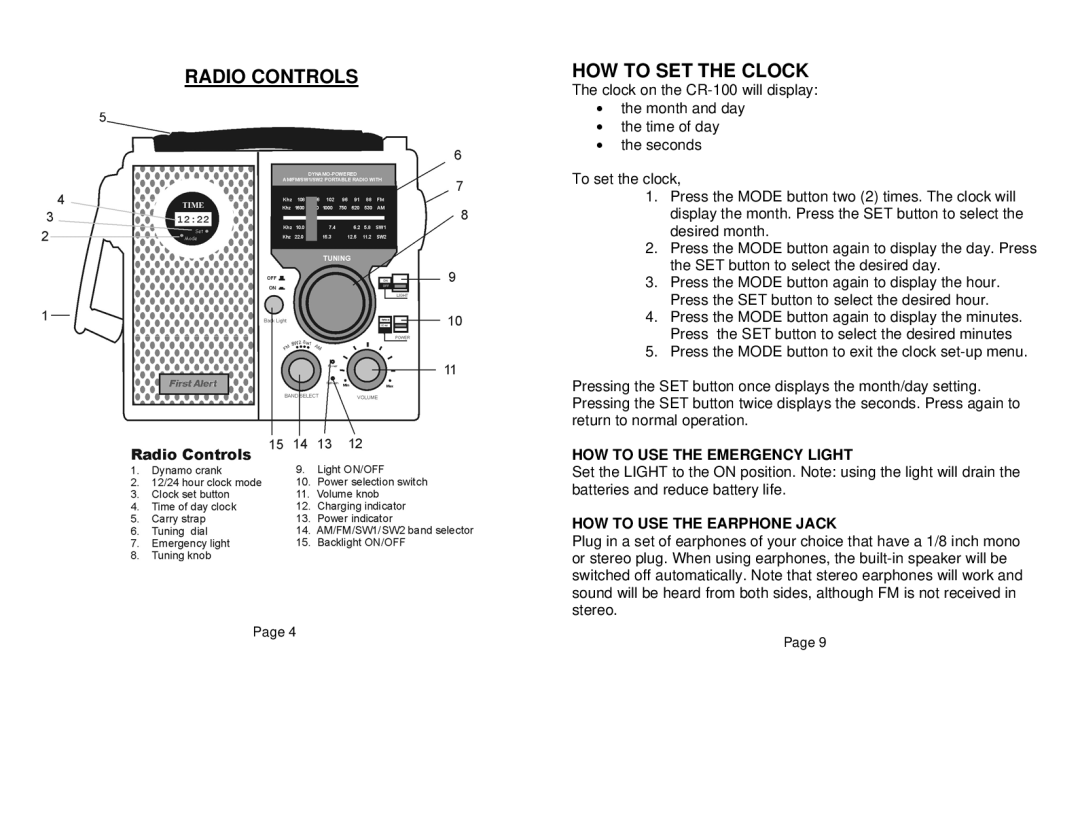CR-100 specifications
The Sima Products CR-100 is a versatile and innovative solution designed for a range of consumer electronics needs. It steps into the spotlight as a powerful tool for both professionals and enthusiasts, offering a blend of functionality and user-friendliness.At its core, the CR-100 features advanced processing capabilities, powered by a robust chipset that ensures seamless performance. Whether you are capturing high-resolution images or streaming video content, the device operates smoothly under various conditions. This makes it an ideal companion for filmmakers, content creators, and everyday users who seek high-quality output.
One of the standout features of the CR-100 is its impressive compatibility with a multitude of devices. It supports a wide range of input formats, allowing users to connect cameras, smartphones, and other digital devices effortlessly. This extensive compatibility is complemented by user-friendly connectivity options, including USB and HDMI ports, making it easy to transfer files or connect to monitors and televisions for larger displays.
Another notable characteristic of the CR-100 is its built-in storage solutions. It offers ample internal memory, which can be expanded further using external storage options. This flexibility ensures that users never have to worry about running out of space when capturing those crucial moments or working on lengthy projects.
The CR-100 also incorporates cutting-edge technology aimed at enhancing the user experience. With features such as real-time editing and advanced audio processing, it allows for an efficient workflow that streamlines the production process. Users can easily edit footage, adjust audio levels, and implement various effects, all within a single interface.
Durability is another highlight of the CR-100, as it is designed to withstand the rigors of everyday use. Its sturdy construction ensures that it can handle various environments, making it an excellent choice for both indoor and outdoor applications.
In terms of design, the CR-100 is sleek and modern, with an intuitive interface that caters to users of all experience levels. The layout is straightforward, providing easy access to essential functions and settings without overwhelming the user.
Overall, the Sima Products CR-100 stands out in the market for its rich feature set, impressive performance, and ease of use. It is a powerful tool that meets the demands of both professionals and casual users, making it a must-have for anyone interested in maximizing their digital experience.