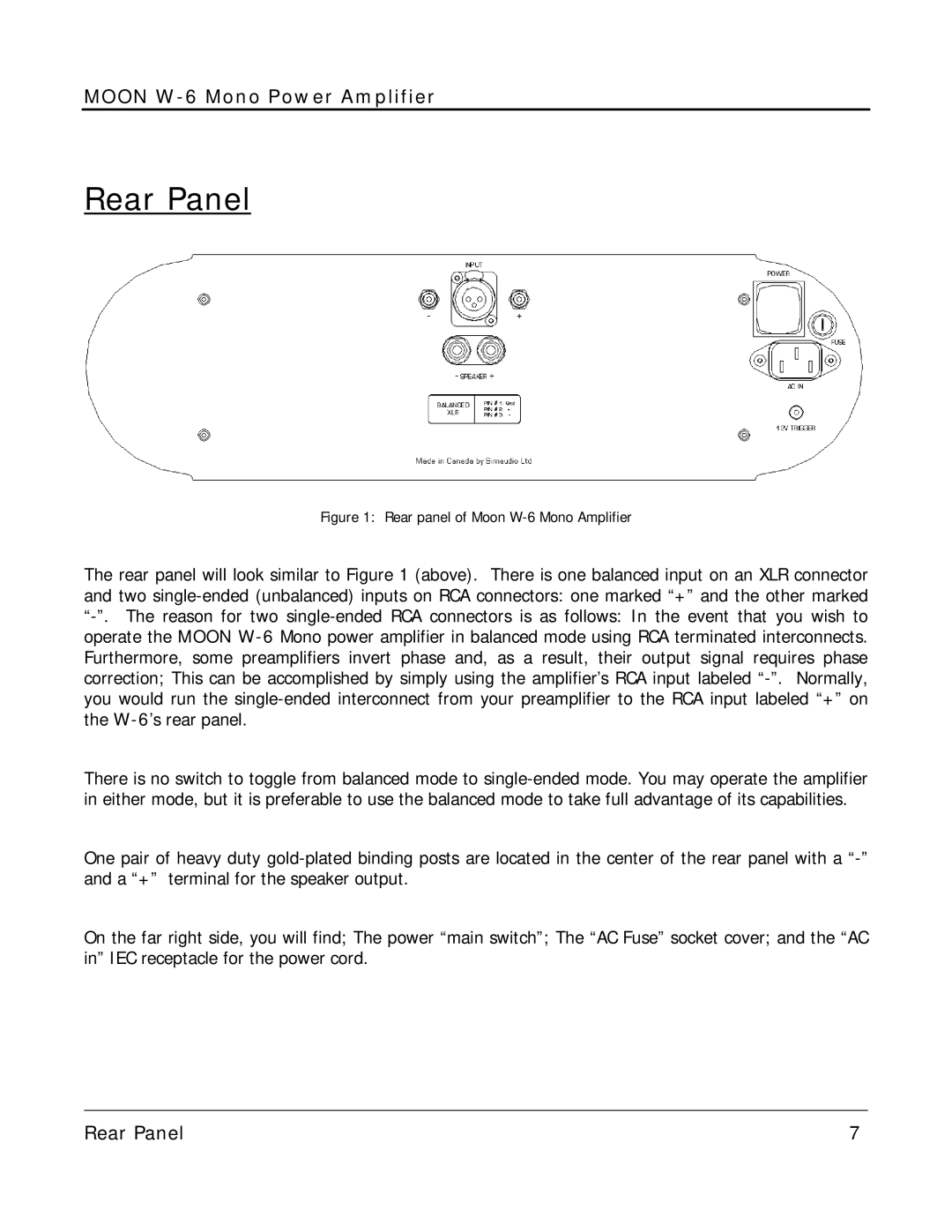W-6 specifications
The Simaudio W-6 is a high-performance power amplifier that stands out in the audiophile community for its exceptional sound quality and innovative design. As part of Simaudio's Moon series, the W-6 is engineered to deliver audio fidelity that can bring recordings to life, providing an immersive listening experience for music enthusiasts.One of the key features of the W-6 is its high output power. The amplifier is capable of delivering 200 watts per channel into an 8-ohm load, and this output doubles to 400 watts into a 4-ohm load. This robust power delivery ensures that the W-6 can easily drive a wide range of speakers, from high-sensitivity designs to more challenging ones that require greater power to perform optimally.
The W-6 employs Simaudio's proprietary amplification technology, which includes fully balanced circuitry to eliminate common-mode noise and enhance the overall clarity of the sound. The design is based on a Class A/B operation, which combines the efficiency of Class B with the sonic benefit of Class A. This results in a warmer, more detailed sound without sacrificing dynamic range or power delivery.
Another significant characteristic of the W-6 is its high-quality components. The amplifier uses top-grade capacitors and resistors, which contribute to its reliable performance and durability. The W-6's construction is rugged, featuring a solid chassis designed to minimize vibration and maintain signal integrity. This focus on build quality ensures that users can enjoy pristine audio reproduction without interference from external factors.
In terms of connectivity, the W-6 is versatile, offering both XLR and RCA inputs, allowing it to integrate seamlessly into various audio systems. The power amplifier can also be easily paired with other components from the Moon series, creating a cohesive and high-performance audio setup.
Overall, the Simaudio W-6 is a remarkable power amplifier that combines advanced technologies, exceptional build quality, and outstanding audio performance. Whether used in a dedicated listening room or as part of a high-fidelity home theater system, the W-6 is designed to provide an unparalleled audio experience that satisfies even the most discerning audiophiles. Its combination of power, clarity, and musicality makes it a compelling choice for anyone serious about high-quality sound reproduction.