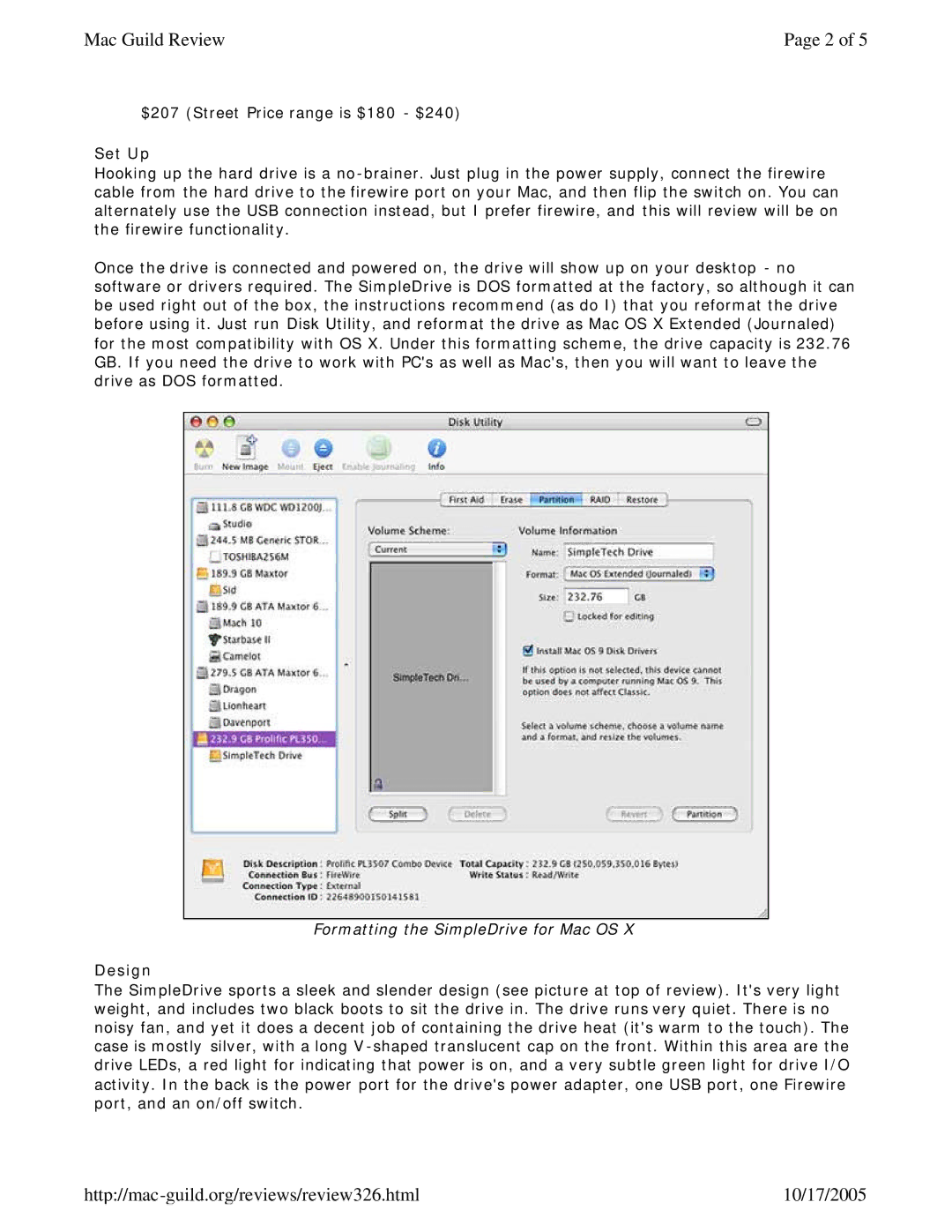Mac Guild Review | Page 2 of 5 |
$207 (Street Price range is $180 - $240)
Set Up
Hooking up the hard drive is a
Once the drive is connected and powered on, the drive will show up on your desktop - no software or drivers required. The SimpleDrive is DOS formatted at the factory, so although it can be used right out of the box, the instructions recommend (as do I) that you reformat the drive before using it. Just run Disk Utility, and reformat the drive as Mac OS X Extended (Journaled) for the most compatibility with OS X. Under this formatting scheme, the drive capacity is 232.76 GB. If you need the drive to work with PC's as well as Mac's, then you will want to leave the drive as DOS formatted.
Formatting the SimpleDrive for Mac OS X
Design
The SimpleDrive sports a sleek and slender design (see picture at top of review). It's very light weight, and includes two black boots to sit the drive in. The drive runs very quiet. There is no noisy fan, and yet it does a decent job of containing the drive heat (it's warm to the touch). The case is mostly silver, with a long V
10/17/2005 |