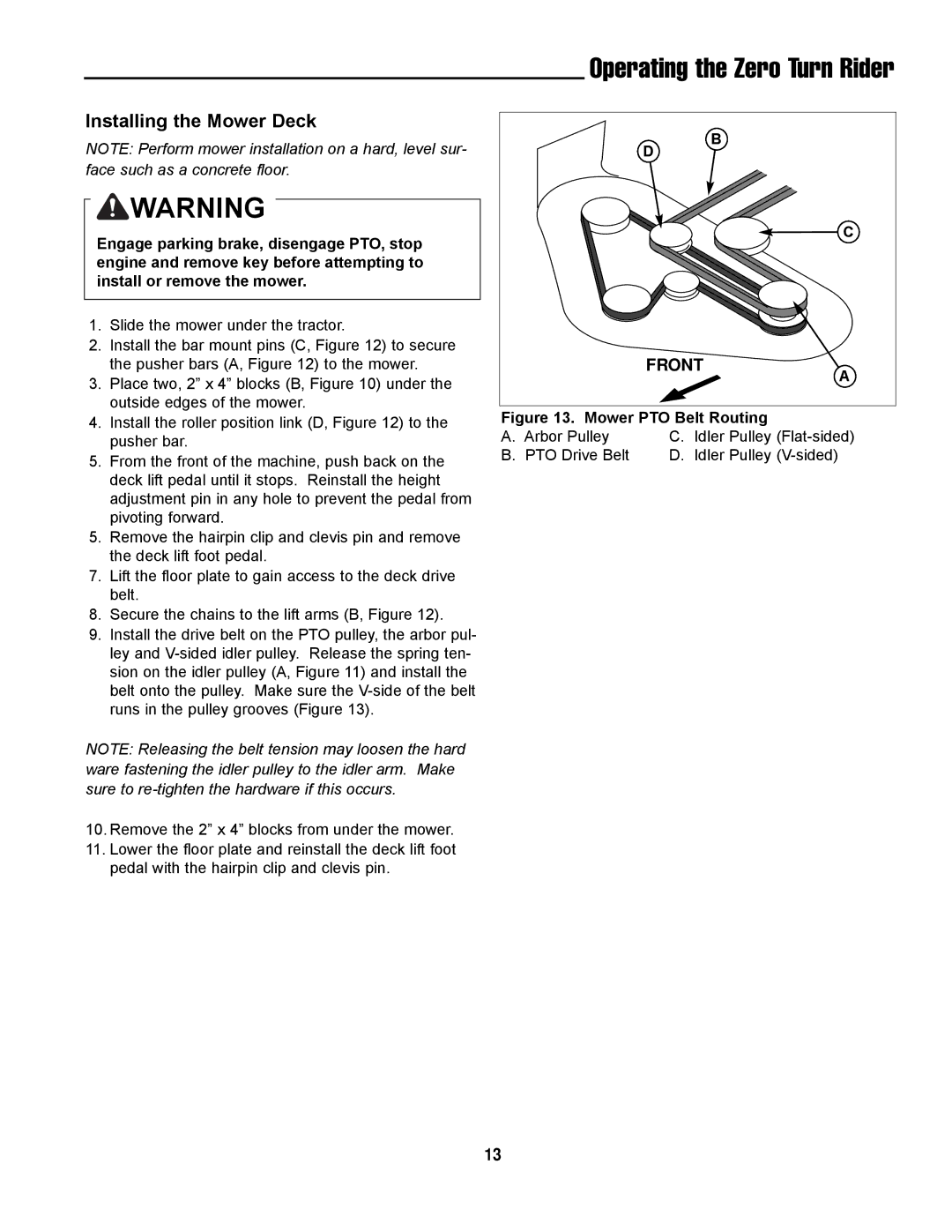Installing the Mower Deck
Operating the Zero Turn Rider
NOTE: Perform mower installation on a hard, level sur- face such as a concrete floor.
![]()
![]() WARNING
WARNING
Engage parking brake, disengage PTO, stop engine and remove key before attempting to install or remove the mower.
D
B
C
1.Slide the mower under the tractor.
2.Install the bar mount pins (C, Figure 12) to secure the pusher bars (A, Figure 12) to the mower.
3.Place two, 2” x 4” blocks (B, Figure 10) under the outside edges of the mower.
4.Install the roller position link (D, Figure 12) to the pusher bar.
5.From the front of the machine, push back on the deck lift pedal until it stops. Reinstall the height adjustment pin in any hole to prevent the pedal from pivoting forward.
5.Remove the hairpin clip and clevis pin and remove the deck lift foot pedal.
7.Lift the floor plate to gain access to the deck drive belt.
8.Secure the chains to the lift arms (B, Figure 12).
9.Install the drive belt on the PTO pulley, the arbor pul- ley and
NOTE: Releasing the belt tension may loosen the hard ware fastening the idler pulley to the idler arm. Make sure to
10.Remove the 2” x 4” blocks from under the mower.
11.Lower the floor plate and reinstall the deck lift foot pedal with the hairpin clip and clevis pin.
| FRONT | A |
|
| |
|
| |
Figure 13. Mower PTO Belt Routing |
| |
A. Arbor Pulley | C. Idler Pulley | |
B. PTO Drive Belt | D. Idler Pulley |
|
13