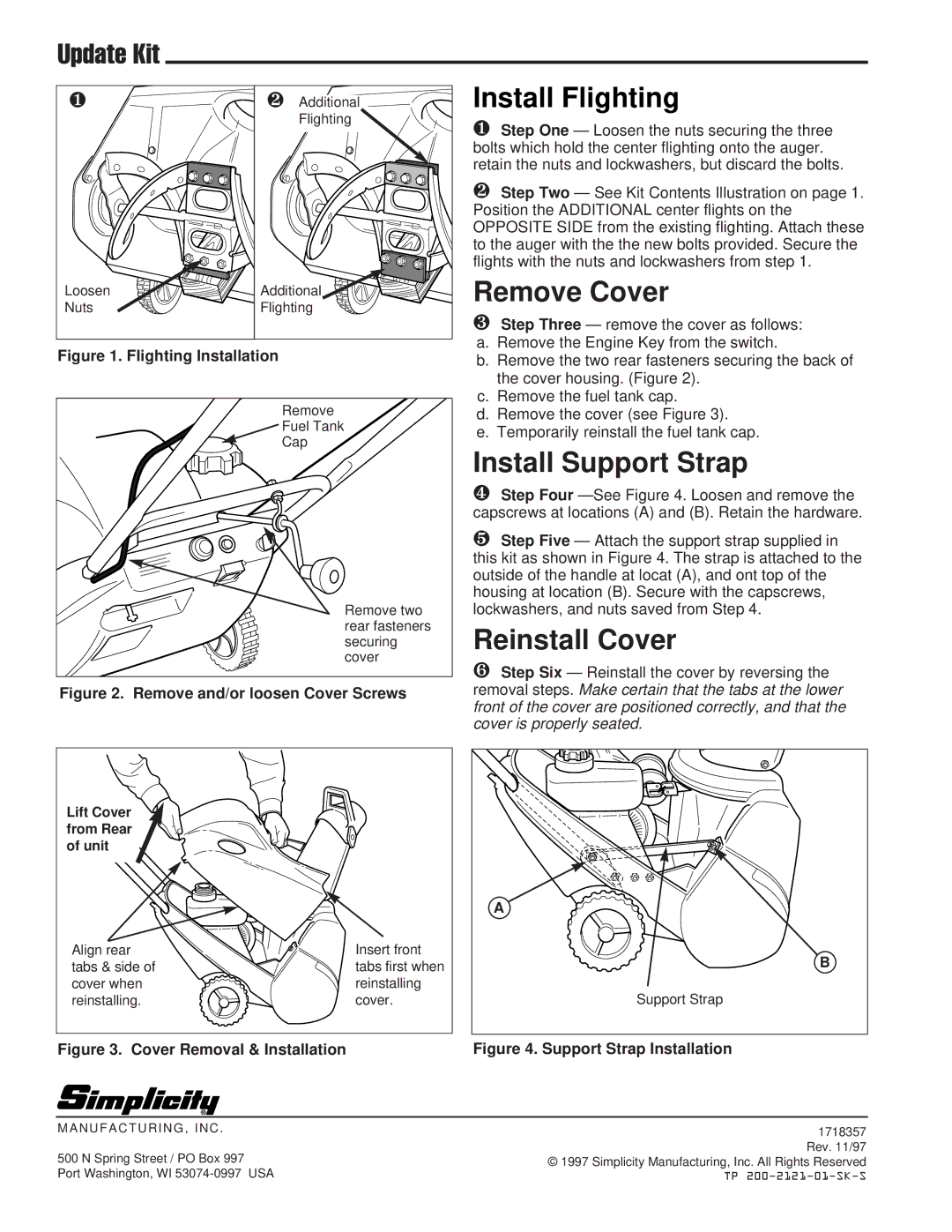Update Kit
❶ | ❷ Additional |
| Flighting |
Loosen | Additional |
Nuts | Flighting |
Figure 1. Flighting Installation
Remove
Fuel Tank
Cap
Remove two rear fasteners securing cover
Figure 2. Remove and/or loosen Cover Screws
Install Flighting
❶Step One — Loosen the nuts securing the three bolts which hold the center flighting onto the auger. retain the nuts and lockwashers, but discard the bolts.
❷Step Two — See Kit Contents Illustration on page 1. Position the ADDITIONAL center flights on the OPPOSITE SIDE from the existing flighting. Attach these to the auger with the the new bolts provided. Secure the flights with the nuts and lockwashers from step 1.
Remove Cover
❸Step Three — remove the cover as follows: a. Remove the Engine Key from the switch.
b. Remove the two rear fasteners securing the back of the cover housing. (Figure 2).
c. Remove the fuel tank cap.
d. Remove the cover (see Figure 3).
e. Temporarily reinstall the fuel tank cap.
Install Support Strap
❹Step Four
❺Step Five — Attach the support strap supplied in this kit as shown in Figure 4. The strap is attached to the outside of the handle at locat (A), and ont top of the housing at location (B). Secure with the capscrews, lockwashers, and nuts saved from Step 4.
Reinstall Cover
❻Step Six — Reinstall the cover by reversing the removal steps. Make certain that the tabs at the lower front of the cover are positioned correctly, and that the cover is properly seated.
Lift Cover from Rear of unit
Align rear | Insert front |
tabs & side of | tabs first when |
cover when | reinstalling |
reinstalling. | cover. |
Figure 3. Cover Removal & Installation
A |
B |
Support Strap |
Figure 4. Support Strap Installation
MANUFACTURING, INC . | 1718357 |
| |
500 N Spring Street / PO Box 997 | Rev. 11/97 |
© 1997 Simplicity Manufacturing, Inc. All Rights Reserved | |
Port Washington, WI | TP |