screen (shown below) use the Navigation up/down buttons to indicate how many copies of the image you want to print and press the OK button.
•To reset any previous DPOF programs – Use the Navigation up/down buttons to highlight “RESET” and press the OK button.
Note: DPOF will only work when you have a memory card inserted in the StyleCam DV100. The DPOF will not function with internal memory.
THUMBNAILS
You can review the pictures you have taken in thumbnail format. Simply press the Display button from the control panel of your camera and the images will display in thumbnails. Press the OK button to exit the thumbnail screen.
Playback Mode – Audio Files
From the Playback main menu use the Navigation up/down buttons to highlight “AUDIO” and press the OK button. A blank screen will appear (shown below on the left), press the Navigation right button to bring up the audio
Playback Audio –
The Playback audio
•Erase
•Lock
ERASE
This feature allows you to delete audio file(s) from the internal memory or the memory card used. From the audio
Another screen will appear with two options: Erase THIS or Erase ALL.
•To erase the CURRENT audio file, highlight “THIS” press the OK button, and the audio file will be deleted.
15