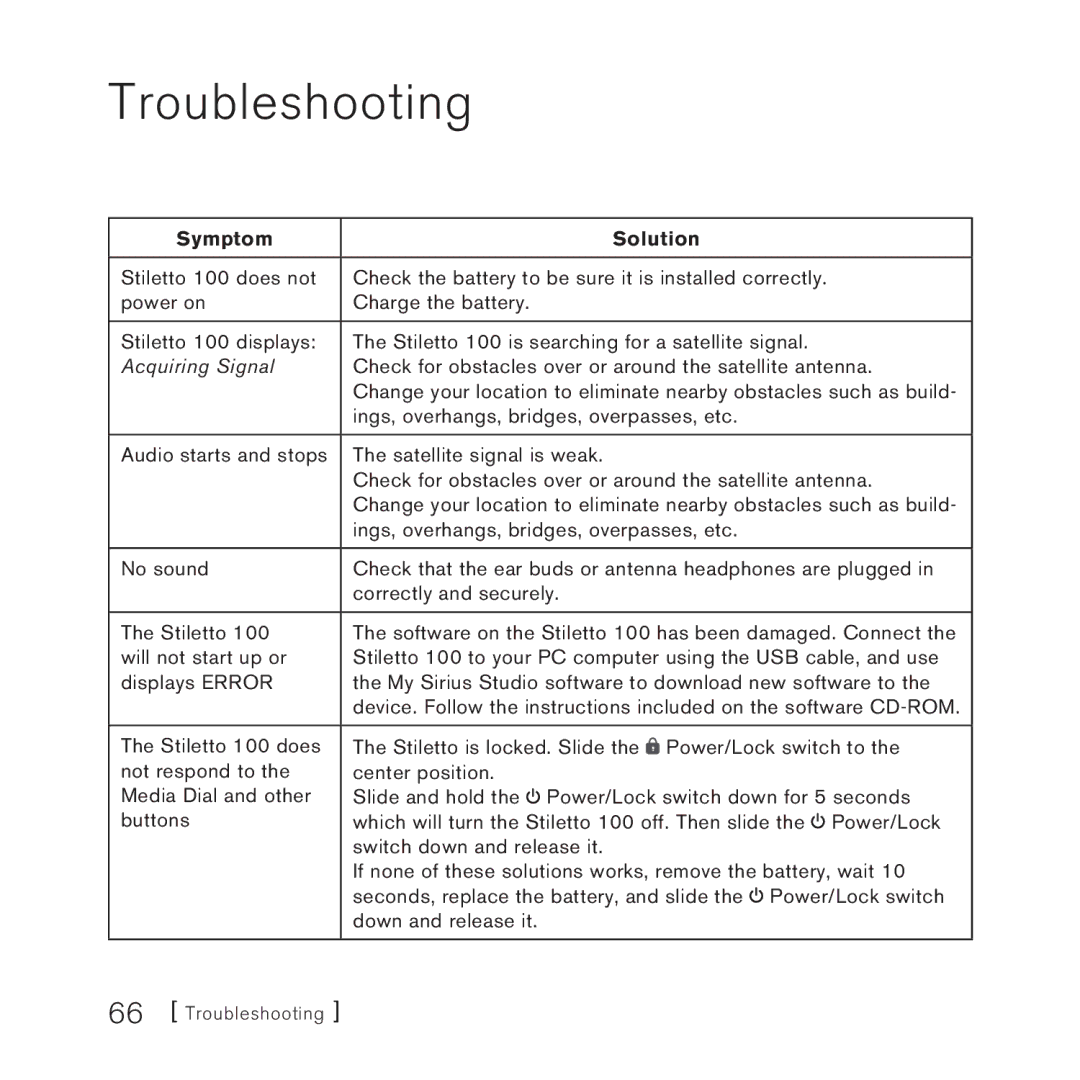100 specifications
Sirius Satellite Radio 100, a premium offering from SiriusXM, has revolutionized the way we consume audio entertainment. Launched as part of the Sirius satellite radio service, it provides listeners with a broad range of content, ensuring that there is something for everyone. With a focus on music, news, and talk shows, Sirius 100 stands out with its commitment to diverse programming.One of the main features of Sirius Satellite Radio 100 is its extensive music library. Users can enjoy a vast selection of channels dedicated to various genres, including rock, pop, country, hip-hop, and jazz. This wide array allows listeners to discover new artists and songs that they may not find elsewhere. Additionally, Sirius 100 includes commercial-free music channels, enhancing the listening experience by eliminating interruptions from advertisements.
The technology behind Sirius Satellite Radio is another significant aspect that sets it apart from traditional radio. Utilizing satellite transmission, SiriusXM ensures that its signal reaches even the most remote areas, providing high-quality audio without the interference that FM or AM bands often experience. The company operates a constellation of satellites in geostationary orbit, which guarantees robust coverage across North America.
Another standout characteristic of Sirius 100 is its integration with cutting-edge technology. Compatible with various devices, including home audio systems, smartphones, and vehicles, Sirius 100 offers multiple ways for users to enjoy their favorite content. The SiriusXM app allows for seamless streaming, enabling subscribers to listen on-the-go or at home. Besides, many car manufacturers incorporate SiriusXM receivers in their made vehicles, ensuring listeners can access their favorite channels while driving.
Moreover, Sirius Satellite Radio 100 caters to a variety of interests beyond music, with channels dedicated to news, sports, and talk shows. Subscribers can stay updated with 24-hour news coverage, catch live sports events, and enjoy celebrity-hosted talk shows, providing a well-rounded entertainment package.
In conclusion, Sirius Satellite Radio 100 stands out in the audio entertainment landscape thanks to its extensive music library, advanced satellite technology, and compatibility with numerous devices. Whether you're a music lover, a news junkie, or a sports fan, Sirius 100 offers an engaging and versatile listening experience that transforms how we enjoy audio content.