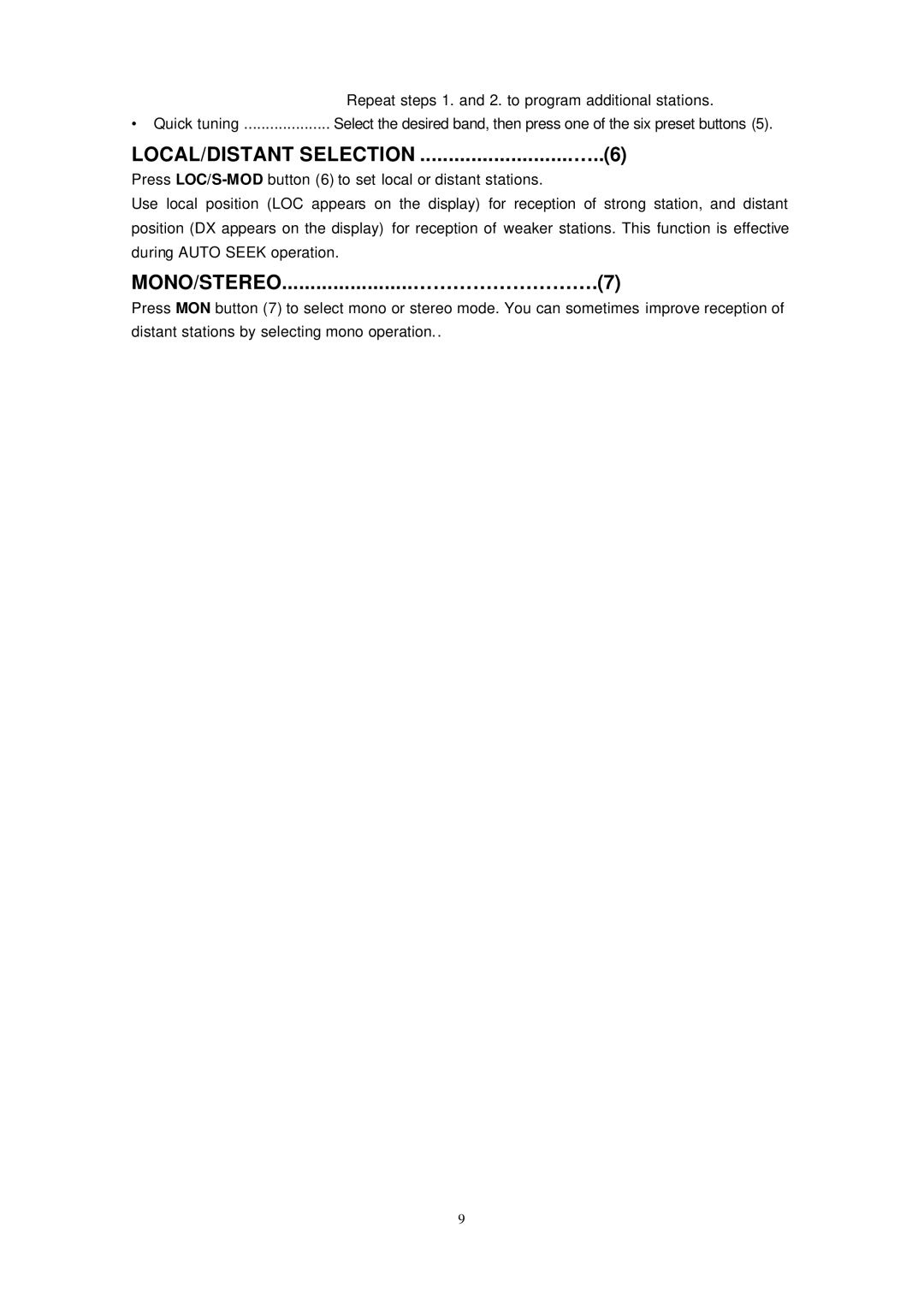ECD-T1540 specifications
Sirius Satellite Radio's ECD-T1540 is a cutting-edge satellite radio receiver that exemplifies the convergence of modern technology and user-friendly design. This device is engineered to deliver high-quality audio with an extensive range of channels, ensuring that users have access to diverse programming options, including music, news, sports, and talk shows.One of the standout features of the ECD-T1540 is its dual-band capability, allowing it to connect effortlessly to both Sirius and XM Satellite Radio services. This dual compatibility provides users with a wealth of content, empowering them to choose from various genres and formats. The ECD-T1540 boasts over 150 channels of commercial-free music, along with exclusive programming not available on traditional FM/AM radio.
The ECD-T1540 incorporates advanced digital signal processing technology that enhances audio quality, offering crisp, clear sound even in heavily populated urban areas where interference might occur. The receiver is designed with an easy-to-read display that provides essential information such as channel name, artist, song title, and signal strength. This user-friendly interface ensures that listeners can quickly navigate through channels and discover new content with ease.
Additionally, the ECD-T1540 comes equipped with a built-in Bluetooth feature, enabling wireless audio streaming from compatible devices. This integration allows users to enjoy their personal music libraries alongside their satellite programming. Furthermore, the receiver supports USB connectivity, providing options for playing music directly from flash drives or charging compatible devices.
In terms of installation, the ECD-T1540 features a sleek design that suits various vehicle interiors, making it an ideal choice for those who wish to enhance their in-car audio experience. The unit is also compatible with a range of mounting options, ensuring that users can customize placement according to their preferences.
In summary, the Sirius Satellite Radio ECD-T1540 stands out as a versatile and technologically advanced satellite radio receiver. With its dual-band functionality, superior audio quality, intuitive interface, and Bluetooth support, it caters to a wide array of listener preferences. Whether for road trips or daily commutes, the ECD-T1540 promises to enrich the audio landscape, delivering an engaging listening experience that keeps users connected to their favorite content.