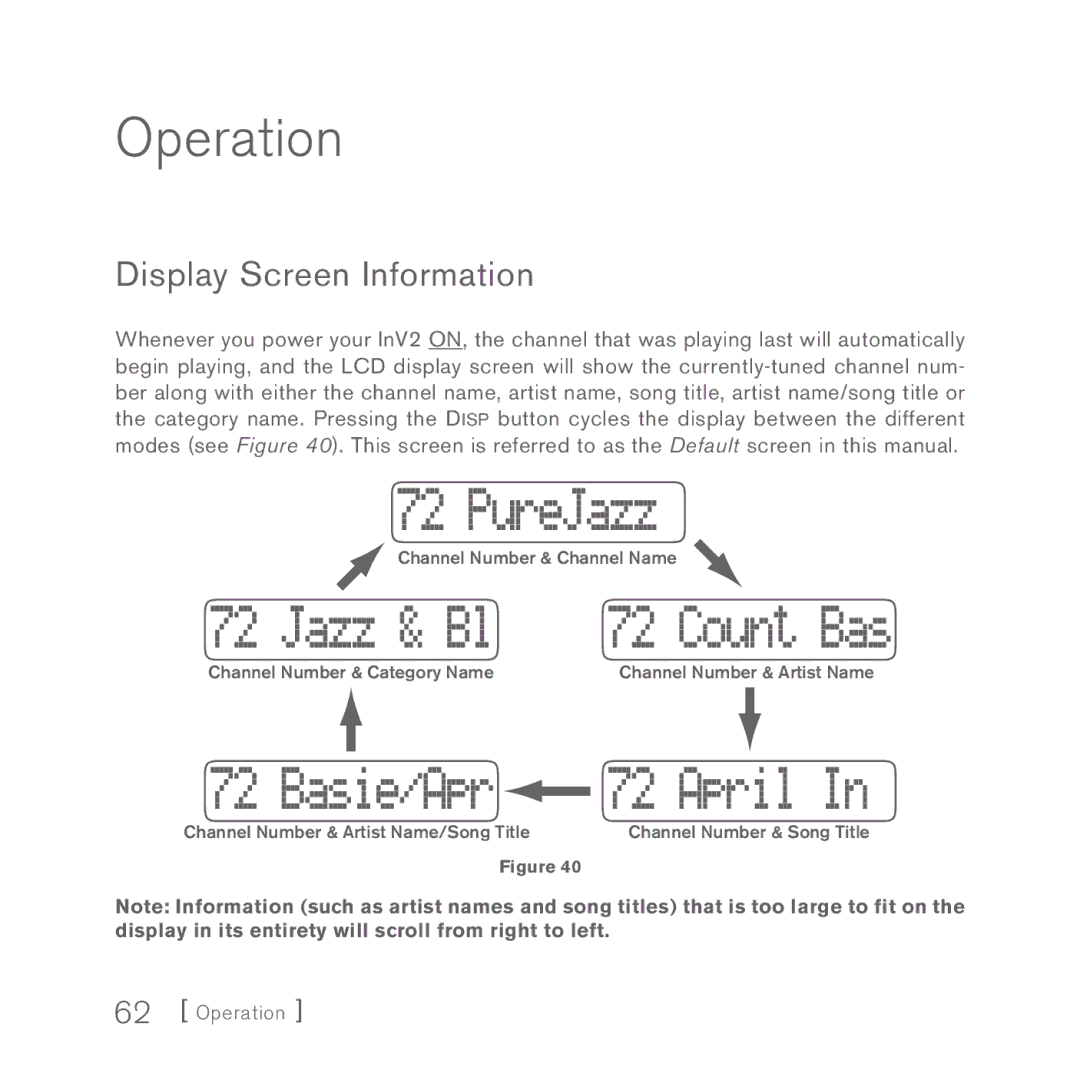Operation
Display Screen Information
Whenever you power your InV2 ON, the channel that was playing last will automatically begin playing, and the LCD display screen will show the
Channel Number & Channel Name
Channel Number & Category Name | Channel Number & Artist Name |
Channel Number & Artist Name/Song Title | Channel Number & Song Title |
Figure 40
Note: Information (such as artist names and song titles) that is too large to fit on the display in its entirety will scroll from right to left.
62 [ Operation ]