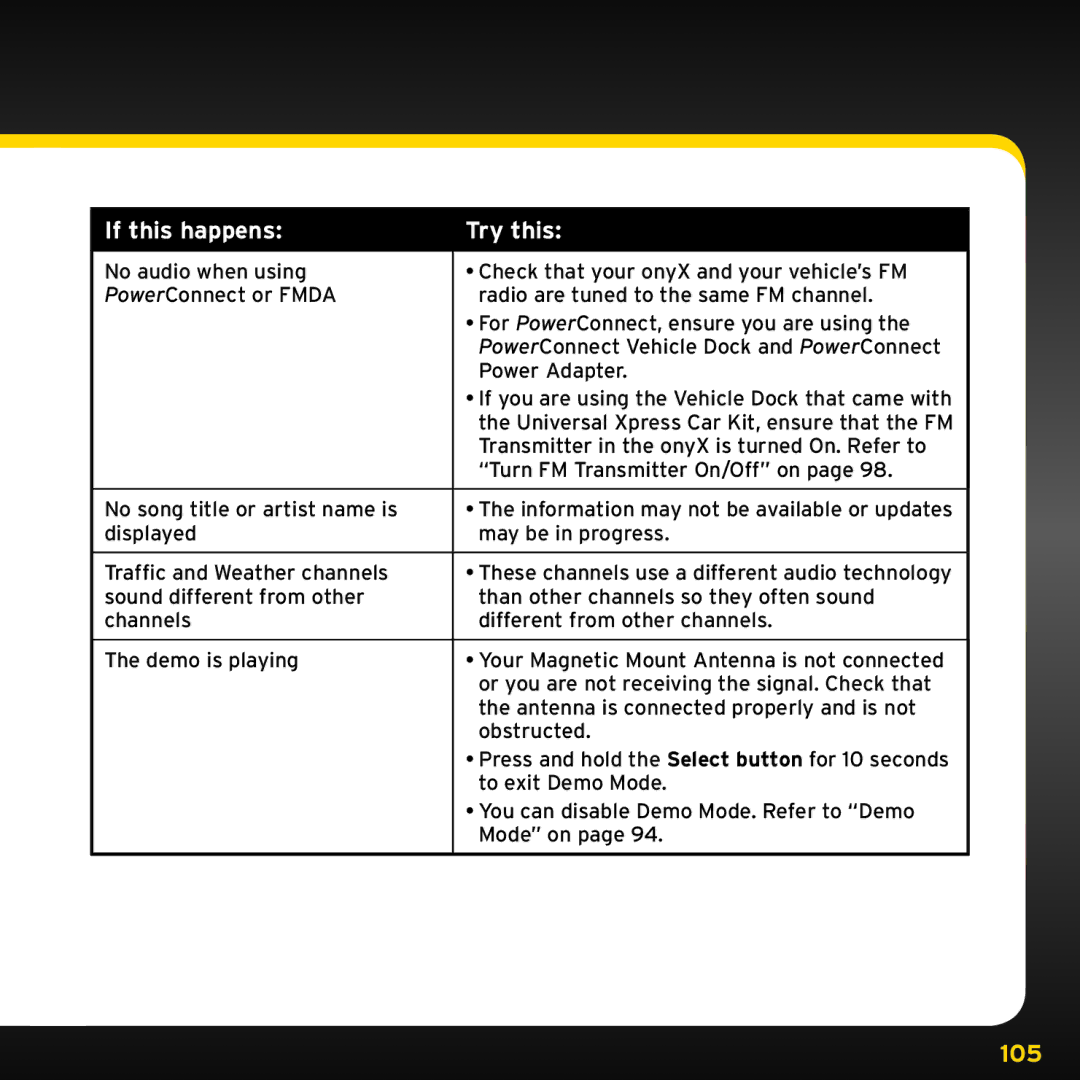ISP2000 specifications
Sirius Satellite Radio, known for its innovative satellite communication technologies, transformed the audio entertainment landscape with its ISP2000 model. Launched in the early 2000s, the ISP2000 set a new standard for satellite radio, providing users with unparalleled access to a wide range of channels and high-quality sound.One of the standout features of the ISP2000 is its extensive channel lineup. With hundreds of channels spanning various genres, including music, sports, news, and talk shows, it caters to diverse listening preferences. Subscribers can enjoy commercial-free music, in-depth sports coverage, and exclusive content from notable personalities. This vast selection ensures that there’s something for everyone, no matter the time of day or mood.
The ISP2000’s technology relies on an advanced satellite communication system that delivers a robust and uninterrupted signal. With a network of satellites orbiting the Earth, Sirius Satellite Radio can provide coverage across most of North America, including remote areas that traditionally suffer from poor radio reception. This capability allows listeners to enjoy quality programming without the distractions of terrestrial radio interference.
In addition to its strong signal capabilities, the ISP2000 features digital audio compression technology, enhancing sound quality while minimizing bandwidth usage. This technology allows for crystal-clear audio, making it a significant improvement over traditional AM and FM radio. Listeners appreciate the ability to hear their favorite tunes and shows with digital clarity, free from static or fading.
Another notable characteristic of the ISP2000 is its user-friendly interface. The device comes equipped with an easy-to-navigate menu, enabling users to browse channels and access features seamlessly. With preset buttons, listeners can save their favorite channels for quick access, enhancing the overall user experience.
Furthermore, the ISP2000 supports various additional functionalities, such as traffic and weather updates, ensuring that users remain informed while enjoying their favorite content. The integration of digital technology not only enriches the listening experience but also empowers users with a sense of control over their audio entertainment.
In summary, Sirius Satellite Radio's ISP2000 model revolutionized satellite communication in audio entertainment. With its diverse channel offerings, excellent sound quality, and reliable technology, it stands as a benchmark in the satellite radio industry, appealing to a broad audience eager for quality audio experiences.