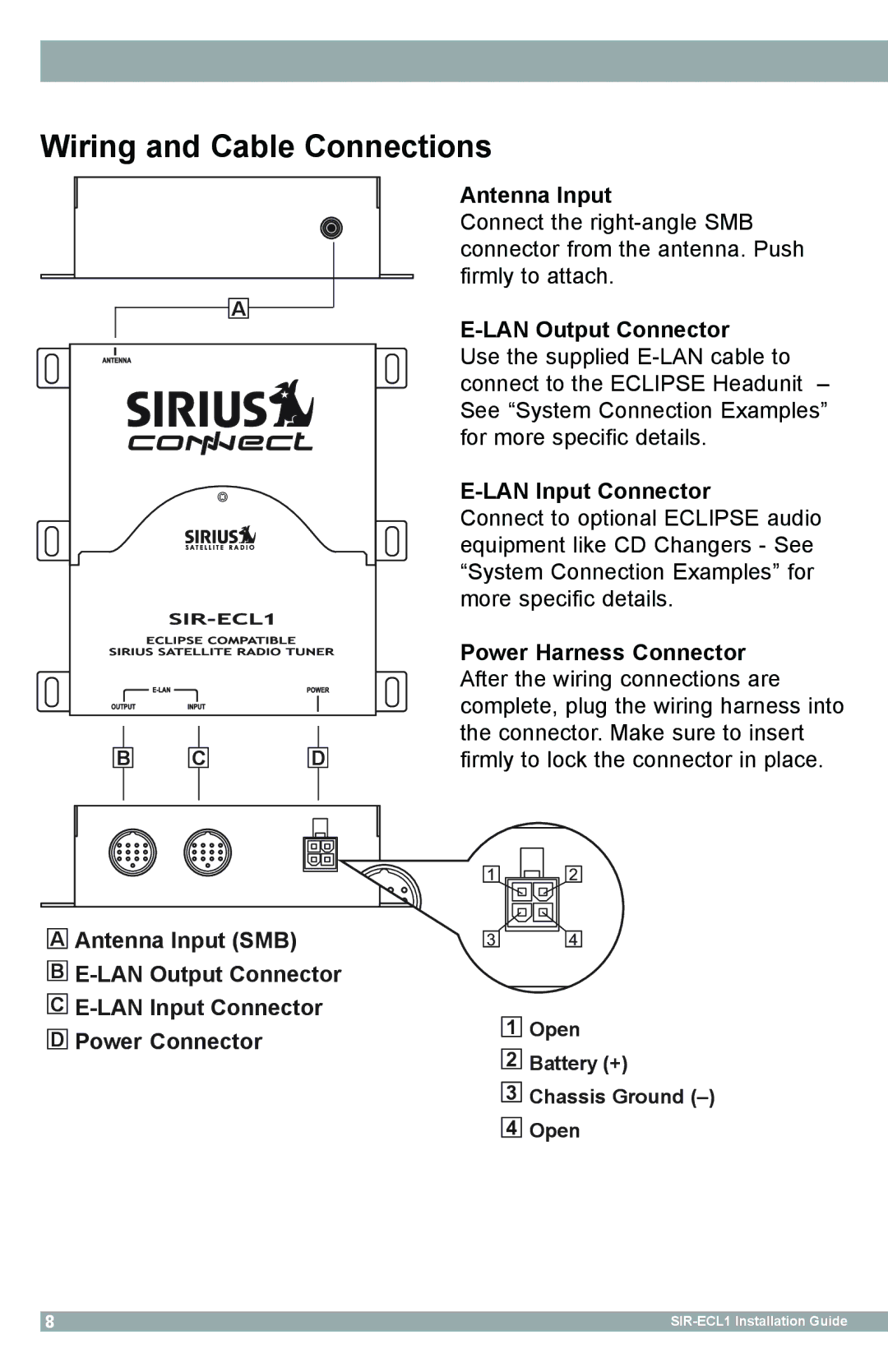Wiring and Cable Connections
A
B | C | D |
Antenna Input
Connect the
E-LAN Output Connector
Use the supplied
E-LAN Input Connector
Connect to optional ECLIPSE audio equipment like CD Changers - See “System Connection Examples” for more specific details.
Power Harness Connector After the wiring connections are complete, plug the wiring harness into the connector. Make sure to insert firmly to lock the connector in place.
A
B
C
D
| 1 | 2 | |
Antenna Input (SMB) | 3 | 4 | |
|
| ||
1 | Open | ||
Power Connector | |||
2 | Battery (+) | ||
|
3 | Chassis Ground |
4 | Open |
8 |
|