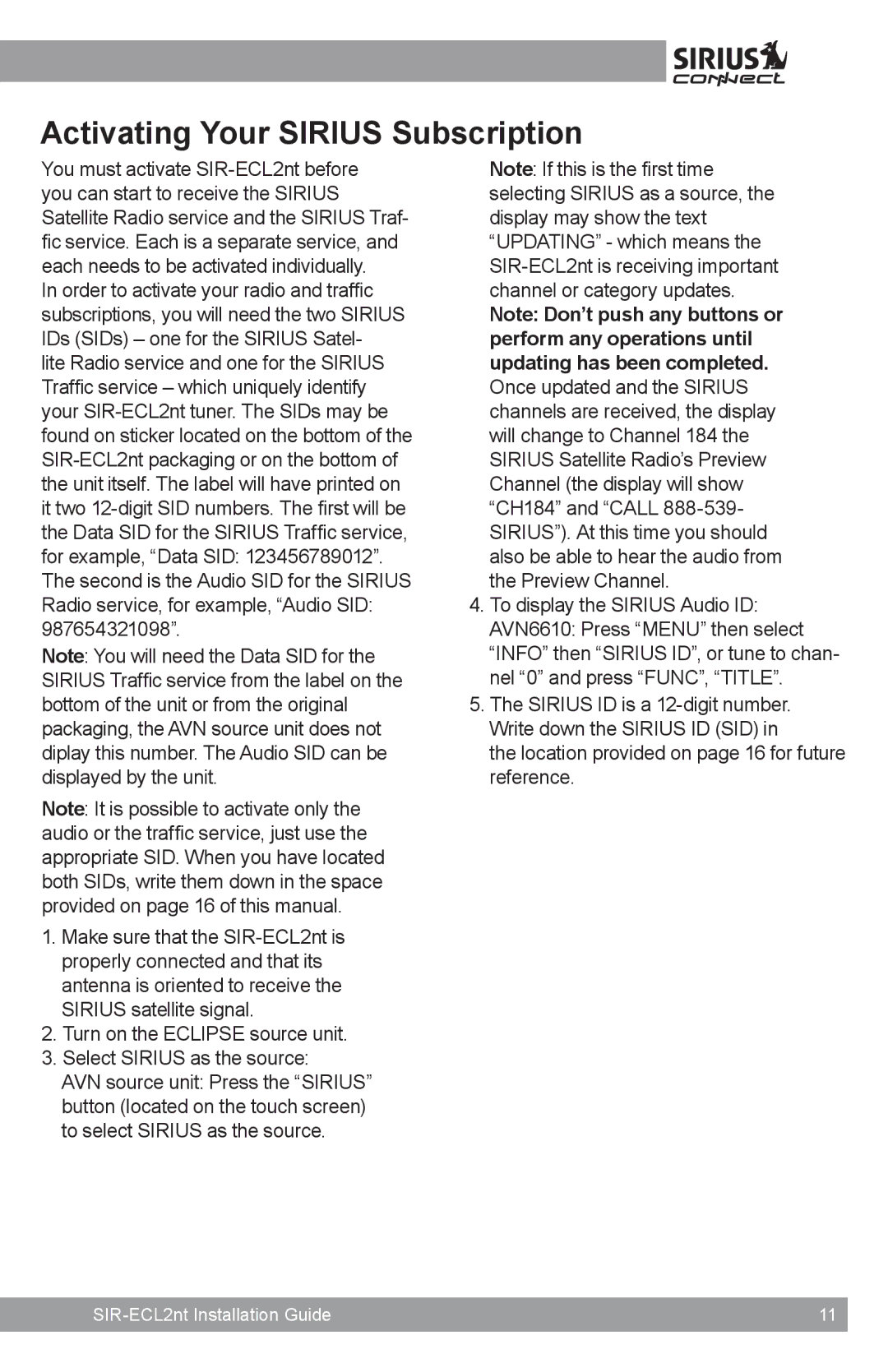SIR-ECL2nt specifications
Sirius Satellite Radio has long been a leader in the realm of satellite radio, delivering a broad array of programming to its listeners. Among its many offerings, the Sirius Satellite Radio SIR-ECL2nt stands out as a significant advancement in digital audio broadcasting, making it a favored choice for those seeking premium audio entertainment.The Sirius SIR-ECL2nt is designed with cutting-edge technology to enhance the listening experience. It features digital signal processing that ensures crystal-clear reception, which is especially important for urban environments where traditional radio signals may struggle. This model utilizes advanced encoding techniques that compress audio signals without sacrificing quality, allowing users to enjoy a rich, full sound.
One of the standout characteristics of the SIR-ECL2nt is its extensive channel lineup. Users have access to over 150 channels, spanning a variety of genres including commercial-free music, sports, news, talk shows, and exclusive entertainment programming. This diversity ensures that there is something for everyone, making it an ideal choice for families or individuals with eclectic tastes.
Another notable feature is the SIR-ECL2nt's robust connectivity options. It is equipped with a Universal Serial Bus (USB) port, enabling users to connect portable music devices and even charge their smartphones while on the go. The device also includes an auxiliary input, making it compatible with a wide range of external audio systems.
For users concerned about usability, the SIR-ECL2nt provides an intuitive interface, complete with a large, easy-to-read display. The menu navigation is straightforward, allowing users to quickly browse through channels or access their favorite programs without unnecessary hassle. Additionally, the radio supports advanced features like pause, rewind, and replay of live broadcasts, enhancing the overall user experience.
The SIR-ECL2nt is built to withstand the rigors of daily use, featuring a compact and durable design. It is lightweight and portable, making it easy to transport between vehicles or take along during outdoor activities.
In conclusion, the Sirius Satellite Radio SIR-ECL2nt combines superior technology, an extensive range of programming, and user-friendly features to provide an unmatched listening experience. Whether you are commuting, road-tripping, or simply relaxing at home, this satellite radio unit promises to deliver quality entertainment that transcends traditional broadcasting limitations.