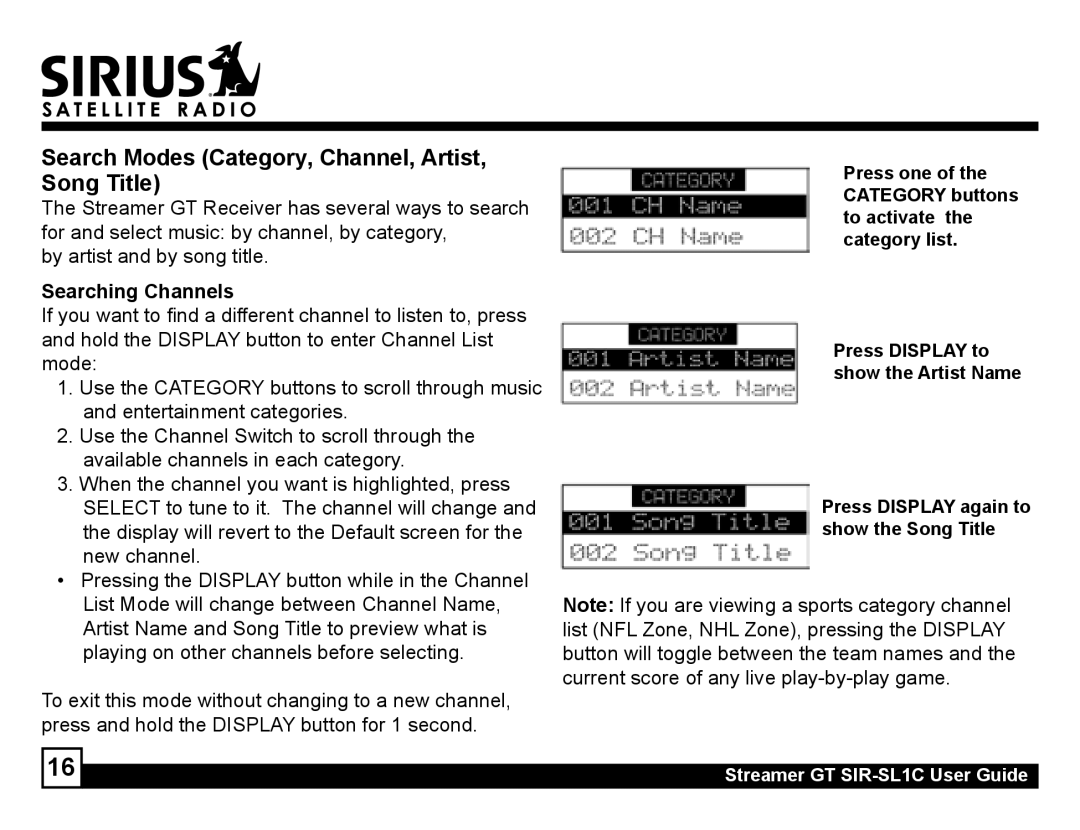SIR-SL1C specifications
Sirius Satellite Radio SIR-SL1C is a well-regarded model in the realm of satellite radio receivers, celebrated for its superior features and cutting-edge technology. Designed to deliver an extensive range of audio content, it provides listeners with an unparalleled experience of music, talk radio, sports, news, and entertainment directly from the satellite.One of the primary features of the SIR-SL1C is its versatile tuning capabilities. The receiver can access a vast selection of over 120 channels, allowing users to enjoy a diverse array of content without the interference typically associated with traditional FM or AM radio. This extensive programming is made possible due to Sirius's advanced satellite service, which broadcasts signals from a network of satellites orbiting the Earth.
The SIR-SL1C also boasts a user-friendly interface, featuring an LCD display that provides relevant information at a glance, including channel names, song titles, artist details, and more. This intuitive design makes it easy for users to navigate through different channels and find their preferred content quickly.
In terms of connectivity, the SIR-SL1C comes equipped with both auxiliary and USB ports, enabling seamless integration with various audio systems, including car stereos and home entertainment systems. Its compact and portable design means you can take your Sirius subscription with you wherever you go, from your car to your home or even while you're on the move.
The receiver's built-in features also include customizable presets, which allow users to save their favorite channels for quick access. Additionally, the model supports audio playback through Bluetooth, giving users the freedom to connect wirelessly with other devices for an enhanced audio experience.
Key technologies included in the SIR-SL1C are the advanced digital signal processing capabilities that ensure high-quality audio output, minimizing noise and distortion. This technology is crucial for ensuring that listeners receive top-notch sound quality, regardless of the content they are tuning into.
Battery life is another area where the SIR-SL1C excels, allowing for extended use without frequent recharges. Whether you're on a long road trip or listening at home, the reliability of its battery ensures uninterrupted enjoyment of your favorite radio programming.
In summary, the Sirius Satellite Radio SIR-SL1C stands out as a remarkable satellite receiver that combines advanced technology, extensive channel offerings, and user-friendly design. Its features make it an ideal choice for anyone looking to elevate their listening experience to a whole new level.