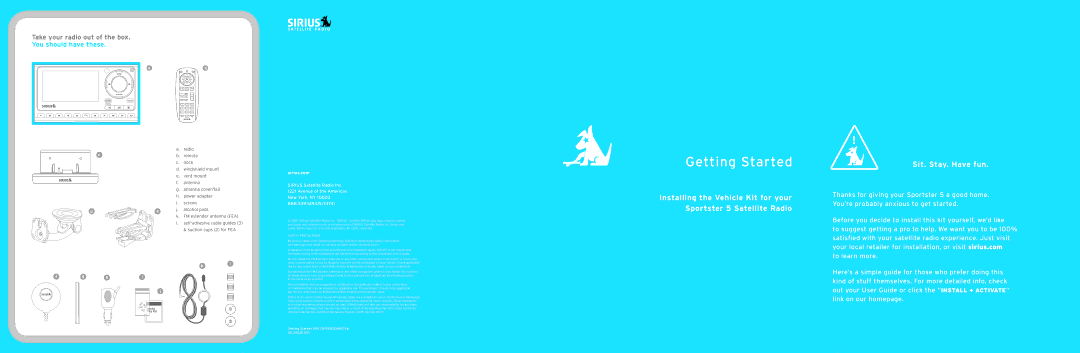Take your radio out of the box.
You should have these.
ab
MENU | + |
|
BAND MEMO | – |
1 2 3
4 5 6
7 8 9
DISP 0
|
| a. | radio | |
c |
| b. | remote | |
|
| c. | dock | |
|
| d. | windshield mount | |
|
| e. | vent mount | |
|
| f. | antenna | |
|
| g. | antenna cover/tail | |
|
| h. | power adapter | |
|
| i. | screws | |
d | e | j. | alcohol pads | |
k. | FM extender antenna (FEA) | |||
|
| |||
|
| l. | ||
|
|
| & suction cups (2) for FEA |
k l
f | g | h | i |
|
j
sirius.com
SIRIUS Satellite Radio Inc. 1221 Avenue of the Americas New York, NY 10020 888.539.SIRIUS(7474)
©2007 SIRIUS Satellite Radio Inc. “SIRIUS” and the SIRIUS dog logo, channel names and logos and related marks are trademarks of SIRIUS Satellite Radio Inc. Radio and subscription required and sold separately. All rights reserved.
Safety Precautions
Be sure to observe the following warnings. Failure to follow these safety instructions and warnings may result in a serious accident and/or personal injury.
Installation must be performed according to this installation guide. SIRIUS® is not responsible for issues arising from installations not performed according to the procedures in this guide.
Do not install the FM Extender Antenna or any other component where it will hinder or block your view. In some states it may be illegal to mount it on the windshield of your vehicle. Check applicable law for any restrictions or limitations before installing the extender cable on your windshield.
Do not install the FM Extender Antenna or any other component where it may hinder the function of safety devices such as an airbag. Doing so may prevent the airbag from functioning properly in the event of an accident.
The installation and use suggestions contained in this guide are subject to any restrictions or limitations that may be imposed by applicable law. The purchaser should check applicable law for any restrictions or limitations before installing the extender cable.
Notice to drivers in California and Minnesota: State law prohibits drivers in California and Minnesota from using suction mounts on their windshields while operating motor vehicles. Other dashboard or friction mounting options should be used. SIRIUS does not take any responsibility for any fines, penalties, or damages that may be incurred as a result of disregarding this notice (See California Vehicle Code Section 26708(a); Minnesota Statutes 2005, Section 16971).
Getting Started SP5 (SP5GSG080107a) 00.ABCD1.001
Getting Started
Installing the Vehicle Kit for your Sportster 5 Satellite Radio
Sit. Stay. Have fun.
Thanks for giving your Sportster 5 a good home. You’re probably anxious to get started.
Before you decide to install this kit yourself, we’d like
to suggest getting a pro to help. We want you to be 100% satisfied with your satellite radio experience. Just visit your local retailer for installation, or visit sirius.com
to learn more.
Here’s a simple guide for those who prefer doing this kind of stuff themselves. For more detailed info, check out your User Guide or click the “INSTALL + ACTIVATE“ link on our homepage.