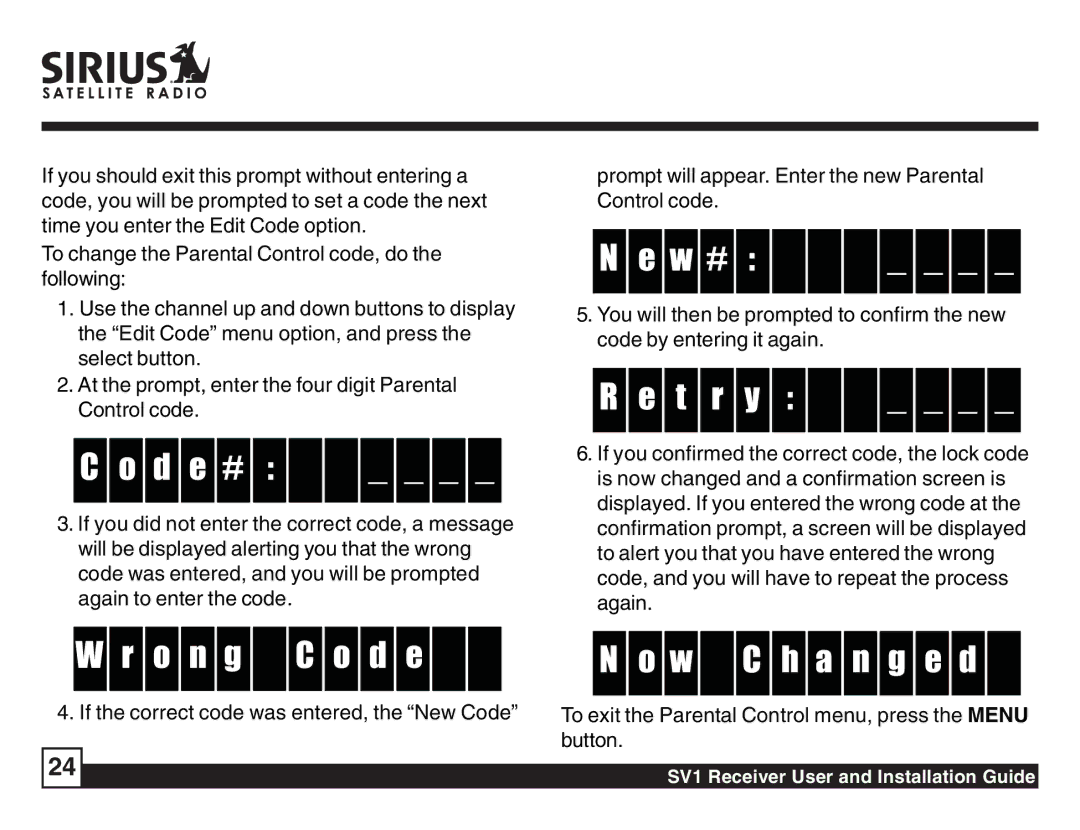SV1 SIRIUS One specifications
Sirius Satellite Radio, a leader in satellite radio technology, revolutionized the way we consume audio entertainment with the introduction of the SV1 SIRIUS One. This innovative receiver brought satellite radio into the forefront of modern listening experiences, offering users a diverse range of programming options.One of the main features of the SV1 SIRIUS One is its ability to access over 120 Sirius channels, providing a mix of music, talk, news, and sports content. With programming available in various genres, users can find something for everyone, whether it’s commercial-free music or exclusive talk shows.
The SV1 SIRIUS One was engineered with high-quality digital sound in mind. It utilizes advanced audio compression technologies to deliver a crystal-clear listening experience, minimizing interference and signal degradation. This ensures that users can enjoy their favorite stations, even in remote areas where traditional radio signals may falter.
Another significant characteristic of the SV1 SIRIUS One is its user-friendly interface. The device features a large, easy-to-read display that shows channel information, song titles, and artist names. The intuitive button layout allows for seamless navigation through channels, making it easier for users to switch between their favorite stations or discover new content.
Moreover, the SV1 SIRIUS One is equipped with a built-in memory function that enables users to store and quickly access their favorite channels. This feature enhances convenience, allowing listeners to jump right into the programming they enjoy most without the hassle of searching through numerous options.
In terms of installation and portability, the SV1 SIRIUS One stands out with its compact design. It can easily be installed in various vehicles or used in a home setup, providing flexibility for users who want to enjoy satellite radio on the go or while at home. The device also supports a range of audio outputs, making it compatible with various audio systems and enhancing versatility.
Finally, the SIRIUS One is designed with durability in mind, ensuring that it can withstand varying environmental conditions. This reliability is essential for users who want a consistent listening experience, whether they are commuting or embarking on a road trip.
In summary, the Sirius Satellite Radio SV1 SIRIUS One combines advanced technology, user-friendly features, and portability to create an exceptional audio experience. Its wide selection of channels, high-quality sound, and convenient functionalities make it an appealing choice for anyone looking to elevate their audio entertainment.