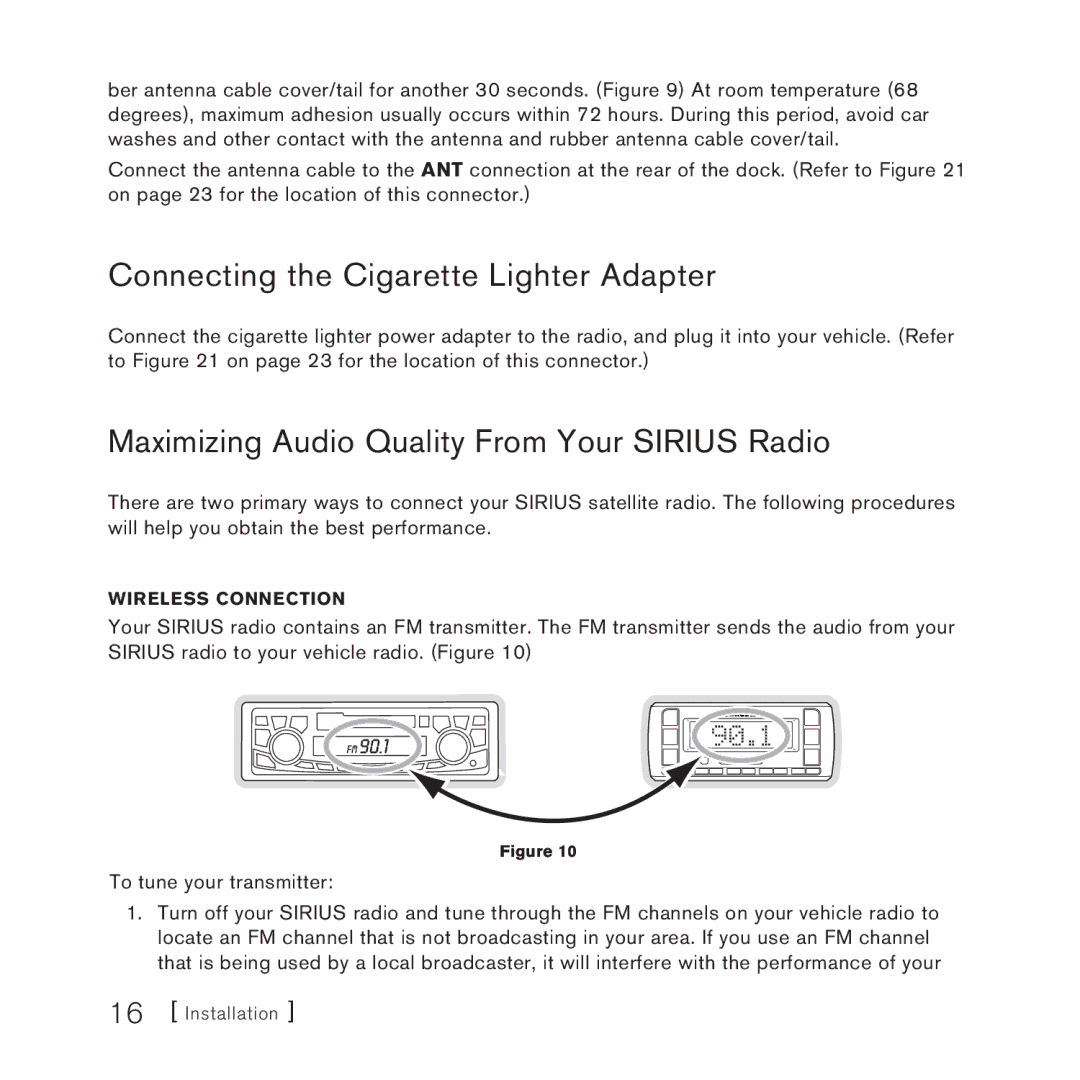ber antenna cable cover/tail for another 30 seconds. (Figure 9) At room temperature (68 degrees), maximum adhesion usually occurs within 72 hours. During this period, avoid car washes and other contact with the antenna and rubber antenna cable cover/tail.
Connect the antenna cable to the ANT connection at the rear of the dock. (Refer to Figure 21 on page 23 for the location of this connector.)
Connecting the Cigarette Lighter Adapter
Connect the cigarette lighter power adapter to the radio, and plug it into your vehicle. (Refer to Figure 21 on page 23 for the location of this connector.)
Maximizing Audio Quality From Your SIRIUS Radio
There are two primary ways to connect your SIRIUS satellite radio. The following procedures will help you obtain the best performance.
Wireless Connection
Your SIRIUS radio contains an FM transmitter. The FM transmitter sends the audio from your SIRIUS radio to your vehicle radio. (Figure 10)
90.1
Figure 10
To tune your transmitter:
1.Turn off your SIRIUS radio and tune through the FM channels on your vehicle radio to locate an FM channel that is not broadcasting in your area. If you use an FM channel that is being used by a local broadcaster, it will interfere with the performance of your
16 [ Installation ]