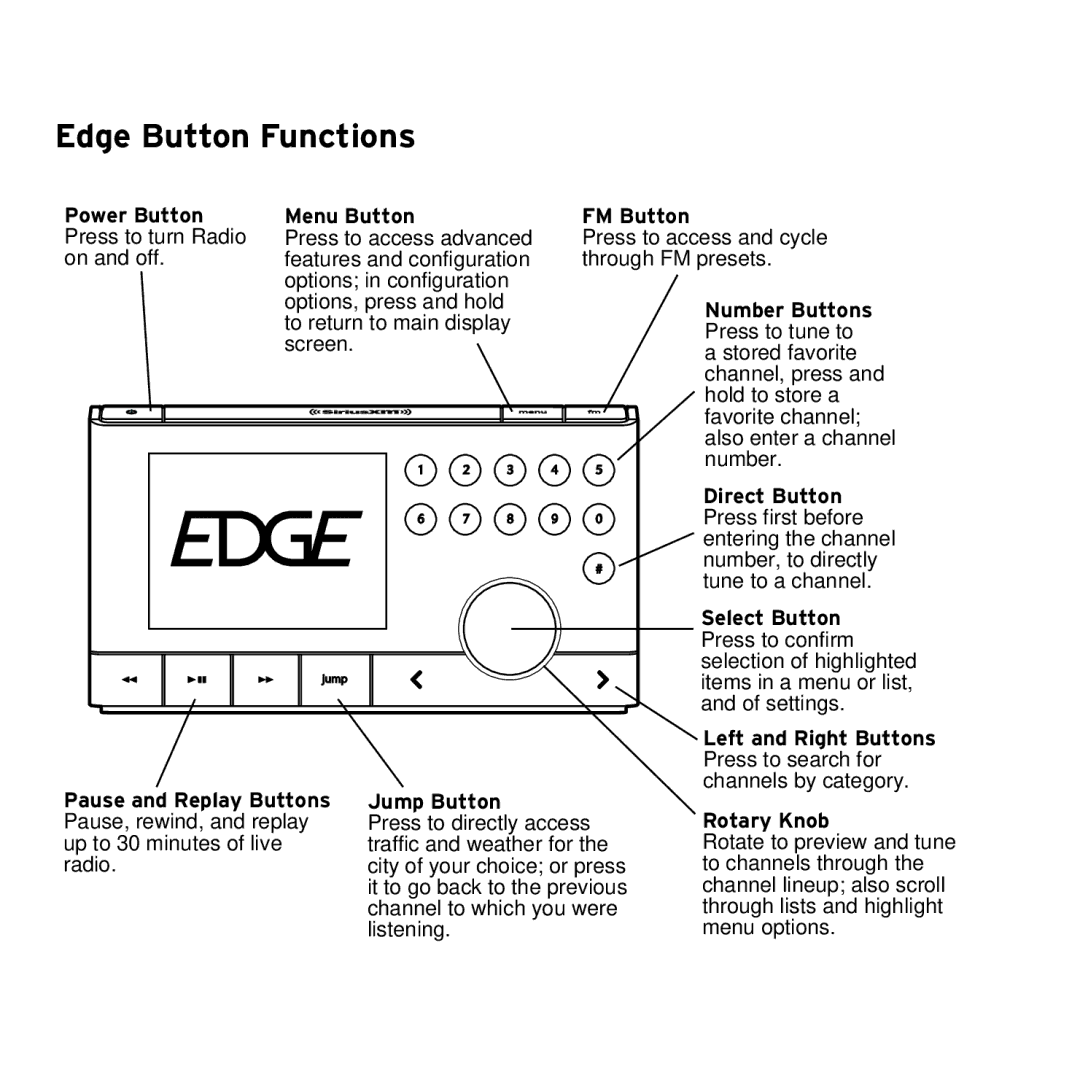SX1EV1 specifications
The Sirius Satellite Radio SX1EV1 is a cutting-edge portable satellite radio designed to deliver an unparalleled audio experience for music lovers, talk show enthusiasts, and anyone who enjoys a diverse range of content. This device is equipped with advanced technologies and features that set it apart from traditional AM/FM radios, giving users access to a world of entertainment with ease.One of the standout features of the SX1EV1 is its ability to receive over 150 channels of commercial-free music, news, sports, and entertainment. Users can enjoy a wide variety of genres, catering to all tastes, whether they are in their vehicle, at home, or on the go. With Sirius, listeners can also access exclusive programming, live performances, and artist interviews, enhancing their overall listening experience.
The SX1EV1 incorporates innovative satellite technology to ensure uninterrupted reception. With its built-in satellite radio receiver, users can expect crystal-clear audio quality without the static or interference typically found with traditional radio broadcasts. The satellite coverage spans the continental United States and Canada, enabling users to enjoy their favorite channels even in remote areas.
Another key characteristic of the SX1EV1 is its portability. The device is lightweight and compact, making it easy to carry and use in various settings. It features a bright, easy-to-read display that provides essential information such as the channel name, song title, and artist. This user-friendly interface allows for seamless navigation through channels and settings.
The SX1EV1 also supports Bluetooth connectivity, allowing users to stream their content wirelessly to compatible speakers or headphones. This feature is particularly beneficial for those who prefer a wireless listening experience while on the move. Additionally, the device is compatible with several accessories, including car docks and home kits, expanding its versatility and functionality.
In summary, the Sirius Satellite Radio SX1EV1 is a remarkable device that combines extensive content access with cutting-edge technology. Its commercial-free channels, superior audio quality, portability, and Bluetooth capabilities make it an attractive option for anyone seeking a premium audio experience. Whether for personal enjoyment or shared entertainment, the SX1EV1 stands out as a leader in satellite radio technology.