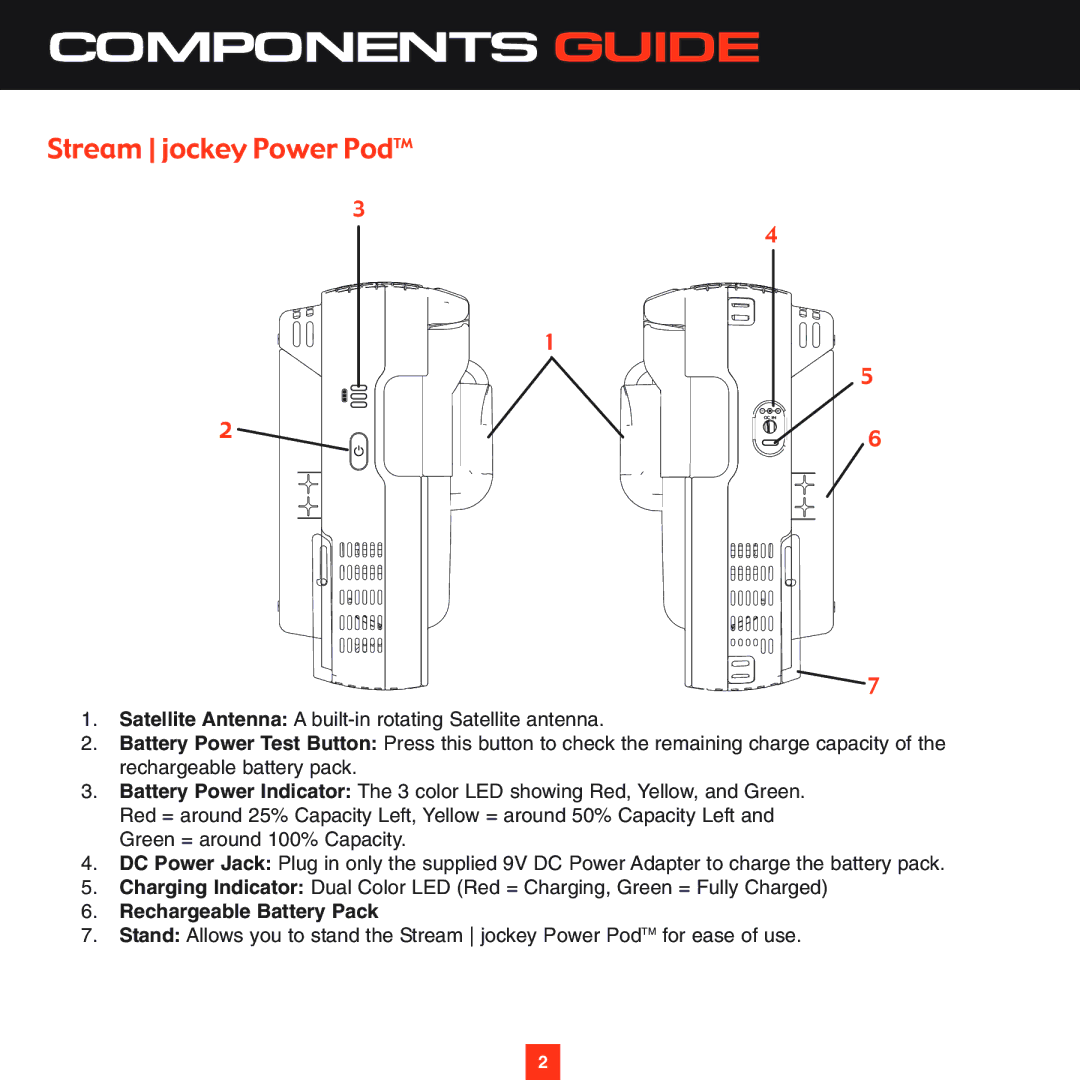XS028 specifications
Sirius Satellite Radio XS028 is a compact and innovative satellite radio receiver designed to enhance your listening experience on the go. This model stands out for its user-friendly interface and rich set of features that cater to a wide range of audio enthusiasts.One of the main highlights of the XS028 is its portability. It is lightweight and can easily be mounted in any vehicle or used in a home setup. The sleek design allows it to fit seamlessly into any interior, while the vibrant display screen provides clear visibility of song titles, artist information, and channel listings.
The XS028 is designed to offer access to over 150 channels, which includes an impressive array of music, talk shows, sports, and news. With Sirius Satellite Radio, users can enjoy continuous, commercial-free music along with access to live events and exclusive programming. This diverse selection of channels makes it a perfect choice for anyone looking to personalize their audio experience.
Incorporating advanced technologies, the Sirius XS028 employs Digital Signal Processing (DSP) that ensures superior sound quality. This technology enhances audio clarity and maintains frequency accuracy, making every listening session enjoyable. The receiver features ergonomic buttons and knobs for intuitive control, allowing users to easily navigate through channels and settings, ensuring a hassle-free experience.
Moreover, the XS028 includes built-in Bluetooth technology, enabling wireless connectivity with smartphones and other devices. This feature allows users to stream their favorite playlists and podcasts directly from their devices, adding to the versatility of the receiver. For those who enjoy a varied range of audio entertainment, the unit also supports various audio formats.
The XS028 includes a robust battery life, making it ideal for those on long drives or outdoor activities. Coupled with a strong antenna, it provides excellent reception quality even in challenging environments. Plus, it's compatible with accessory kits that allow for easy integration into home sound systems and automobile setups.
In conclusion, the Sirius Satellite Radio XS028 combines portability, advanced technology, and a wide variety of listening options, making it a top choice for satellite radio enthusiasts. Whether you're a music lover, a sports fan, or simply seeking engaging talk shows, the XS028 enhances your audio experience wherever you go.