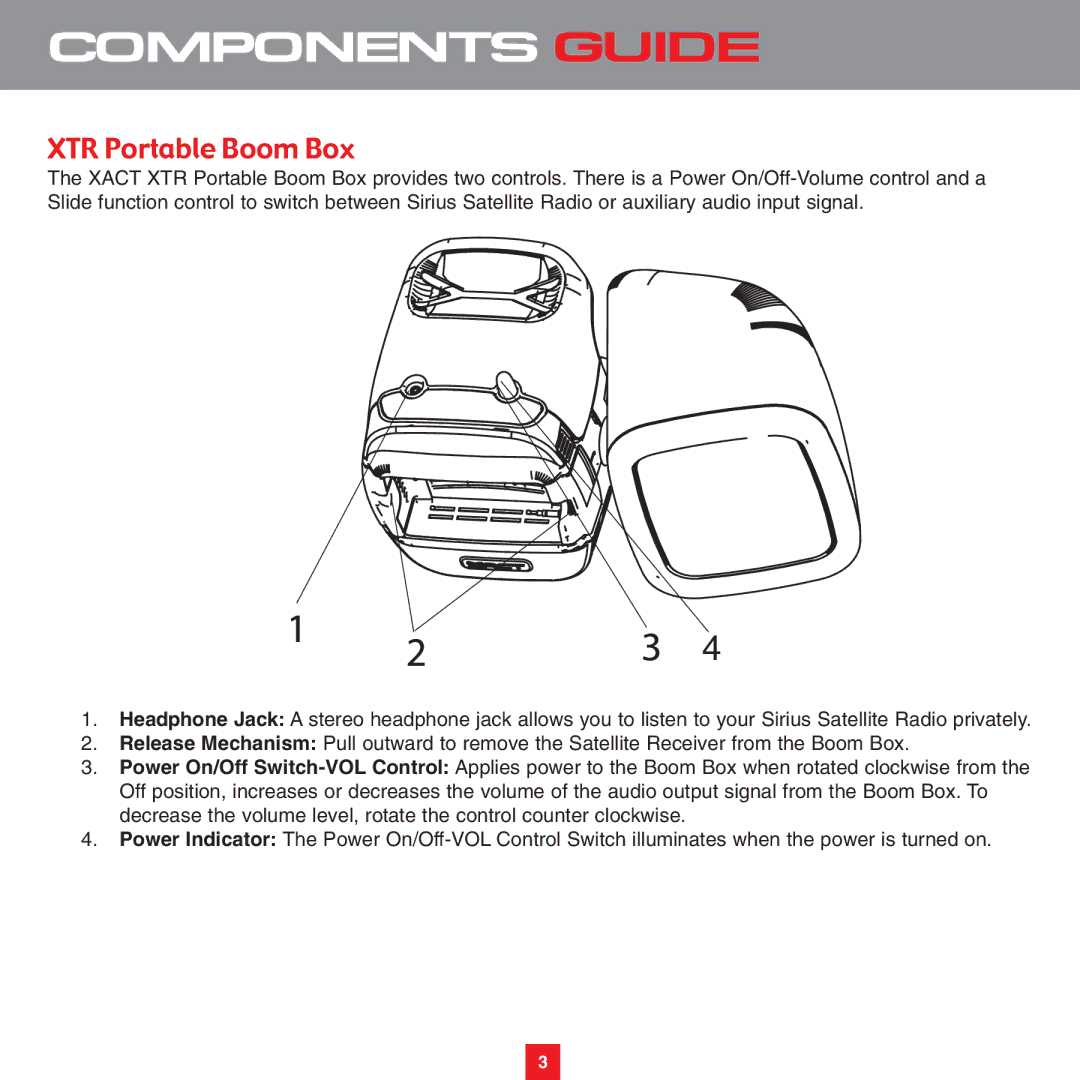COMPONENTS GUIDE
XTR Portable Boom Box
The XACT XTR Portable Boom Box provides two controls. There is a Power On/Off-Volume control and a Slide function control to switch between Sirius Satellite Radio or auxiliary audio input signal.
4
1.Headphone Jack: A stereo headphone jack allows you to listen to your Sirius Satellite Radio privately.
2.Release Mechanism: Pull outward to remove the Satellite Receiver from the Boom Box.
3.Power On/Off Switch-VOL Control: Applies power to the Boom Box when rotated clockwise from the Off position, increases or decreases the volume of the audio output signal from the Boom Box. To decrease the volume level, rotate the control counter clockwise.
4.Power Indicator: The Power On/Off-VOL Control Switch illuminates when the power is turned on.