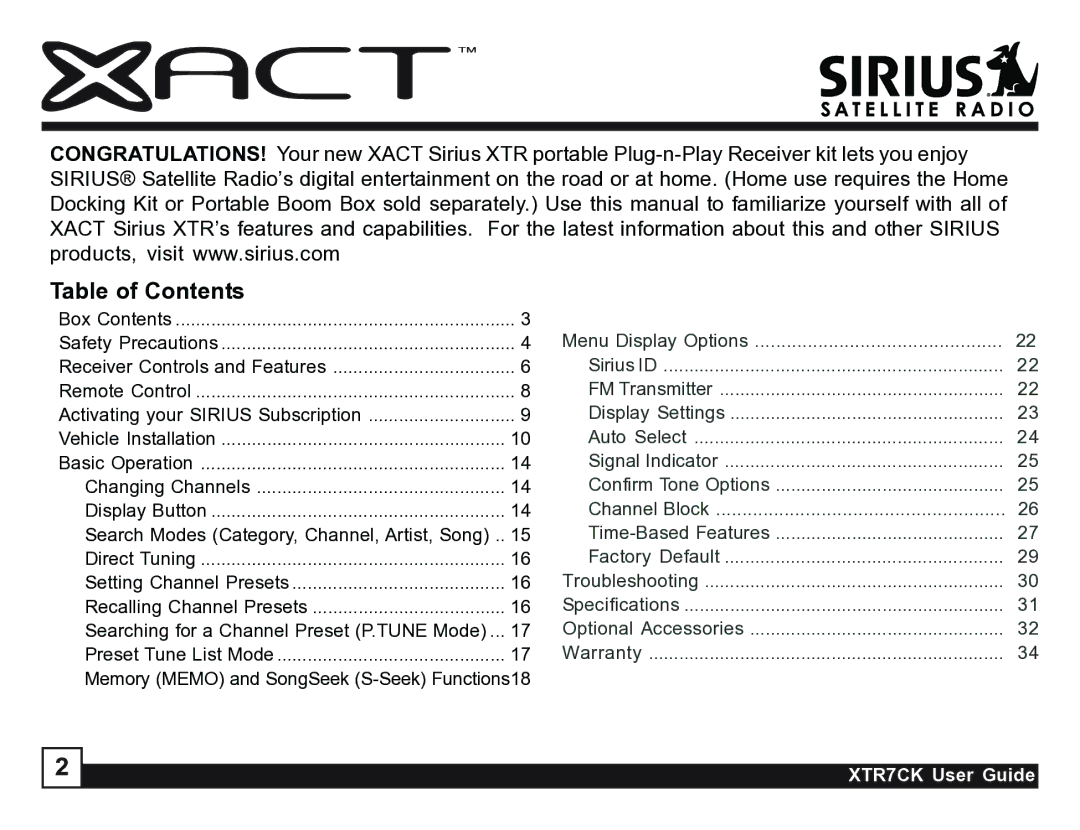XTR7CK specifications
Sirius Satellite Radio has made significant strides in delivering high-quality audio entertainment, and the XTR7CK model stands out as a retune embodiment of their commitment to innovation. This portable satellite radio receiver offers a range of features and technologies that cater to both casual listeners and serious audiophiles.One of the most notable features of the XTR7CK is its sleek, compact design, which makes it easy to carry and use in various environments — whether in your car, at home, or on outdoor adventures. The intuitive interface provides users with a user-friendly experience, allowing for easy navigation through a vast library of channels, which encompasses music, sports, news, and talk radio. With over 175 channels available, listeners can find something for every mood and interest.
The XTR7CK is equipped with advanced satellite reception technology, ensuring that users can maintain a consistent signal, even in challenging environments. This is especially beneficial for those who travel frequently or live in areas with varied geographical features, as it minimizes disruptions in the listening experience.
Moreover, the device supports a range of audio formats, enabling users to enjoy podcasts, music, and other audio content with impressive clarity. The sound quality delivered by the XTR7CK is enhanced further by its high-fidelity audio output, which is designed to meet the standards of discerning listeners.
Another significant characteristic of the XTR7CK is its customizable presets, allowing users to save their favorite channels for quick access. This feature optimizes user experience by making it simpler to switch between preferred stations without navigating through multiple menus. Additionally, the device includes an easy-to-read display that shows song information, artist details, and other relevant data in real-time.
For listeners keen on staying informed, the XTR7CK offers comprehensive weather and traffic updates, making it a perfect companion during commutes or road trips. With the option to replay live radio, users can enjoy their favorite shows at their convenience, ensuring that no content is ever missed.
Overall, the Sirius Satellite Radio XTR7CK is a testament to the brand's dedication to delivering versatile, high-quality audio experiences. Combining portability with cutting-edge technology, this satellite radio receiver enhances the way users consume entertainment, whether they're at home, in the car, or on the go.