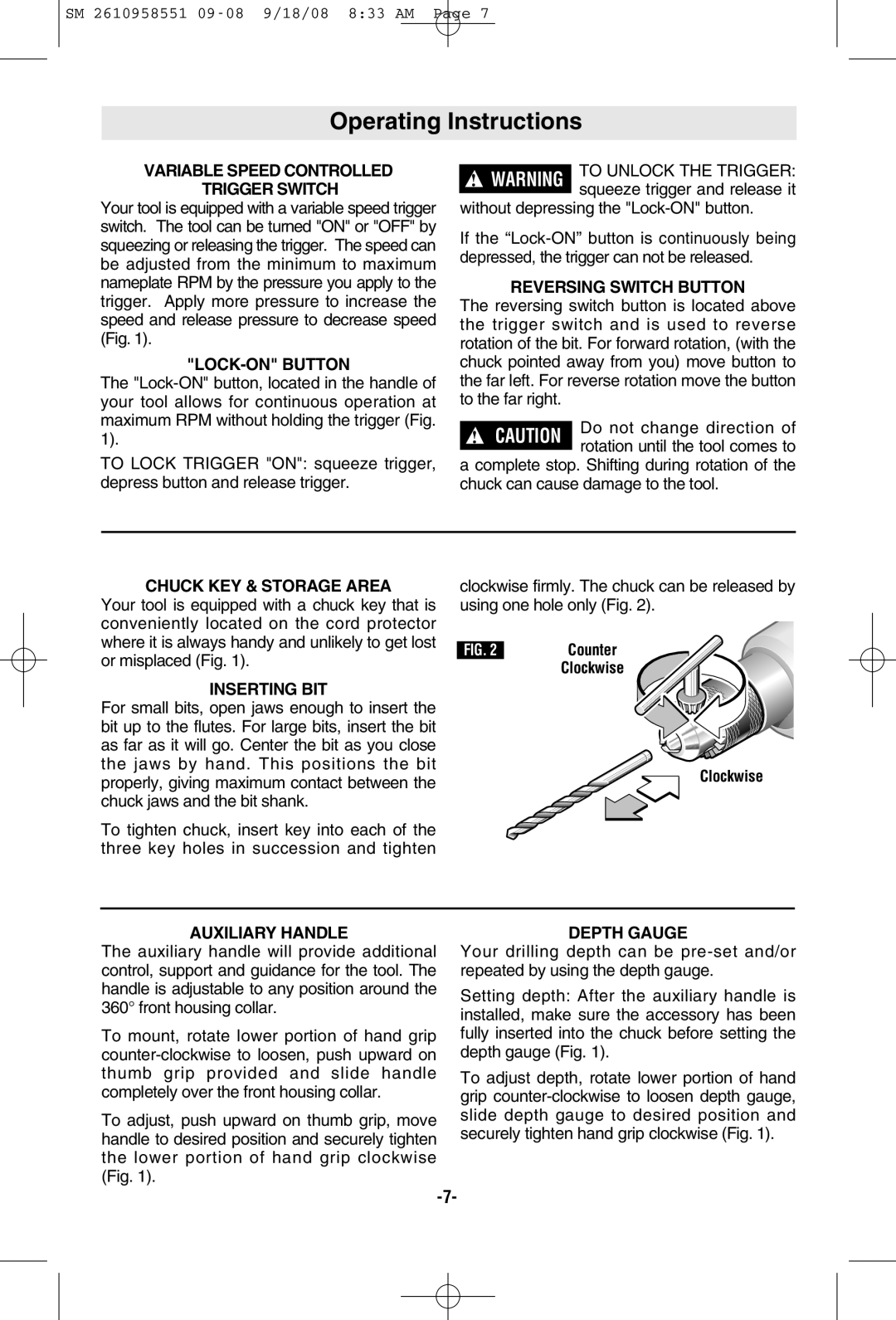6445 specifications
The Skil 6445 is a powerful and versatile electric cordless drill, ideal for both professional contractors and DIY enthusiasts. Its design emphasizes durability, ease of use, and efficiency, making it a reliable companion for various drilling tasks around the home or workplace.One of the standout features of the Skil 6445 is its robust motor. With a substantial power output, it delivers impressive torque, enabling users to drill through a wide range of materials, including wood, metal, and plastic. The variable speed control allows for precise adjustments, providing users with the ability to select the right speed for each project. This flexibility is crucial for ensuring clean and accurate drill holes, which is essential for quality workmanship.
The drill's lightweight design and ergonomic handle enhance user comfort, allowing for prolonged use without excessive strain. The soft-grip handle provides a secure hold, improving control and reducing the risk of slippage during operation. Additionally, the integrated LED work light illuminates the workspace, making it easier to see what you are doing, especially in dimly lit areas.
Another key characteristic of the Skil 6445 is its keyless chuck, which allows for quick and easy bit changes. This feature saves time and makes it convenient to switch between different tasks without fumbling with tools. Furthermore, the drill includes a built-in battery indicator, ensuring that users are always aware of the battery charge level, which helps prevent interruptions during critical tasks.
The Skil 6445 also showcases advanced battery technology. With a lithium-ion battery, users can experience longer run times and less self-discharge, meaning the drill is ready to use whenever needed. This technology also contributes to the overall longevity of the tool, making it a cost-effective choice for users who demand reliability.
The Skil 6445 is equipped with various accessories, enhancing its versatility even further. From drill bits to screw-driving heads, the included tools cater to a wide array of applications. Whether you are assembling furniture, performing home repairs, or completing a construction project, the Skil 6445 stands out as a comprehensive solution that combines quality, efficiency, and reliability, cementing its place as a favorite among users in diverse fields.