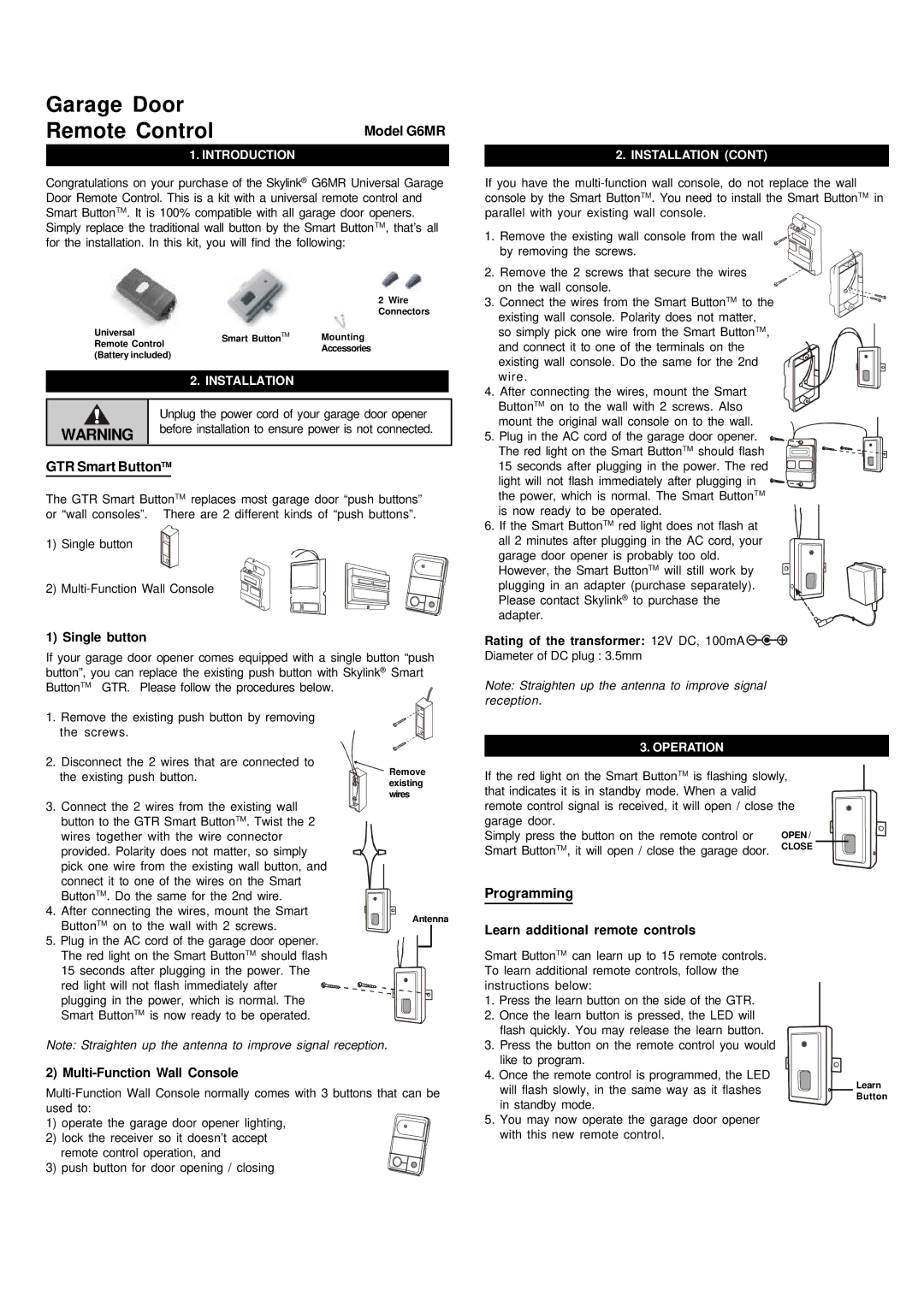G6MR specifications
The SkyLink G6MR is a cutting-edge satellite communication device designed for modern connectivity needs. This innovative device is specifically engineered to provide reliable voice and data transmission services, making it an essential tool for both professional and personal use. One of the standout features of the G6MR is its impressive communication range. Utilizing advanced satellite technology, the G6MR offers global coverage, ensuring that users stay connected even in the most remote locations. This characteristic is particularly valuable for outdoor enthusiasts, maritime operations, and humanitarian efforts in areas lacking stable terrestrial communication infrastructure.The G6MR boasts high-speed data capabilities, supporting real-time communication applications such as video calls, file uploads, and streaming services. It incorporates state-of-the-art modulation techniques, allowing for efficient data transmission with minimal latency. This is crucial for businesses that rely on instant communication and data sharing for their operations.
In terms of durability and design, the SkyLink G6MR is built to withstand harsh environments. With an IP67 rating, it is water and dust resistant, making it suitable for extreme conditions like heavy rain or sandy environments. The robust construction ensures that the device can endure drops and impacts, which is an important consideration for fieldwork in unpredictable terrains.
Another key feature is its user-friendly interface, which has been designed for seamless navigation. The device comes equipped with a high-resolution display that provides clear visibility even in bright sunlight. Users can easily access menus and settings, making it straightforward to customize preferences.
Security is also a top priority for the G6MR. It employs advanced encryption protocols to safeguard data during transmission, ensuring that sensitive information remains protected from unauthorized access. Additionally, the device supports multiple communication protocols, allowing for interoperability with various systems and devices.
In conclusion, the SkyLink G6MR offers a comprehensive suite of features tailored to meet the demands of today's interconnected world. With its global reach, high-speed data transmission, rugged design, user-friendly interface, and robust security measures, the G6MR stands out as a premier choice for reliable satellite communication. Whether for professional, recreational, or humanitarian use, the SkyLink G6MR empowers users to stay connected wherever they are.