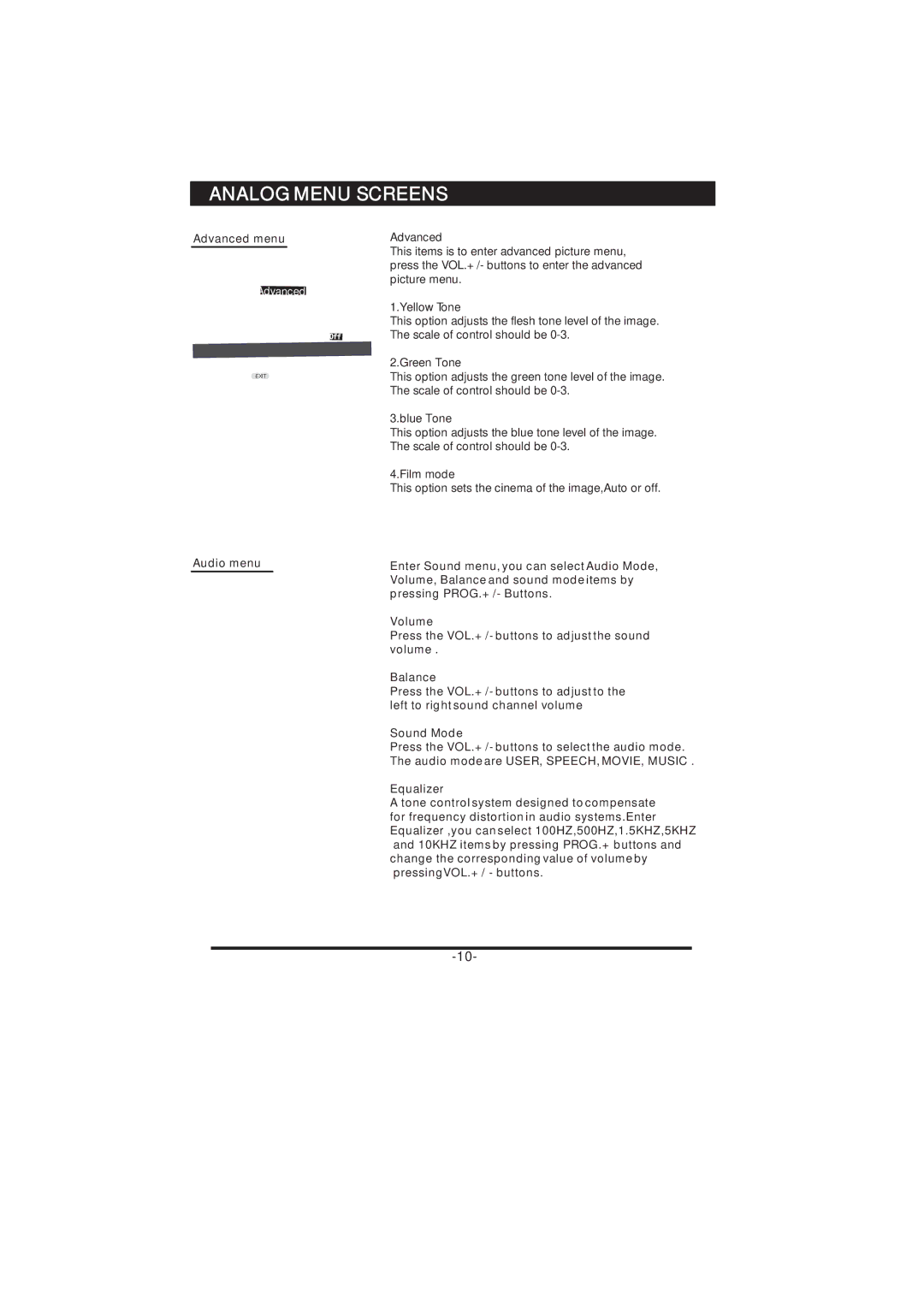ANALOG MENU SCREENS
Advanced menu
Advanced
Yellow Tone
Green Tone
Blue Tone
Film mode
EXIT Watch TV
Audio menu
Advanced
This items is to enter advanced picture menu, press the VOL.+/- buttons to enter the advanced picture menu.
1.Yellow Tone
This option adjusts the flesh tone level of the image. The scale of control should be
2.Green Tone
This option adjusts the green tone level of the image. The scale of control should be
3.blue Tone
This option adjusts the blue tone level of the image. The scale of control should be
4.Film mode
This option sets the cinema of the image,Auto or off.
Enter Sound menu, you can select Audio Mode, Volume, Balance and sound mode items by pressing PROG.+/- Buttons.
Volume
Press the VOL.+/- buttons to adjust the sound volume .
Balance
Press the VOL.+/- buttons to adjust to the left to right sound channel volume
Sound Mode
Press the VOL.+/- buttons to select the audio mode. The audio mode are USER, SPEECH, MOVIE, MUSIC .
Equalizer
Atone control system designed to compensate for frequency distortion in audio systems.Enter Equalizer ,you can select 100HZ,500HZ,1.5KHZ,5KHZ and 10KHZ items by pressing PROG.+ buttons and change the corresponding value of volume by pressingVOL.+/ - buttons.