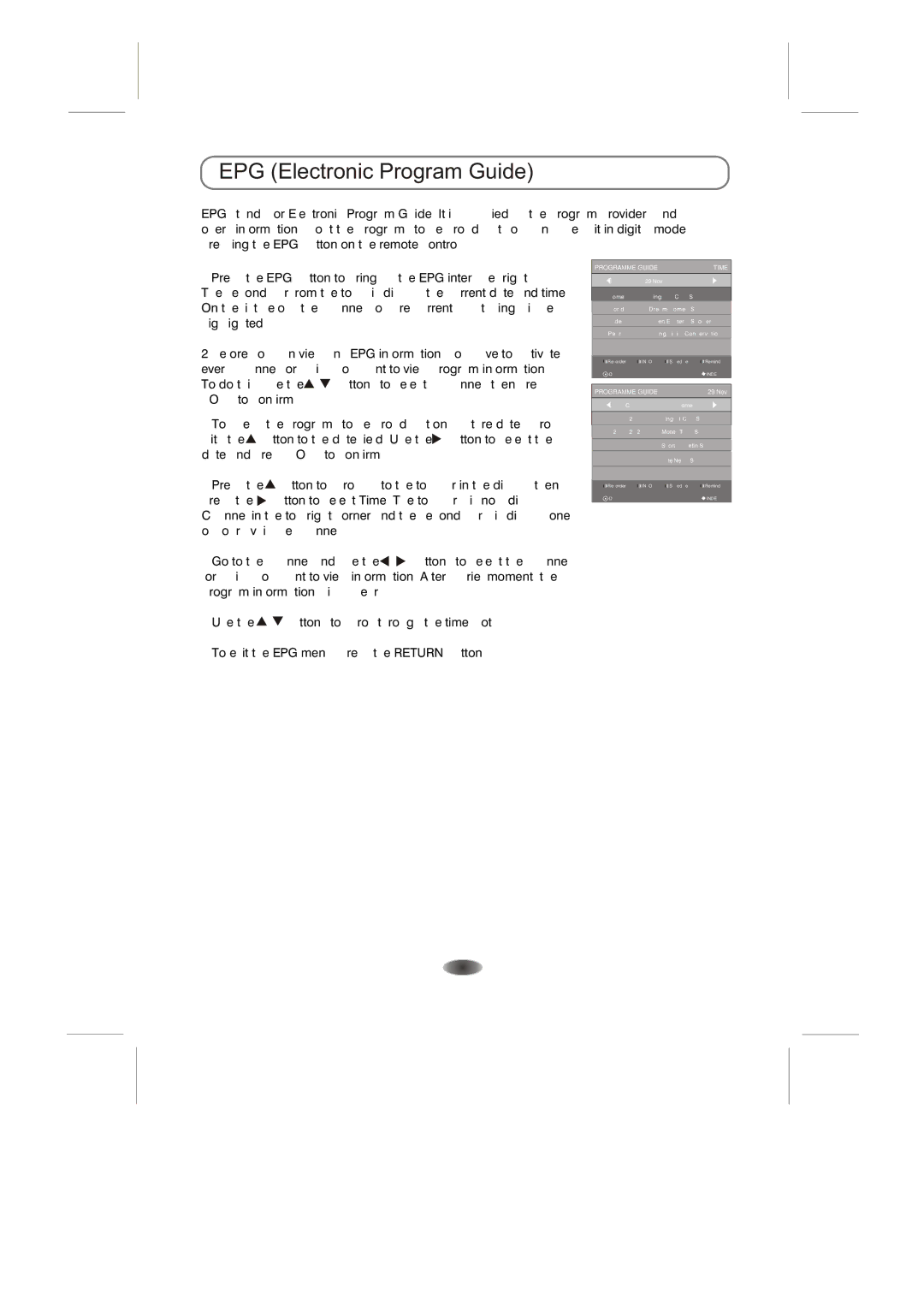42E66A specifications
The Skyworth 42E66A is a versatile flat-screen TV designed to deliver an impressive viewing experience with cutting-edge technology and features. With a screen size of 42 inches, it caters to both avid movie watchers and casual television viewers, making it a great addition to any home entertainment setup.One of the standout features of the Skyworth 42E66A is its Full HD resolution, offering vibrant images with sharp details and stunning colors. The 1920 x 1080 pixels display ensures that viewers enjoy their favorite shows, movies, and games in high-definition quality, bringing every scene to life. The LED backlighting enhances contrast and brightness, resulting in deeper blacks and brighter whites.
Equipped with advanced audio technology, the Skyworth 42E66A incorporates a built-in sound system that delivers clear and immersive sound quality. With multiple audio modes, users can select the best settings based on the content they are watching, providing an enhanced auditory experience that complements the high-quality visuals.
Smart TV capabilities are another integral aspect of the Skyworth 42E66A. The TV runs on a user-friendly interface that allows seamless access to various streaming services such as Netflix, YouTube, and others. The integration of Wi-Fi connectivity enables users to connect to the internet effortlessly, making it simple to download apps, browse content, and enjoy online entertainment.
Furthermore, the Skyworth 42E66A features multiple HDMI and USB ports, providing flexibility for connecting external devices such as gaming consoles, Blu-ray players, and USB drives. This versatility ensures that users can enjoy an expanded selection of media options without hassle.
Sustainability is also a key focus, as the Skyworth 42E66A is designed with energy-efficient technologies. This not only reduces electricity consumption but also helps the environment while keeping operating costs low.
In terms of design, the sleek and modern aesthetics of the Skyworth 42E66A make it a stylish addition to any space. Its slim bezels and minimalist stand enhance the viewing area while ensuring that the TV seamlessly integrates into various interior decor styles.
Overall, the Skyworth 42E66A stands out as a feature-rich TV that combines impressive picture quality, smart capabilities, and modern design. It is an excellent choice for anyone looking to upgrade their home entertainment system.