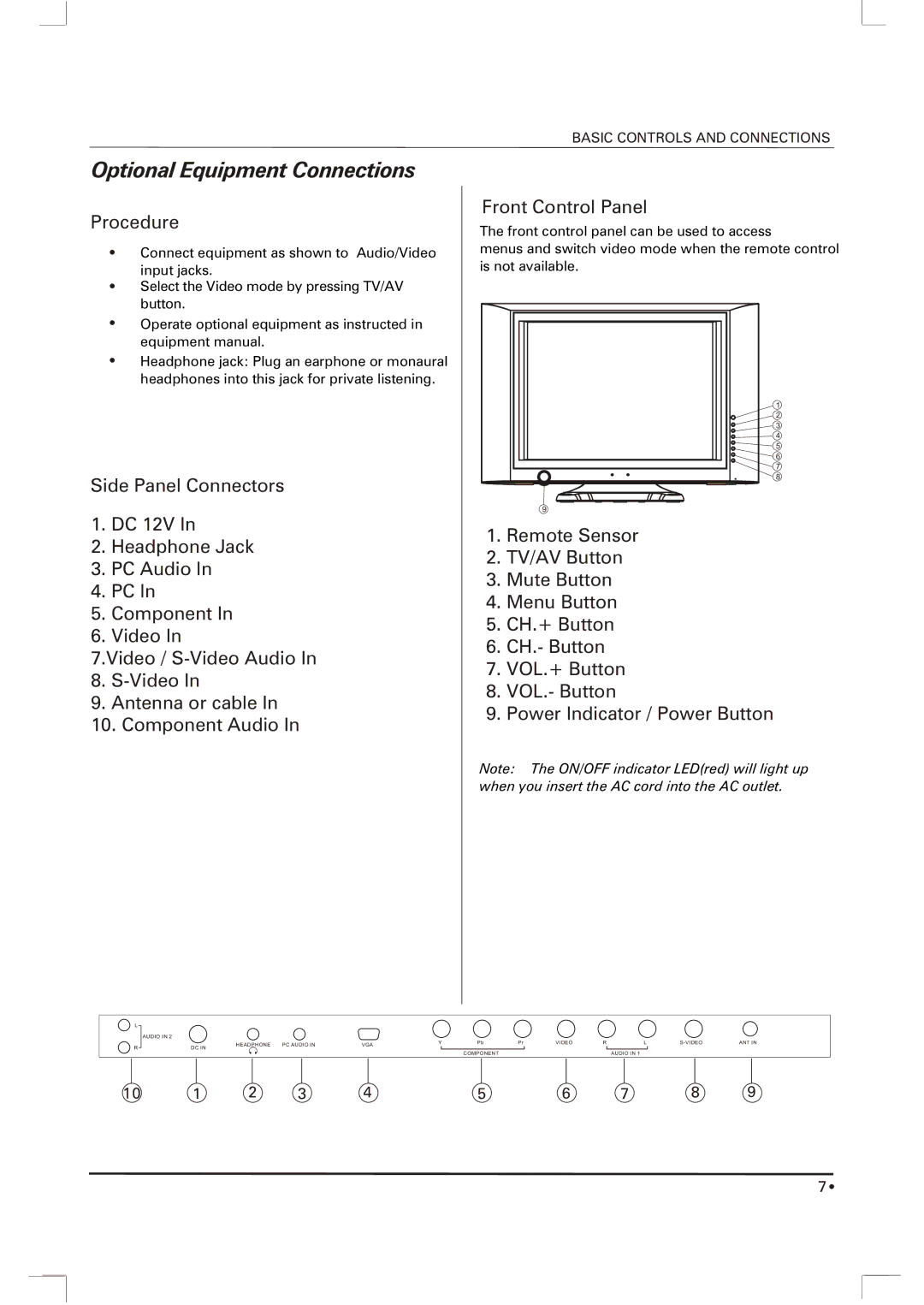SLTV-1551A-1, SLTV-1551AW-1 specifications
Skyworth has been a reputable player in the television market, consistently delivering innovative products that cater to various consumer needs. Among its line-up, the Skyworth SLTV-1551AW-1 and SLTV-1551A-1 models have gained attention for their impressive features and robust performance.The SLTV-1551AW-1 is tailored for a seamless viewing experience, featuring a 15.6-inch LED display that provides crisp and vibrant image quality. This compact size makes it ideal for smaller spaces, such as a bedroom or kitchen, and also a perfect travel companion. With a resolution of 1366 x 768 pixels, viewers can enjoy a sharp picture with vivid colors, enhancing the overall viewing experience. The television employs advanced color enhancement technologies that enrich visibility and provide a more immersive visual output, ideal for watching movies, sports, or gaming.
Meanwhile, the SLTV-1551A-1 offers a similar screen size and resolution, but it comes equipped with features that cater to modern media consumption. One of its standout characteristics is the multi-port connectivity, allowing users to connect multiple devices such as smartphones, gaming consoles, and streaming boxes. The presence of HDMI, USB, and even AV ports ensures compatibility with a wide range of devices, making it versatile for varied entertainment needs.
Both models leverage Skyworth's proprietary audio technology, which enhances sound quality and delivers clear dialogue while providing a rich sound experience. This audio enhancement is particularly beneficial for cinematic viewing, where sound plays a crucial role in immersion.
In terms of energy efficiency, the Skyworth SLTV-1551AW-1 and SLTV-1551A-1 are designed to meet eco-friendly standards, consuming less power while delivering top-notch performance. This commitment to sustainability is reflected in their design, ensuring that users can enjoy long hours of viewing without worrying about excessive energy consumption.
Their sleek design and lightweight build add to their appeal, making them aesthetically pleasing and easy to mount or place in any setting. The combination of stylish looks, practical features, and reliable performance makes the Skyworth SLTV-1551AW-1 and SLTV-1551A-1 excellent choices for consumers seeking quality in compact formats. As part of the Skyworth range, these models represent the brand's dedication to meeting the evolving entertainment needs of its customers.