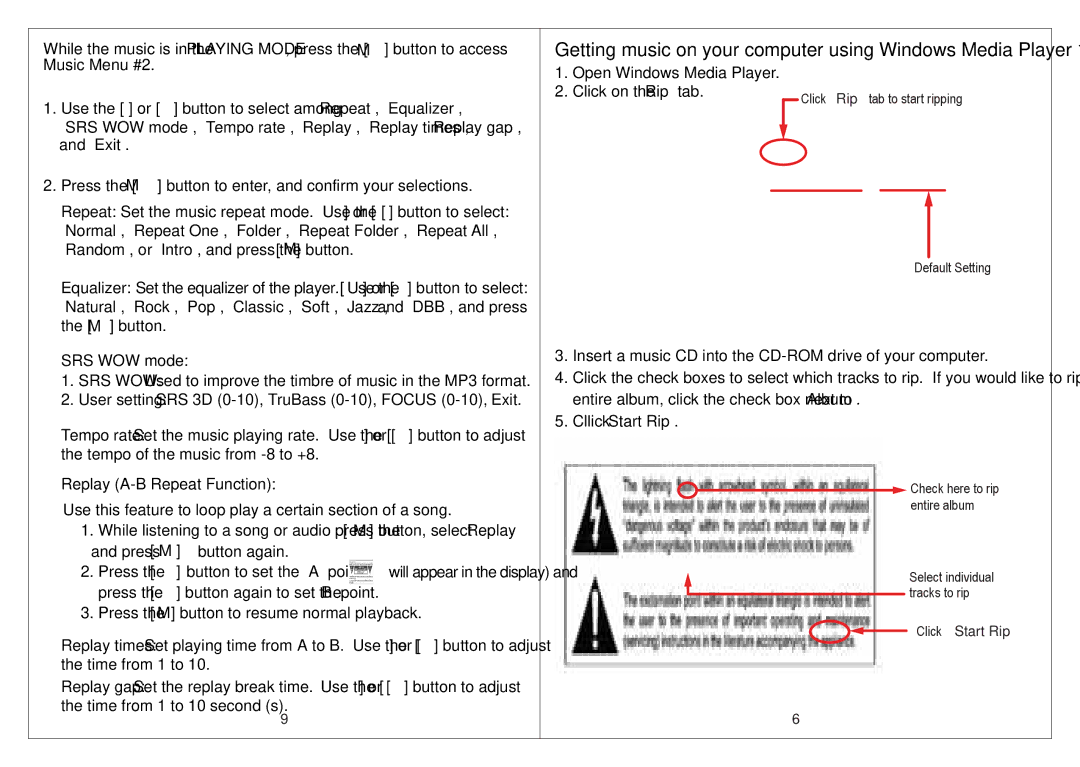MP212-2 specifications
The Slick MP212-2 is a cutting-edge mobile printer designed to meet the demands of modern businesses on the go. This compact device combines portability with robust functionality, making it an essential tool for professionals who require high-quality printing solutions while traveling.One of the most notable features of the Slick MP212-2 is its lightweight and sleek design. Weighing in at a mere few ounces, it can easily fit into a briefcase or backpack, allowing users to carry it effortlessly. Its small footprint does not compromise performance, as the printer is capable of producing high-resolution prints up to 300 dpi, ensuring that documents, receipts, and labels are printed with crisp clarity.
The MP212-2 employs advanced thermal printing technology that eliminates the need for ink or toner, significantly reducing operating costs. This thermal printing method also facilitates faster print speeds, with the ability to deliver a full page in seconds, increasing productivity for users who are often pressed for time. Additionally, the printer offers a wide range of media compatibility, supporting various paper sizes and types to cater to diverse printing needs.
Connectivity is another strong suit of the Slick MP212-2. It features Bluetooth and USB connectivity options, enabling seamless link-up with various mobile devices such as smartphones and tablets. This versatility allows users to print directly from their devices without the need for a traditional PC, streamlining the printing process and enhancing convenience.
Battery life is crucial for mobile devices, and the MP212-2 excels in this area as well. Equipped with a robust rechargeable battery, it can sustain extended printing sessions, making it ideal for fieldwork, on-site sales, or events where access to power may be limited. The device also comes with intelligent battery management technology that notifies users of battery status, ensuring they are never caught off guard during critical tasks.
In conclusion, the Slick MP212-2 mobile printer stands out with its lightweight design, high-resolution thermal printing capabilities, versatile connectivity options, and long-lasting battery life. These features make it an ideal companion for professionals looking for an efficient and reliable printing solution to enhance their productivity while on the move. Whether for business, retail, or personal use, the MP212-2 is a sophisticated choice for those who recognize the importance of quality and portability in printing.