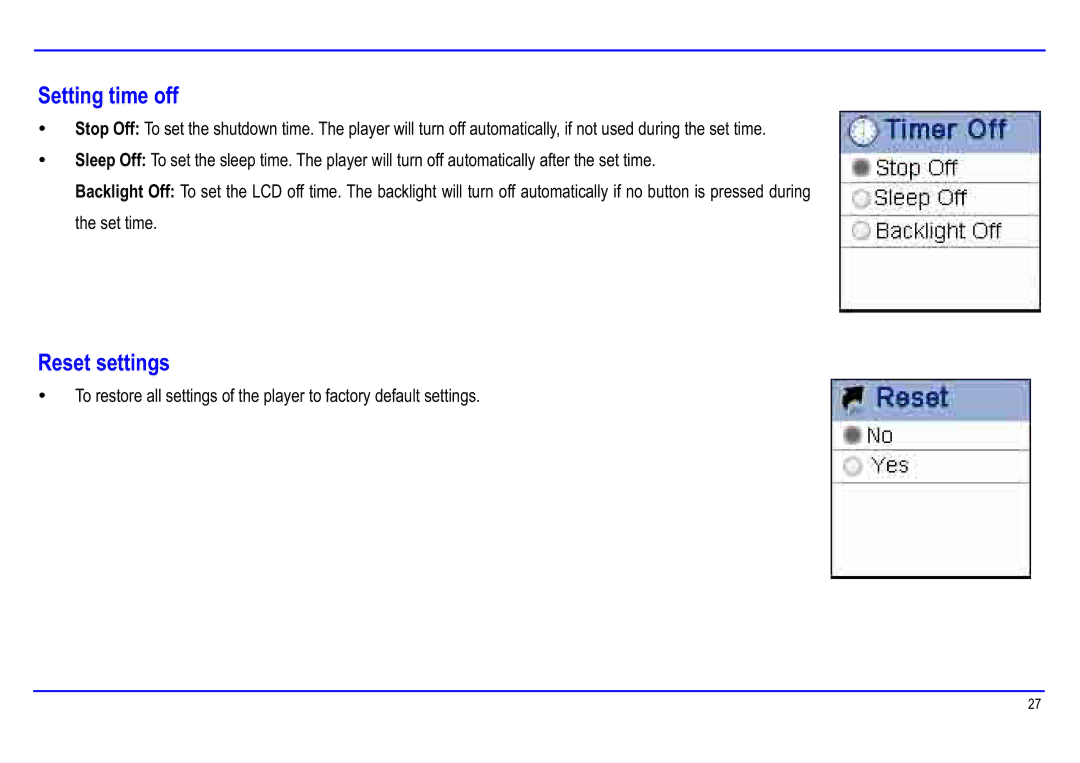Setting time off
yStop Off: To set the shutdown time. The player will turn off automatically, if not used during the set time.
ySleep Off: To set the sleep time. The player will turn off automatically after the set time.
Backlight Off: To set the LCD off time. The backlight will turn off automatically if no button is pressed during the set time.
Reset settings
yTo restore all settings of the player to factory default settings.
27