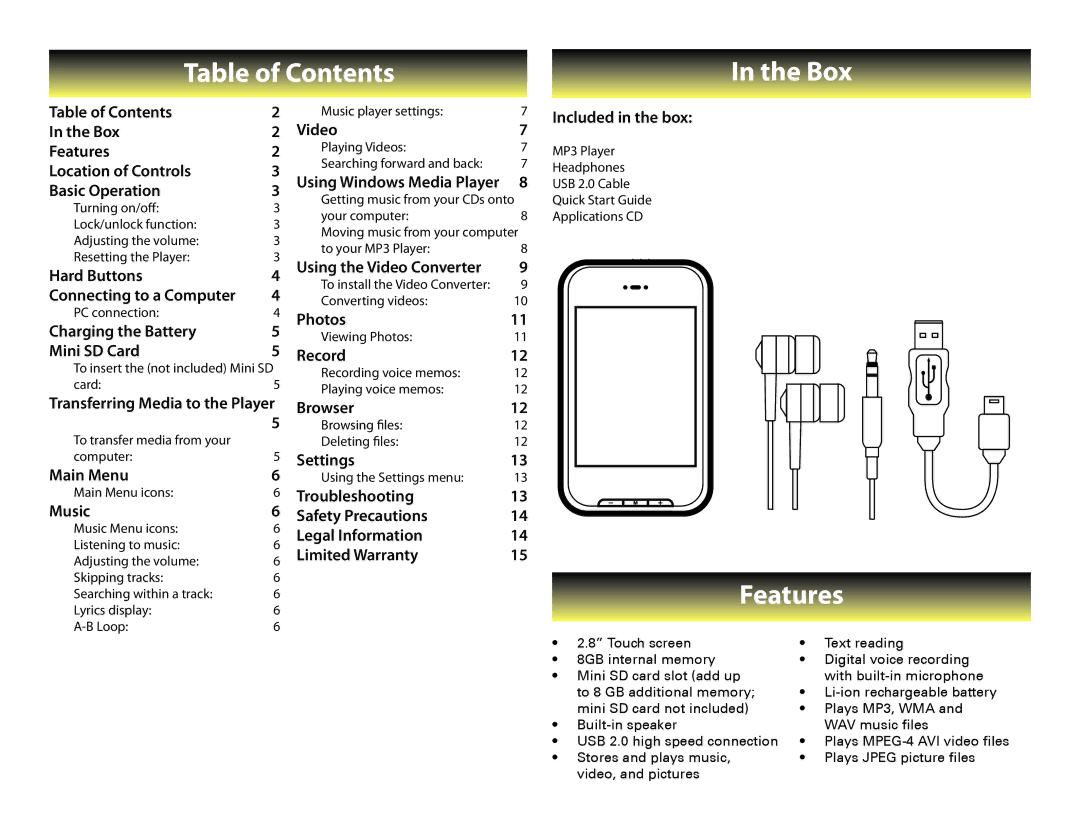Table of Contents |
|
|
| In the Box | ||||||||||
Table of Contents | 2 | Music player settings: | 7 | Included in the box: | ||||||||||
In the Box | 2 | Video | 7 | |||||||||||
|
|
|
|
|
|
|
|
|
| |||||
Features | 2 | Playing Videos: | 7 | MP3 Player | ||||||||||
Location of Controls | 3 | Searching forward and back: | 7 | Headphones | ||||||||||
Using Windows Media Player | 8 | |||||||||||||
Basic Operation | 3 | USB 2.0 Cable | ||||||||||||
Turning on/off: | 3 | Getting music from your CDs onto | Quick Start Guide | |||||||||||
your computer: | 8 | Applications CD | ||||||||||||
Lock/unlock function: | 3 | |||||||||||||
Moving music from your computer |
|
|
|
|
|
|
|
|
|
| ||||
Adjusting the volume: | 3 |
|
|
|
|
|
|
|
|
|
| |||
to your MP3 Player: | 8 |
|
|
|
|
|
|
|
|
|
| |||
Resetting the Player: | 3 |
|
|
|
|
|
|
|
|
|
| |||
Using the Video Converter | 9 |
|
|
|
|
|
|
|
|
|
| |||
Hard Buttons | 4 |
|
|
|
|
|
|
|
|
|
| |||
Connecting to a Computer | 4 | To install the Video Converter: | 9 |
|
|
|
|
|
|
|
|
|
| |
Converting videos: | 10 |
|
|
|
|
|
|
|
|
|
| |||
PC connection: | 4 | Photos | 11 |
|
|
|
|
|
|
|
|
|
| |
Charging the Battery | 5 | Viewing Photos: | 11 |
|
|
|
|
|
|
|
|
|
| |
|
|
|
|
|
|
|
|
|
| |||||
Mini SD Card | 5 | Record | 12 |
|
|
|
|
|
|
|
|
|
| |
To insert the (not included) Mini SD | Recording voice memos: | 12 |
|
|
|
|
|
|
|
|
|
| ||
|
|
|
|
|
|
|
|
|
| |||||
card: | 5 |
|
|
|
|
|
|
|
|
|
| |||
Playing voice memos: | 12 |
|
|
|
|
|
|
|
|
|
| |||
|
|
|
|
|
|
|
|
|
| |||||
Transferring Media to the Player |
|
|
|
|
|
|
|
|
|
| ||||
Browser | 12 |
|
|
|
|
|
|
|
|
|
| |||
To transfer media from your | 5 | Browsing files: | 12 |
|
|
|
|
|
|
|
|
|
| |
|
|
|
|
|
|
|
|
|
| |||||
| Deleting files: | 12 |
|
|
|
|
|
|
|
|
|
| ||
computer: | 5 | Settings | 13 |
|
|
|
|
|
|
|
|
|
| |
Main Menu | 6 | Using the Settings menu: | 13 |
|
|
|
|
|
|
|
|
|
| |
Main Menu icons: | 6 | Troubleshooting | 13 |
|
|
|
|
|
|
|
|
|
| |
Music | 6 | Safety Precautions | 14 |
|
|
|
|
|
|
|
|
|
| |
Music Menu icons: | 6 | Legal Information | 14 |
|
|
|
|
|
|
|
|
|
| |
Listening to music: | 6 | Limited Warranty | 15 |
|
|
|
|
|
|
|
|
|
| |
Adjusting the volume: | 6 |
|
|
|
|
|
|
|
|
|
| |||
Skipping tracks: | 6 |
|
|
|
| Features | ||||||||
Searching within a track: | 6 |
|
|
|
| |||||||||
|
|
|
|
|
|
|
|
|
|
|
| |||
Lyrics display: | 6 |
|
|
|
|
|
|
|
|
|
|
|
| |
6 |
|
|
|
|
|
|
|
|
|
|
|
| ||
• | 2.8” Touch screen | • | Text reading |
• | 8GB internal memory | • | Digital voice recording |
• Mini SD card slot (add up |
| with | |
| to 8 GB additional memory; | • | |
| mini SD card not included) | • Plays MP3, WMA and | |
• |
| WAV music files | |
• USB 2.0 high speed connection | • Plays | ||
• Stores and plays music, | • Plays JPEG picture files | ||
| video, and pictures |
|
|