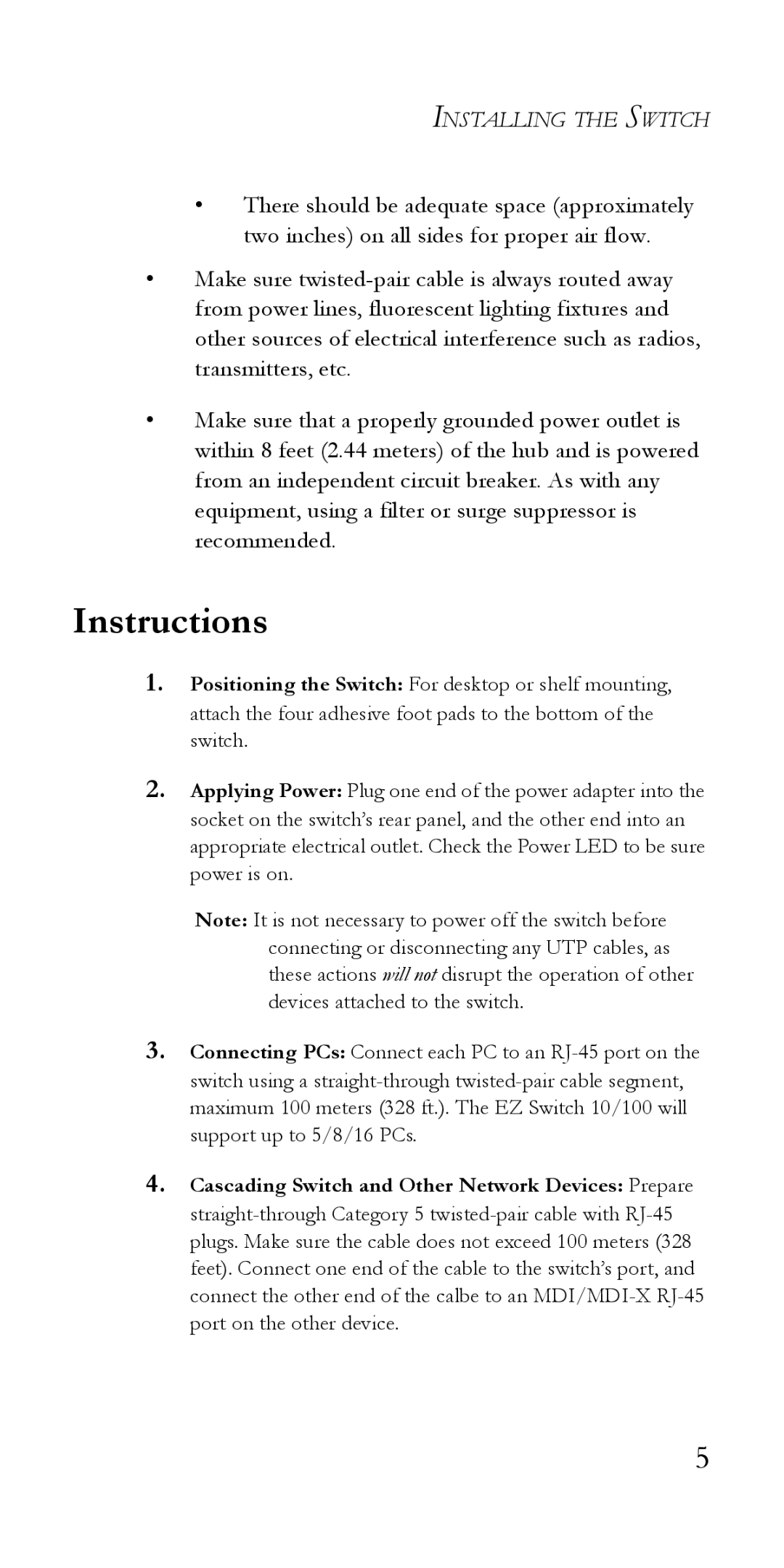SMC-EZ6516TX specifications
SMC Networks has long been a recognized name in the networking industry, and the SMC-EZ6516TX is a testament to their commitment to quality and performance. This 16-port 10/100 Ethernet switch is designed to meet the demanding needs of both small and medium-sized businesses as well as home users looking for enhanced networking capabilities.One of the standout features of the SMC-EZ6516TX is its 16 10/100 Mbps Ethernet ports. These ports are auto-sensing, meaning they can automatically adjust to the speed of the connected devices, ensuring optimal connectivity without manual configuration. This flexibility allows users to connect a variety of devices, from computers and printers to network-attached storage systems, providing a seamless networking experience.
The switch is designed with a fanless architecture which results in silent operation, making it an excellent choice for office environments where noise levels need to be kept to a minimum. Additionally, its compact and rugged metal chassis not only ensures durability but also provides effective heat dissipation, further enhancing its operational reliability.
SMC Networks incorporates advanced technology in the SMC-EZ6516TX, supporting features such as IEEE 802.3x Flow Control. This capability helps to prevent packet loss during periods of heavy traffic, offering a stable and reliable connection for data-intensive applications. Furthermore, the switch employs store-and-forward switching technology which optimizes the transfer of data packets, ensuring that only error-free packets are forwarded to the destination, thus improving overall network efficiency.
Power consumption is also a crucial consideration in today’s eco-conscious climate, and the SMC-EZ6516TX performs admirably in this respect. By optimizing power usage, this switch promotes energy efficiency, ultimately contributing to reduced operational costs without sacrificing performance.
Another essential characteristic of the SMC-EZ6516TX is its user-friendly design. Installation is hassle-free, requiring no complex setup; it functions smoothly right out of the box. Overall, the SMC-EZ6516TX by SMC Networks effectively combines functionality and ease of use, making it an ideal solution for users looking to enhance their networking infrastructure.