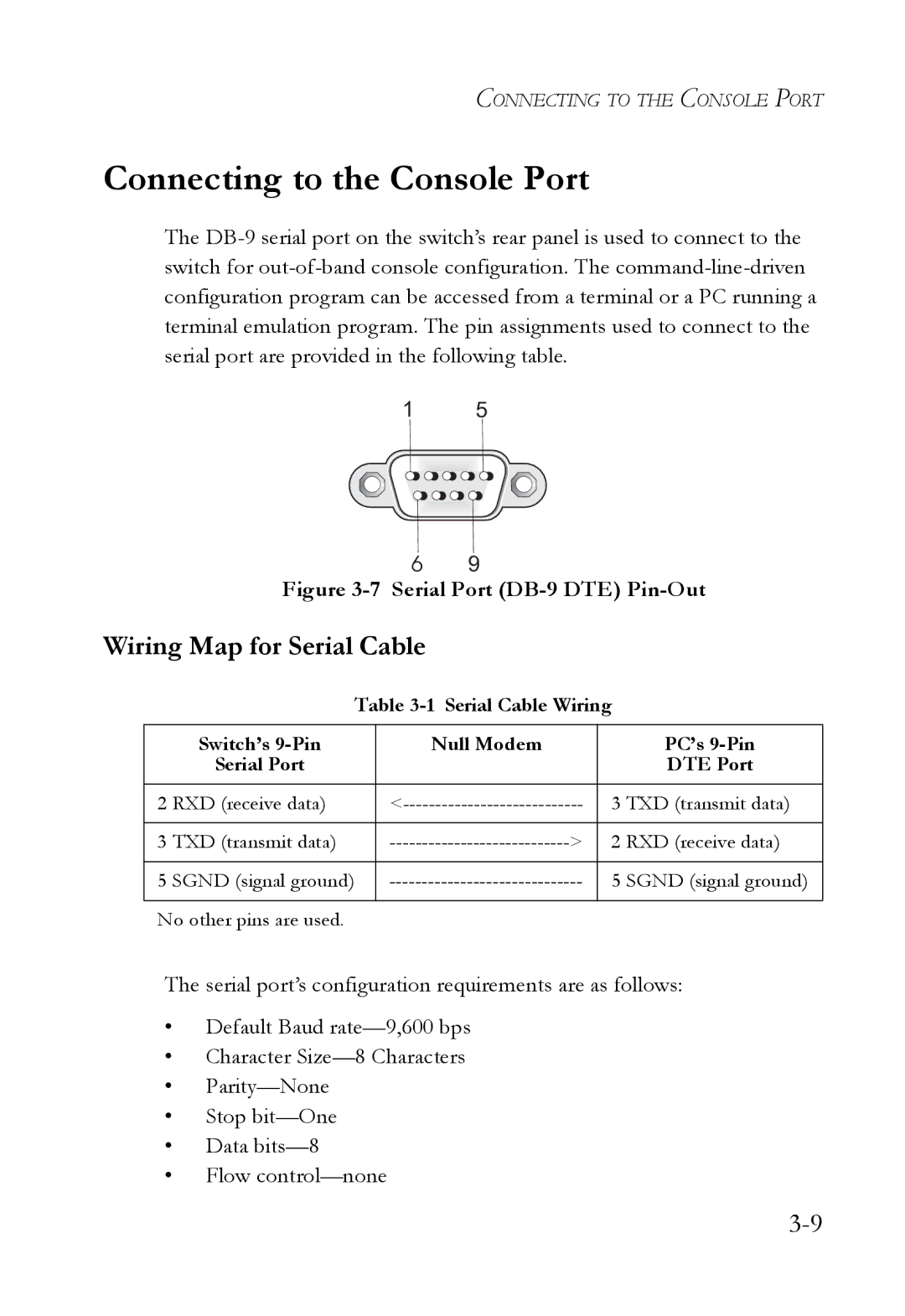SMC6128L2 specifications
The SMC Networks SMC6128L2 is a highly versatile and efficient Layer 2 Ethernet switch designed to cater to the connectivity needs of both small and medium-sized enterprises as well as larger networks. Known for its reliability and performance, the SMC6128L2 offers a range of features that make it suitable for various applications.One of the standout characteristics of the SMC6128L2 is its capacity to support 28 ports, of which 24 are 10/100/1000 Mbps Gigabit Ethernet ports. These ports facilitate high-speed data transfer, making the switch ideal for bandwidth-intensive tasks, such as video streaming, online gaming, and large file transfers. The remaining four ports provide Gigabit SFP slots that allow for additional expansion and flexibility, accommodating different types of connections depending on network requirements.
The SMC6128L2 is equipped with advanced management features that enable seamless control and configuration of the switch. The device supports various management protocols, including SNMP, RMON, and WEB management, allowing administrators to monitor network performance in real-time, configure settings, and troubleshoot issues efficiently.
Another prominent technology incorporated in the SMC6128L2 is VLAN (Virtual Local Area Network) support. This functionality allows users to segment networks into distinct zones to enhance security and improve traffic management. By enabling traffic isolation, VLANs facilitate better control over network resources and can significantly reduce broadcast storms that may impair network performance.
Quality of Service (QoS) is also an essential feature of the SMC6128L2, allowing the prioritization of critical network traffic to ensure that essential applications maintain their performance levels, particularly during peak usage times. This capability is beneficial for organizations relying on real-time applications such as VoIP or video conferencing.
The switch supports various security features, including port security and MAC address filtering, which help mitigate unauthorized access and safeguard sensitive data. Its robust design features a fanless architecture for quiet operation, making it well-suited for office environments.
Overall, the SMC Networks SMC6128L2 is an effective solution for organizations looking to invest in a robust, efficient, and feature-rich switching system. Its combination of high-performance capabilities, management flexibility, and security features positions it as a reliable choice for a wide range of networking needs.