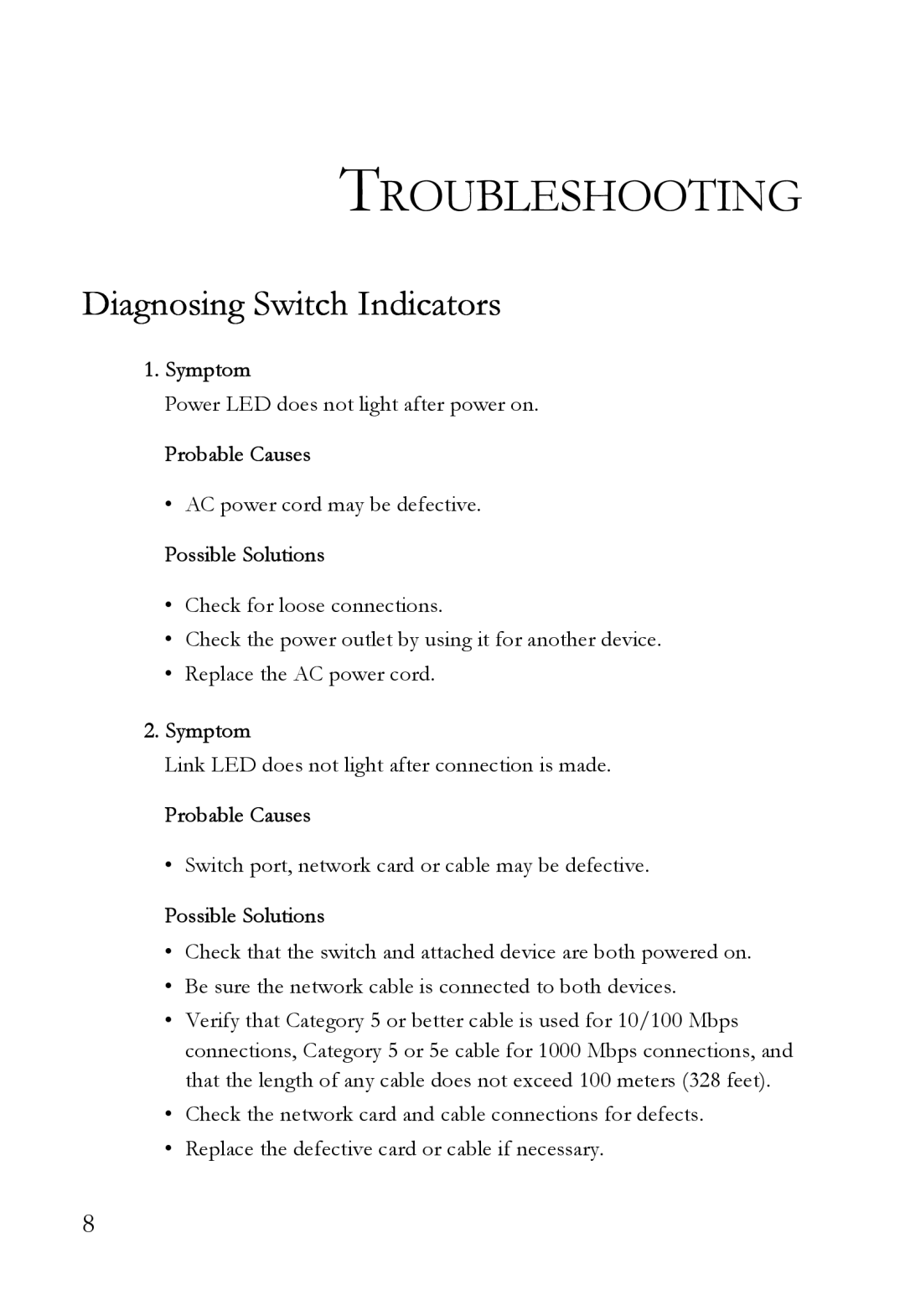SMC8516T specifications
SMC Networks SMC8516T is a versatile and reliable Gigabit Ethernet switch designed for small to medium-sized networks, facilitating efficient communication and data transfer. This switch boasts a stackable design and high-performance architecture, making it suitable for various applications, from home offices to larger business environments.One of the key features of the SMC8516T is its 16 ports, all supporting auto-sensing 10/100/1000 Mbps Ethernet connections. This flexibility ensures compatibility with both legacy devices and modern high-speed applications. Each port features auto-MDI/MDI-X functionality, which eliminates the need for crossover cables, simplifying installation and reducing setup time.
The SMC8516T utilizes advanced switching technology to deliver high throughput and low latency, ensuring smooth data flow within the network. With a non-blocking architecture, this switch can handle simultaneous data transmissions across all ports without any performance degradation. This is particularly beneficial for bandwidth-intensive applications, such as video conferencing and large file transfers.
In terms of management and configuration, the SMC8516T offers a web-based interface, allowing administrators to easily monitor and manage network settings. Features such as VLAN support enable the segmentation of network traffic for improved security and performance. Additionally, the switch supports Quality of Service (QoS), which prioritizes critical network traffic, ensuring that essential applications receive the bandwidth they require.
Power over Ethernet (PoE) support is another critical aspect of the SMC8516T. This feature allows the switch to deliver both data and power over a single cable, enabling the easy deployment of powered devices such as IP cameras, VoIP phones, and wireless access points without the need for additional power sources.
The SMC8516T is built with reliability in mind, featuring a durable metal chassis designed for long-term use. Its fanless design ensures quiet operation, making it ideal for office environments. Furthermore, the switch incorporates various security features, including port security and storm control, to help protect the network from unauthorized access and ensure stable performance.
Overall, the SMC Networks SMC8516T stands out as an efficient, feature-rich Gigabit Ethernet switch that meets the demands of modern networking environments, providing the necessary performance, manageability, and flexibility to support a growing array of devices and applications. Whether for an enterprise or a smaller office setup, this switch is an excellent choice for improving network infrastructure.