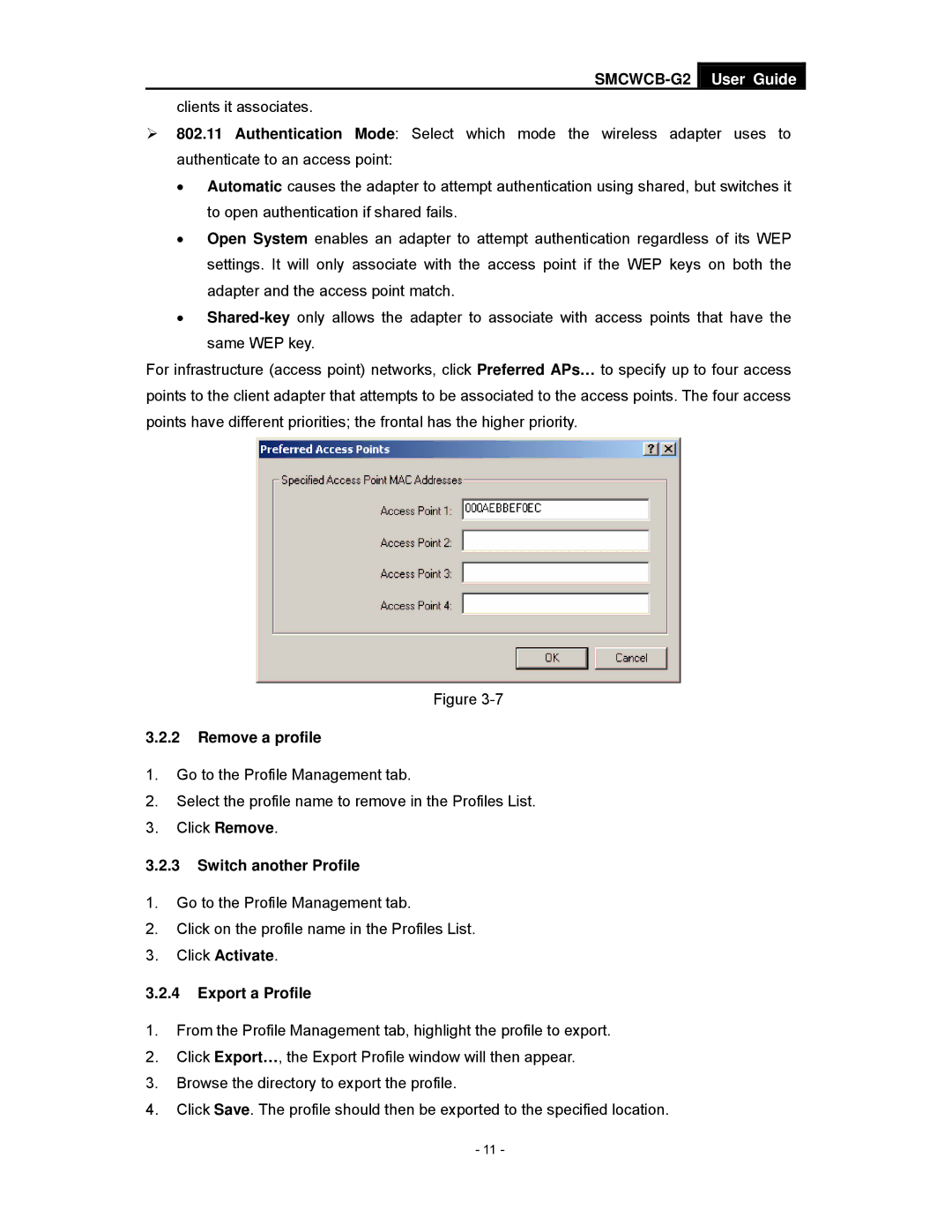SMCWCB-G2 specifications
SMC Networks SMCWCB-G2 is a highly regarded wireless broadband router designed for home and small office environments. This versatile device offers advanced features and technologies that cater to the demands of modern networking needs. One of the standout characteristics of the SMCWCB-G2 is its dual-band support, enabling it to operate on both the 2.4 GHz and 5.0 GHz frequency bands. This dual-band functionality allows users to balance between connectivity range and speed, making it ideal for streaming HD content, online gaming, and multiple device connections.The SMCWCB-G2 utilizes the IEEE 802.11n standard, ensuring a robust wireless network with data rates of up to 600 Mbps. This guarantees strong performance and wide coverage, minimizing dead zones and providing reliable connectivity throughout your home or office. Furthermore, the router is backward compatible with earlier standards including 802.11g and 802.11b, ensuring that older devices can still connect seamlessly.
Security is a primary concern for users, and the SMCWCB-G2 addresses this with multiple encryption options, including WPA/WPA2 security protocols. In addition, it features a built-in firewall that protects the network from unauthorized access and potential attacks, ensuring a safe browsing environment for all connected devices.
Another notable feature of the SMCWCB-G2 is its easy setup process. With a user-friendly web interface, even those with minimal technical skills can configure the router in a matter of minutes. The device also supports various modes, including access point mode and repeater mode, providing flexibility for different networking setups.
For users who require additional wired connections, the SMCWCB-G2 is equipped with several Ethernet ports, allowing direct connections to devices like computers, printers, and gaming consoles. This versatility makes it a well-rounded choice for diverse networking environments.
In summary, the SMC Networks SMCWCB-G2 is a high-performance router that offers dual-band capabilities, advanced security features, and multiple connectivity options. It's an excellent choice for individuals and businesses looking to enhance their wireless networking experience while ensuring robust performance and security. Whether for streaming, gaming, or basic browsing, the SMCWCB-G2 meets the essential requirements of today's internet users.