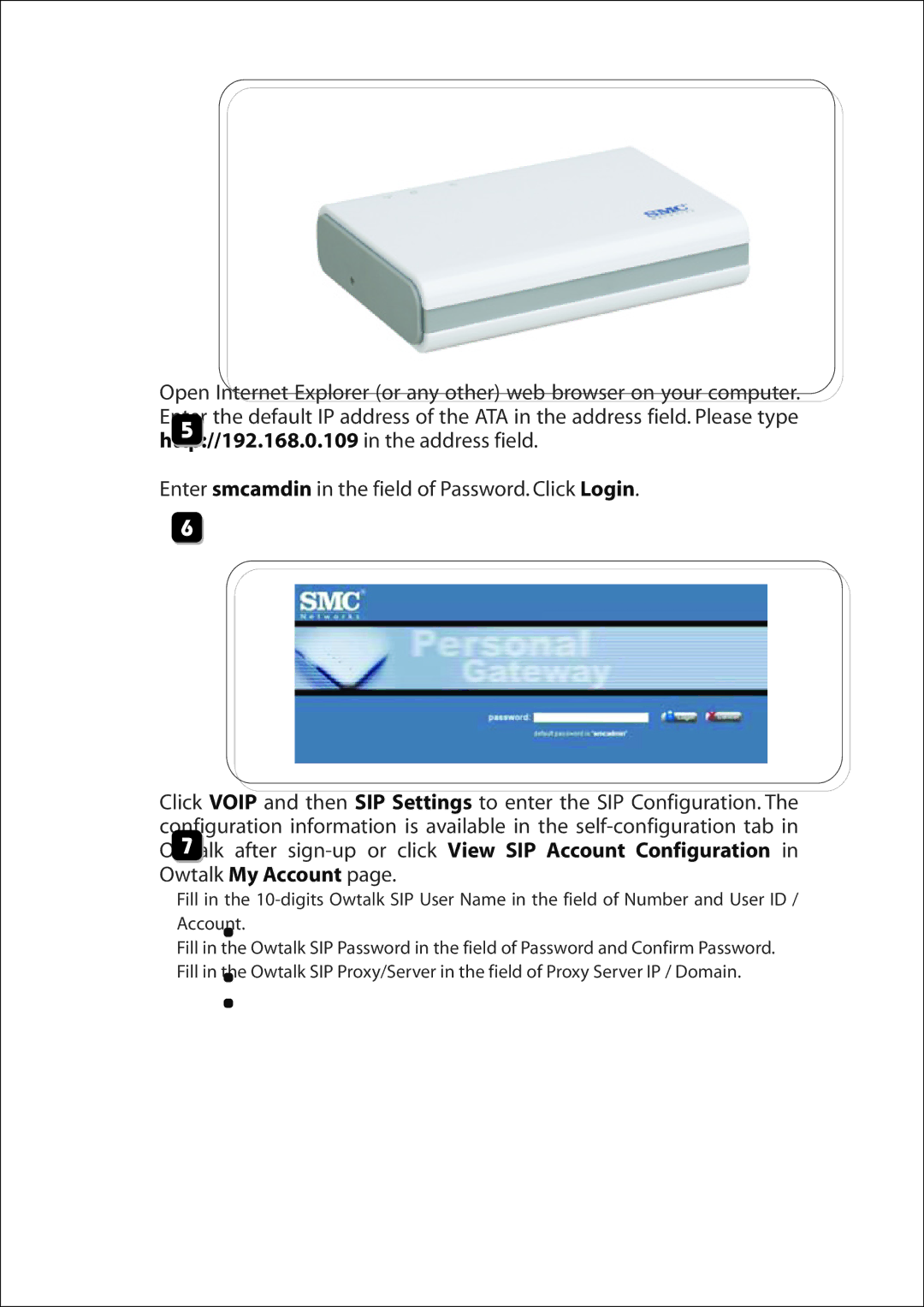Open Internet Explorer (or any other) web browser on your computer.
Enter the default IP address of the ATA in the address field. Please type
5
http://192.168.0.109 in the address field.
Enter smcamdin in the field of Password. Click Login.
6
Click VOIP and then SIP Settings to enter the SIP Configuration. The configuration information is available in the
Fill in the
Fill in the Owtalk SIP Password in the field of Password and Confirm Password. Fill in the Owtalk SIP Proxy/Server in the field of Proxy Server IP / Domain.