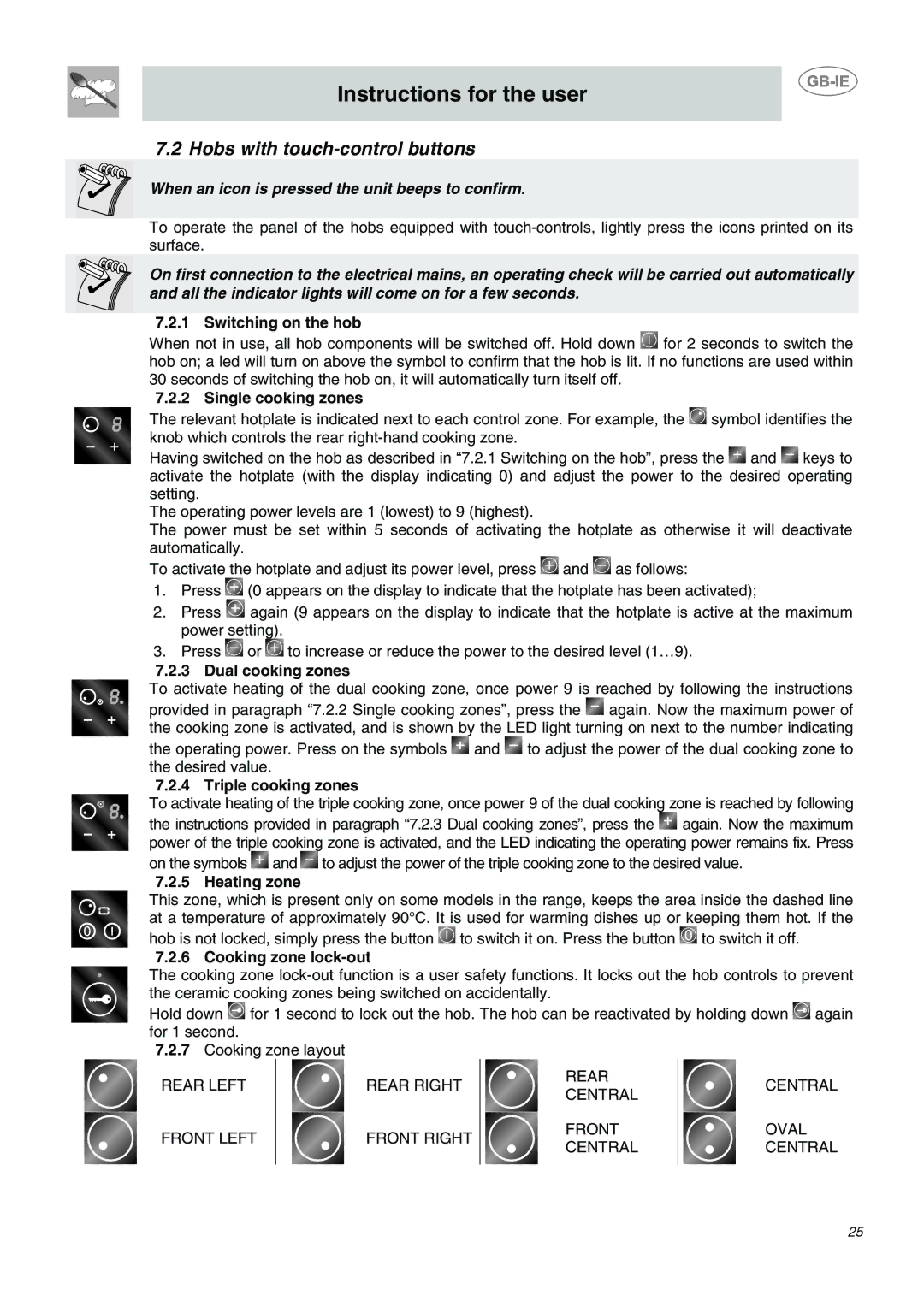AP2640TC1, AP2640TCE, AP2641TCE specifications
The Smeg AP2641TCE, AP2640TCE, and AP2640TC1 are part of Smeg's range of high-quality kitchen appliances that showcase a blend of functionality, style, and cutting-edge technology. Designed for those who value performance without compromising aesthetics, these models are particularly noteworthy for their advanced features and user-friendly interfaces.One of the standout features of the Smeg AP2641TCE is its innovative heat pump function, which ensures that the microwave operates efficiently while providing exceptional cooking results. This technology allows for precise temperature control, making it easier to achieve perfectly cooked meals. The model also includes a grill function, enabling users to achieve that perfect crispy finish on dishes, which is a common desire in home cooking.
The AP2640TCE model is notable for its multifunctional capabilities, significantly increasing its versatility in the kitchen. This appliance offers various cooking modes, including microwave, grill, and convection, which can be easily selected through its intuitive control panel. With up to 8 preset cooking programs, this model takes the guesswork out of meal preparation, ensuring that users can enjoy a variety of dishes with just the push of a button.
For those who prioritize quick and even heating, the AP2640TC1 features advanced inverter technology. This technology ensures consistent heating throughout the food, eliminating cold spots and ensuring that meals are evenly cooked. The appliance is also designed with a spacious interior, allowing for larger dishes to fit comfortably, making it ideal for family meals or entertaining guests.
All three models boast an elegant design that enhances any kitchen décor. With a sleek stainless steel finish and ergonomic handles, they not only perform well but also serve as a stylish addition to the culinary workspace. Additionally, the easy-to-clean interior surfaces and removable grease filters make maintenance a breeze, ensuring that these appliances remain in top condition over time.
In conclusion, the Smeg AP2641TCE, AP2640TCE, and AP2640TC1 are excellent choices for anyone looking to elevate their cooking experience. With their combination of innovative technology, multifunctionality, and stylish design, these models embody Smeg's commitment to quality and performance in the kitchen. Whether you are a novice cook or an experienced chef, these appliances offer the versatility and reliability needed to create delicious meals with ease.