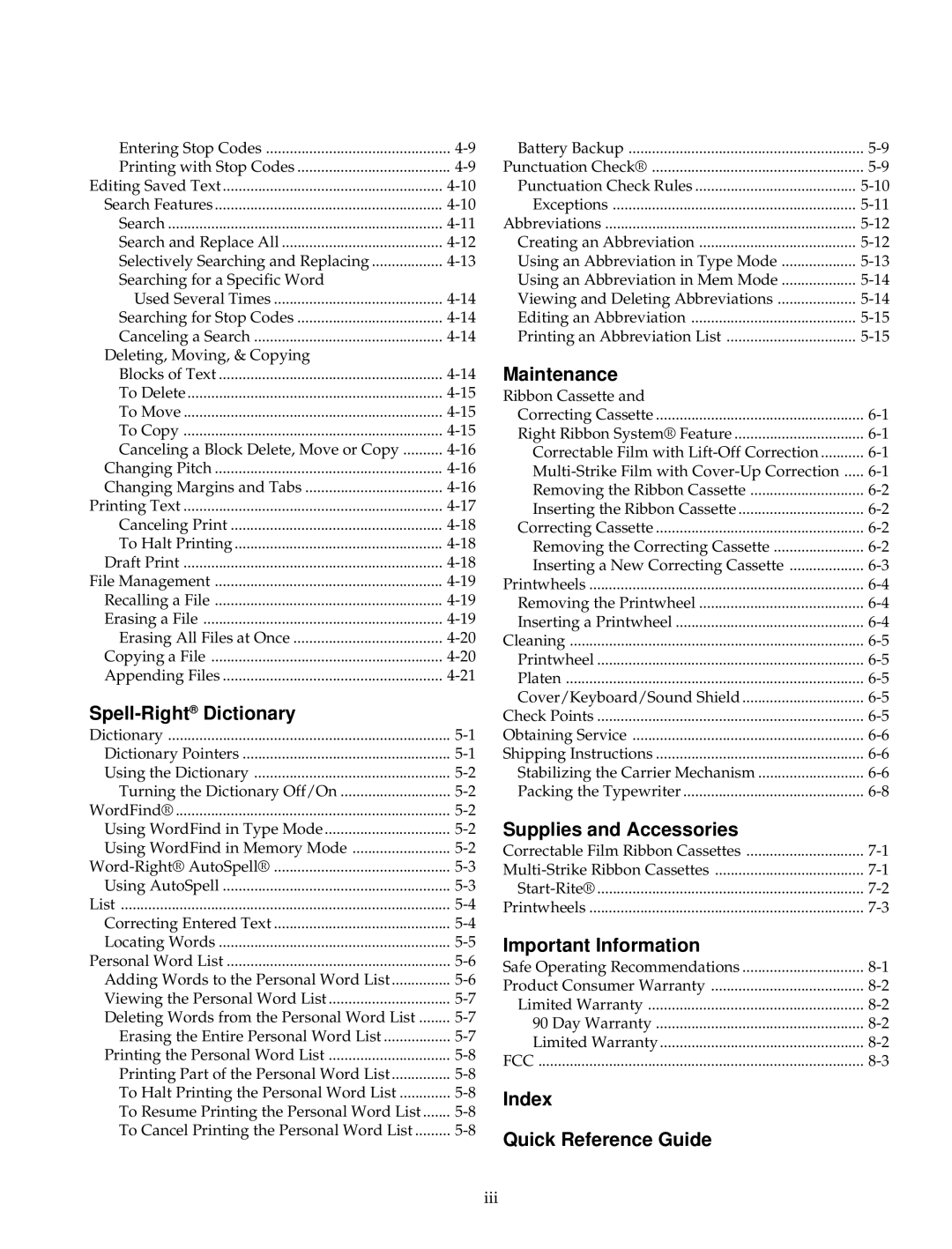Entering Stop Codes | |
Printing with Stop Codes | |
Editing Saved Text | |
Search Features | |
Search | |
Search and Replace All | |
Selectively Searching and Replacing | |
Searching for a Specific Word |
|
Used Several Times | |
Searching for Stop Codes | |
Canceling a Search | |
Deleting, Moving, & Copying |
|
Blocks of Text | |
To Delete | |
To Move | |
To Copy | |
Canceling a Block Delete, Move or Copy | |
Changing Pitch | |
Changing Margins and Tabs | |
Printing Text | |
Canceling Print | |
To Halt Printing | |
Draft Print | |
File Management | |
Recalling a File | |
Erasing a File | |
Erasing All Files at Once | |
Copying a File | |
Appending Files |
Spell-Right® Dictionary
Dictionary | |
Dictionary Pointers | |
Using the Dictionary | |
Turning the Dictionary Off/On | |
WordFind® | |
Using WordFind in Type Mode | |
Using WordFind in Memory Mode | |
Using AutoSpell | |
List | |
Correcting Entered Text | |
Locating Words | |
Personal Word List | |
Adding Words to the Personal Word List | |
Viewing the Personal Word List | |
Deleting Words from the Personal Word List | |
Erasing the Entire Personal Word List | |
Printing the Personal Word List | |
Printing Part of the Personal Word List | |
To Halt Printing the Personal Word List | |
To Resume Printing the Personal Word List | |
To Cancel Printing the Personal Word List |
Battery Backup | |
Punctuation Check® | |
Punctuation Check Rules | |
Exceptions | |
Abbreviations | |
Creating an Abbreviation | |
Using an Abbreviation in Type Mode | |
Using an Abbreviation in Mem Mode | |
Viewing and Deleting Abbreviations | |
Editing an Abbreviation | |
Printing an Abbreviation List |
Maintenance
Ribbon Cassette and |
|
Correcting Cassette | |
Right Ribbon System® Feature | |
Correctable Film with | |
Removing the Ribbon Cassette | |
Inserting the Ribbon Cassette | |
Correcting Cassette | |
Removing the Correcting Cassette | |
Inserting a New Correcting Cassette | |
Printwheels | |
Removing the Printwheel | |
Inserting a Printwheel | |
Cleaning | |
Printwheel | |
Platen | |
Cover/Keyboard/Sound Shield | |
Check Points | |
Obtaining Service | |
Shipping Instructions | |
Stabilizing the Carrier Mechanism | |
Packing the Typewriter |
Supplies and Accessories
Correctable Film Ribbon Cassettes | |
Printwheels |
Important Information
Safe Operating Recommendations | |
Product Consumer Warranty | |
Limited Warranty | |
90 Day Warranty | |
Limited Warranty | |
FCC |
Index
Quick Reference Guide
iii