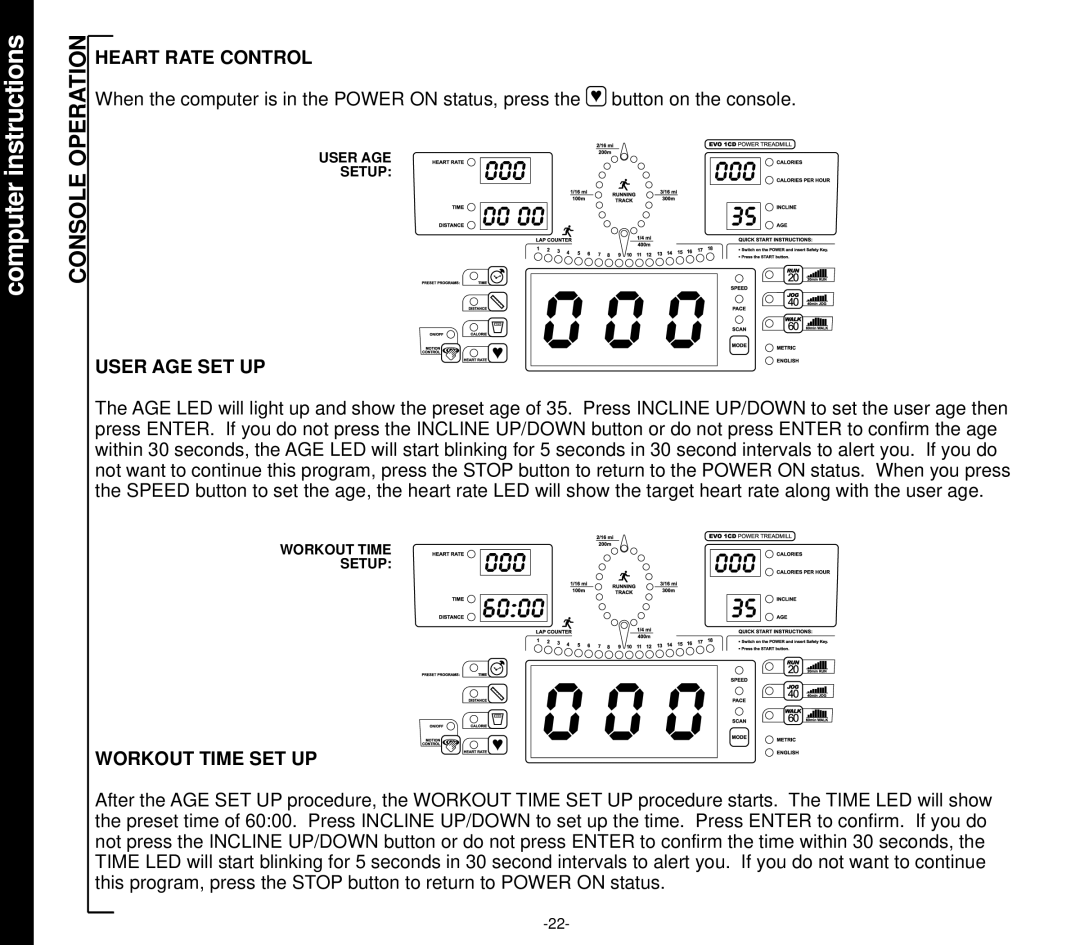computer instructions
CONSOLE OPERATION
HEART RATE CONTROL
When the computer is in the POWER ON status, press the ![]() button on the console.
button on the console.
USER AGE
SETUP:
USER AGE SET UP
The AGE LED will light up and show the preset age of 35. Press INCLINE UP/DOWN to set the user age then press ENTER. If you do not press the INCLINE UP/DOWN button or do not press ENTER to confirm the age within 30 seconds, the AGE LED will start blinking for 5 seconds in 30 second intervals to alert you. If you do not want to continue this program, press the STOP button to return to the POWER ON status. When you press the SPEED button to set the age, the heart rate LED will show the target heart rate along with the user age.
WORKOUT TIME
SETUP:
WORKOUT TIME SET UP
After the AGE SET UP procedure, the WORKOUT TIME SET UP procedure starts. The TIME LED will show the preset time of 60:00. Press INCLINE UP/DOWN to set up the time. Press ENTER to confirm. If you do not press the INCLINE UP/DOWN button or do not press ENTER to confirm the time within 30 seconds, the TIME LED will start blinking for 5 seconds in 30 second intervals to alert you. If you do not want to continue this program, press the STOP button to return to POWER ON status.