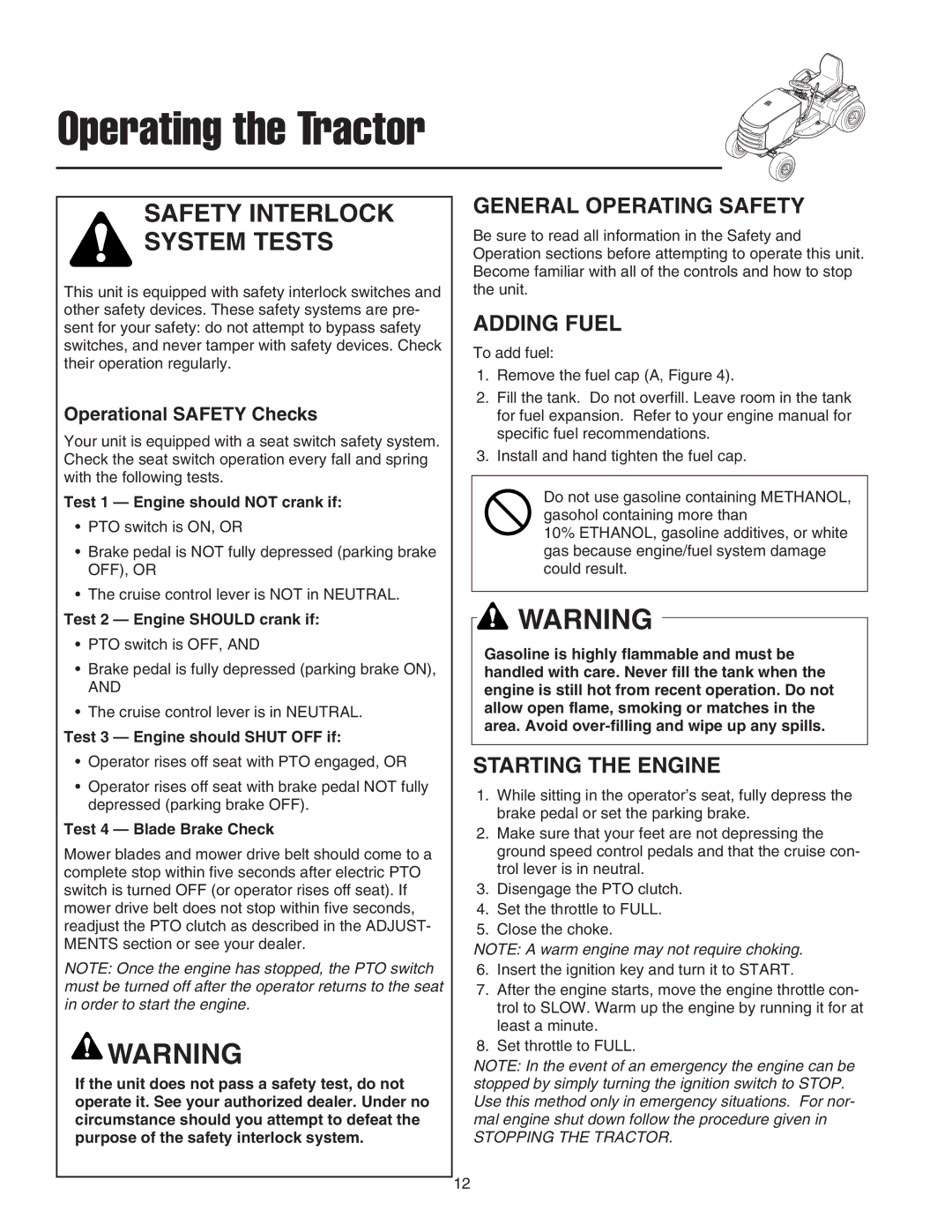Operating the Tractor
SAFETY INTERLOCK
SYSTEM TESTS
This unit is equipped with safety interlock switches and other safety devices. These safety systems are pre- sent for your safety: do not attempt to bypass safety switches, and never tamper with safety devices. Check their operation regularly.
Operational SAFETY Checks
Your unit is equipped with a seat switch safety system. Check the seat switch operation every fall and spring with the following tests.
Test 1 — Engine should NOT crank if:
•PTO switch is ON, OR
•Brake pedal is NOT fully depressed (parking brake OFF), OR
•The cruise control lever is NOT in NEUTRAL.
Test 2 — Engine SHOULD crank if:
•PTO switch is OFF, AND
•Brake pedal is fully depressed (parking brake ON),
AND
•The cruise control lever is in NEUTRAL.
Test 3 — Engine should SHUT OFF if:
•Operator rises off seat with PTO engaged, OR
•Operator rises off seat with brake pedal NOT fully depressed (parking brake OFF).
Test 4 — Blade Brake Check
Mower blades and mower drive belt should come to a complete stop within five seconds after electric PTO switch is turned OFF (or operator rises off seat). If mower drive belt does not stop within five seconds, readjust the PTO clutch as described in the ADJUST- MENTS section or see your dealer.
NOTE: Once the engine has stopped, the PTO switch must be turned off after the operator returns to the seat in order to start the engine.
![]() WARNING
WARNING
If the unit does not pass a safety test, do not operate it. See your authorized dealer. Under no circumstance should you attempt to defeat the purpose of the safety interlock system.
GENERAL OPERATING SAFETY
Be sure to read all information in the Safety and Operation sections before attempting to operate this unit. Become familiar with all of the controls and how to stop the unit.
ADDING FUEL
To add fuel:
1.Remove the fuel cap (A, Figure 4).
2.Fill the tank. Do not overfill. Leave room in the tank for fuel expansion. Refer to your engine manual for specific fuel recommendations.
3.Install and hand tighten the fuel cap.
Do not use gasoline containing METHANOL, gasohol containing more than
10% ETHANOL, gasoline additives, or white gas because engine/fuel system damage could result.
![]() WARNING
WARNING
Gasoline is highly flammable and must be handled with care. Never fill the tank when the engine is still hot from recent operation. Do not allow open flame, smoking or matches in the area. Avoid
STARTING THE ENGINE
1.While sitting in the operator’s seat, fully depress the brake pedal or set the parking brake.
2.Make sure that your feet are not depressing the ground speed control pedals and that the cruise con- trol lever is in neutral.
3.Disengage the PTO clutch.
4.Set the throttle to FULL.
5.Close the choke.
NOTE: A warm engine may not require choking.
6.Insert the ignition key and turn it to START.
7.After the engine starts, move the engine throttle con- trol to SLOW. Warm up the engine by running it for at least a minute.
8.Set throttle to FULL.
NOTE: In the event of an emergency the engine can be stopped by simply turning the ignition switch to STOP. Use this method only in emergency situations. For nor- mal engine shut down follow the procedure given in
STOPPING THE TRACTOR.
12