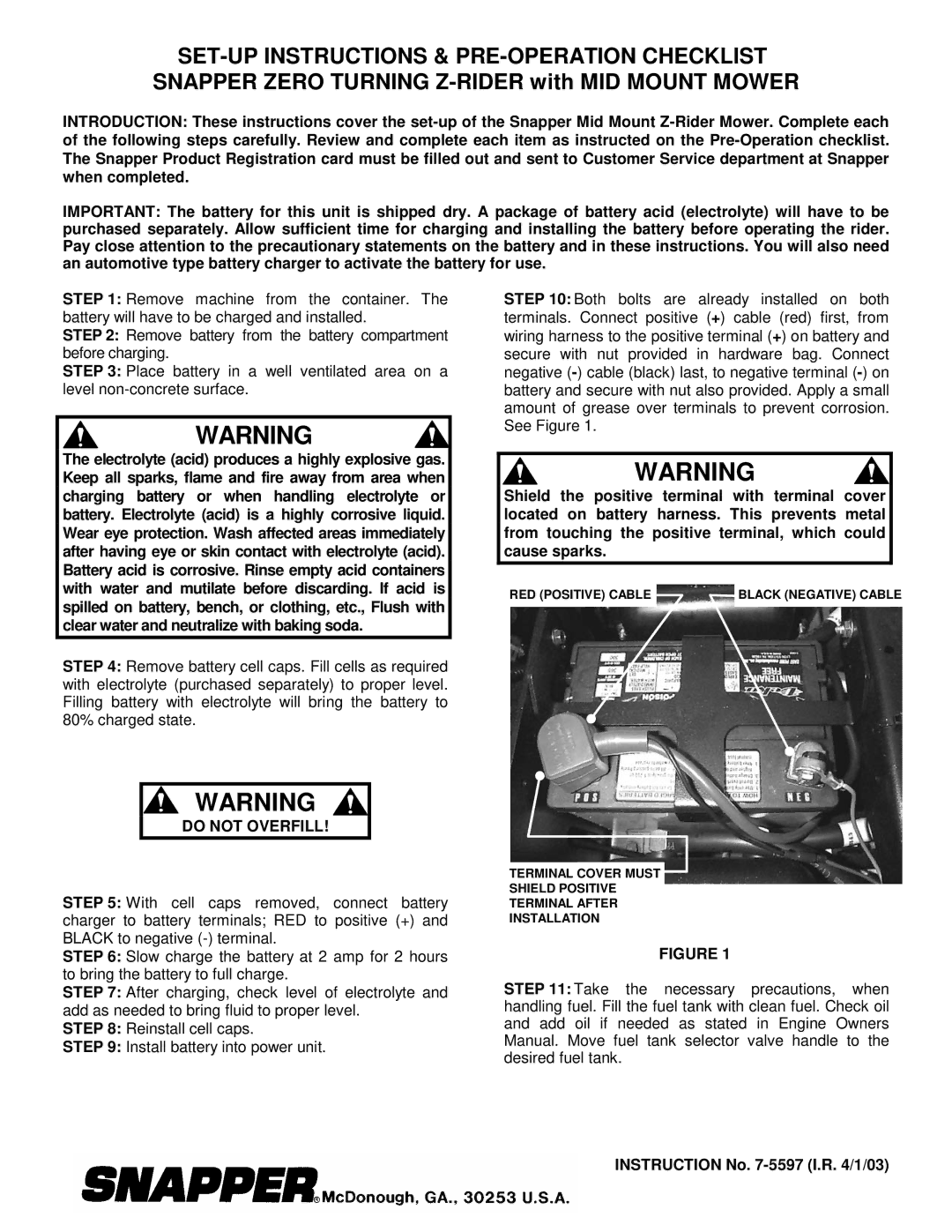Z-rider specifications
The Snapper Z-Rider is an innovative zero-turn mower designed to provide exceptional performance and ease of use for homeowners and professional landscapers alike. Renowned for its robust construction and cutting-edge features, the Z-Rider stands out in the competitive lawn care market.One of the main features of the Snapper Z-Rider is its powerful engine options. Equipped with reliable Briggs & Stratton or Kawasaki engines, the mower provides excellent power and efficiency. The engine options are designed to tackle even the most demanding mowing tasks, allowing users to maintain their lawns effortlessly and effectively.
The Z-Rider's zero-turn capability is another highlight, offering unparalleled maneuverability. With its dual hydrostatic transmission system, operators can effortlessly turn in place, navigate around obstacles, and achieve a precise cut. This feature greatly reduces the mowing time, making it ideal for those with large lawns or commercial properties.
The mower also incorporates a durable, heavy-duty steel frame that ensures stability and longevity. The custom-cut deck is available in different sizes, typically ranging from 42 to 72 inches, allowing users to choose the perfect size for their lawn care needs. The cutting deck features a mulching system that finely chops grass clippings, returning valuable nutrients back to the lawn.
Comfort is a priority with the Snapper Z-Rider. It features an ergonomically designed high-back seat with ample cushioning, allowing for hours of mowing without discomfort. The easy-to-use controls are intuitively positioned, making it simple for users to operate the mower effectively.
Additionally, the Snapper Z-Rider comes equipped with innovative technologies like the Smart Lawn app, which enhances user experience by providing maintenance reminders and tips for optimal performance. This connectivity allows users to keep track of their mower’s status and schedule care when needed, adding to the overall convenience.
Safety features are also prioritized in the Z-Rider, with a dedicated safety switch that automatically shuts off the engine when the operator leaves the seat. This ensures peace of mind during operation, particularly in busy environments.
In conclusion, the Snapper Z-Rider is a top choice for those seeking a powerful, efficient, and user-friendly zero-turn mower. Its combination of robust construction, advanced technology, comfort, and safety features make it a reliable tool for achieving beautifully maintained lawns. Whether for residential or commercial use, the Snapper Z-Rider delivers exceptional performance every time.