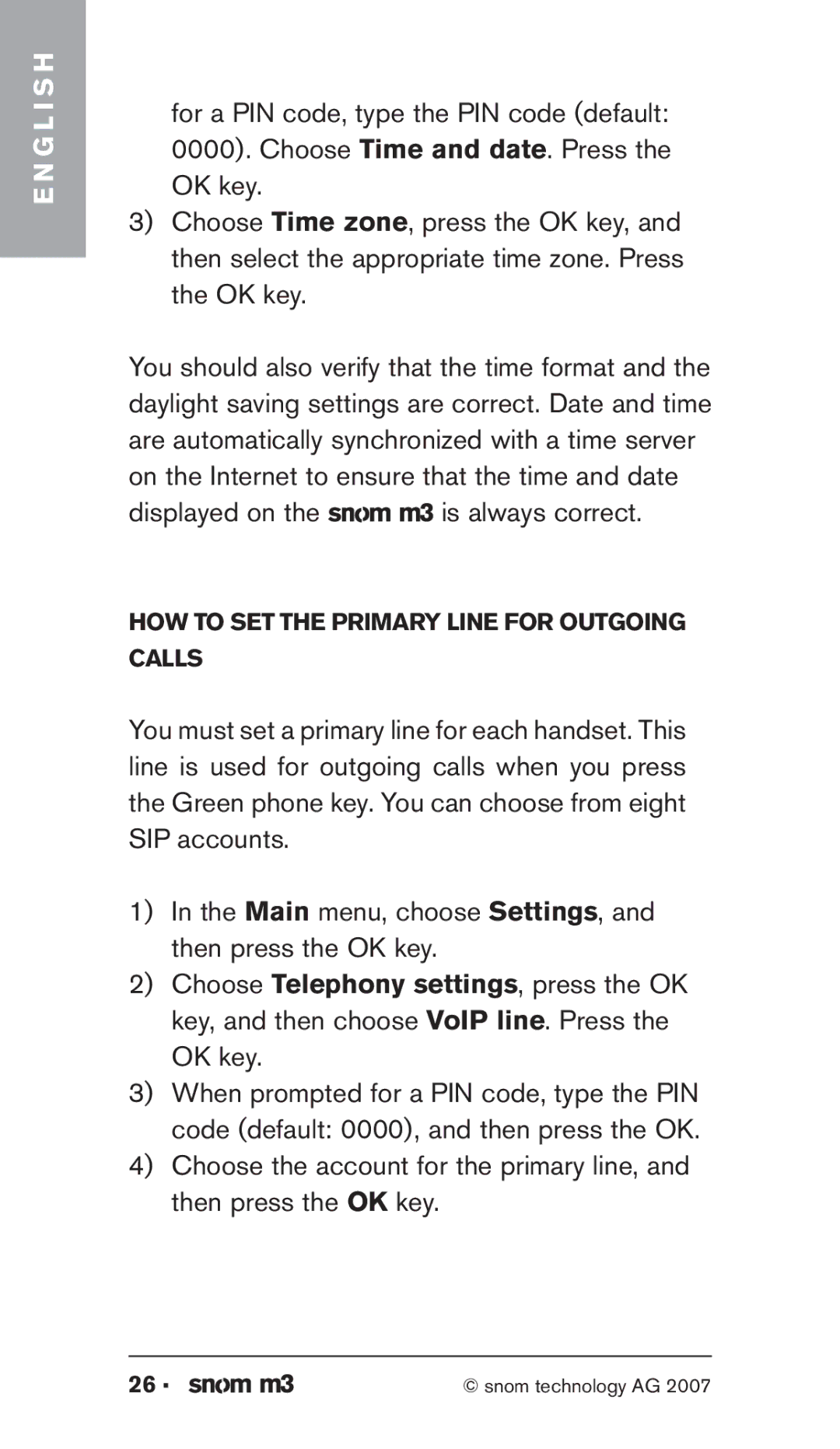M3 specifications
The Snom M3 is a robust and versatile VoIP phone designed for small to medium-sized businesses looking for efficient communication solutions. Renowned for its reliability and user-friendly interface, the Snom M3 is especially suitable for users who require mobility within their workplace.One of the most notable features of the Snom M3 is its wireless connectivity. Utilizing DECT technology, the M3 allows users to connect without the constraints of traditional wired phones. This wireless functionality is coupled with an impressive range, ensuring that users can move freely throughout their office while maintaining a clear connection.
The phone boasts a vibrant graphical display with an intuitive menu interface, making it easy for users to navigate through different functions and settings. The high-resolution display enables clear visibility, even in low-light environments. The Snom M3 supports multiple languages, catering to a diverse range of users.
Snom has incorporated advanced audio technologies into the M3, ensuring excellent sound quality for both local and remote communications. The phone features HD audio support, which enhances clarity and reduces background noise, creating a superior calling experience. This is particularly beneficial for businesses where effective communication is crucial.
Another key characteristic of the Snom M3 is its scalability. The device can support a wide range of VoIP features, including call hold, transfer, and conference calling, making it a flexible option for growing businesses. It also supports up to ten SIP accounts, allowing multiple lines to be managed seamlessly from a single device.
Battery life is another standout feature of the M3. With up to 100 hours of standby time and around 10 hours of talk time, users can depend on the phone to remain operational throughout the workday. The device is equipped with a charger, ensuring that it can be easily recharged when needed.
In terms of security, the Snom M3 supports various encryption protocols, safeguarding sensitive communication from potential threats. This feature is increasingly important in today’s digital landscape, where data security is a top priority for businesses.
Overall, the Snom M3 combines practicality, technology, and performance, making it a valuable asset for any modern workplace. Its combination of wireless capabilities, excellent audio quality, and extensibility positions it as a leading choice for businesses that demand efficient and reliable communication tools.