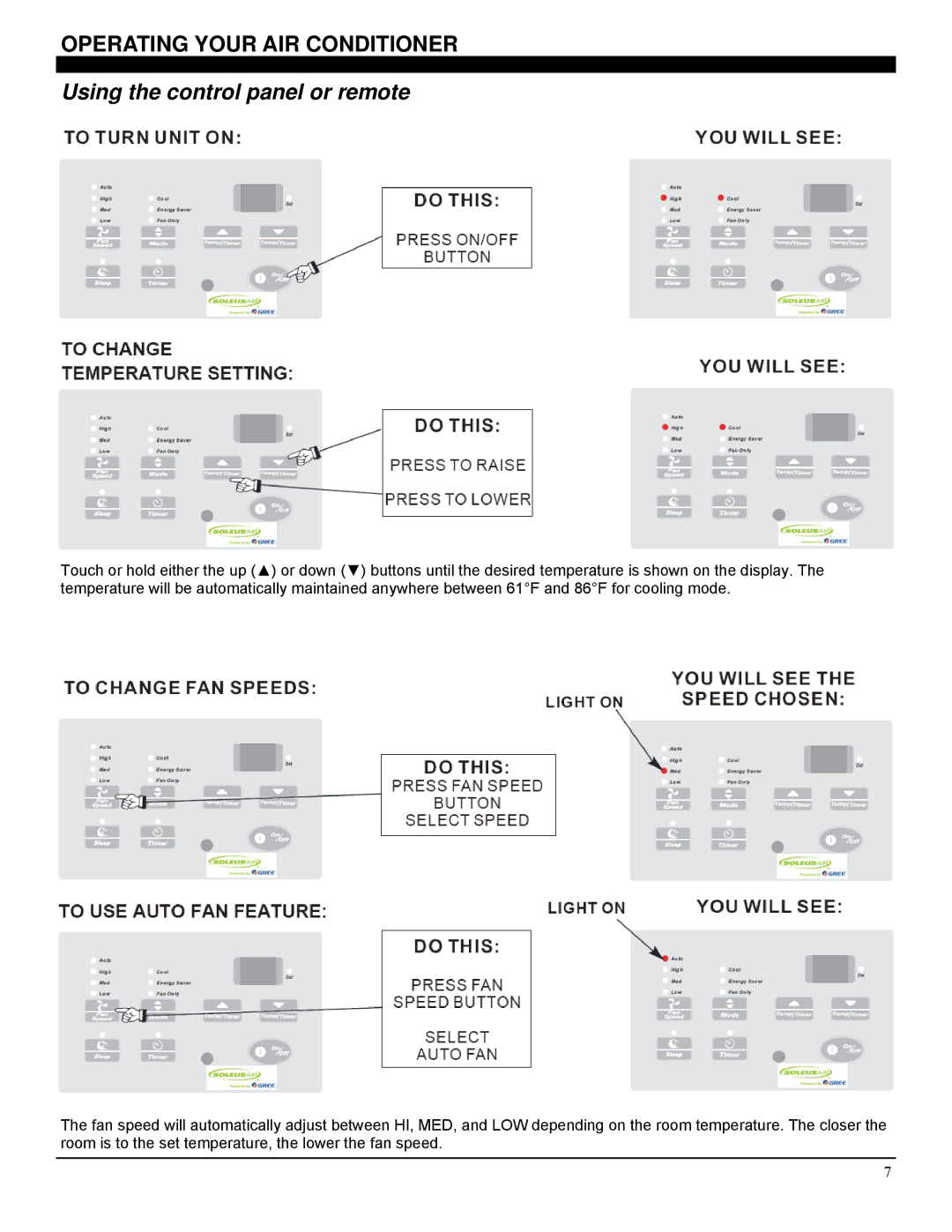GM-TTW-12ESEZ, GM-TTW-14, GM-TTW-12ESE, GM-TTW-10ESE specifications
Soleus Air has become a trusted name in the heating and cooling industry, with a range of portable and efficient air conditioning units designed to meet diverse comfort needs. Among its notable models are the GM-TTW-10ESE, GM-TTW-12ESEZ, GM-TTW-14, and GM-TTW-12ESE. These units stand out due to their unique features, advanced technologies, and user-friendly characteristics.The GM-TTW-10ESE is a compact unit perfect for smaller spaces. With a cooling capacity of 10,000 BTU, it efficiently cools areas up to 450 square feet, making it ideal for bedrooms or smaller living spaces. This model incorporates Eco-mode technology that helps conserve energy by adjusting compressor performance based on the desired temperature, allowing users to maintain comfort while minimizing electricity costs.
The GM-TTW-12ESEZ builds on this foundation with a slightly higher cooling capacity of 12,000 BTU, suited for medium-sized areas up to 550 square feet. This model also features a dehumidification function, which is crucial in humid climates. Users appreciate the quiet operation of the GM-TTW-12ESEZ, thanks to its resilient design and efficient compressor, making it unobtrusive during nighttime cooling.
For larger spaces, the GM-TTW-14 offers an impressive cooling capacity of 14,000 BTU, effectively cooling areas up to 700 square feet. This unit is equipped with a powerful fan and multiple speed settings to customize airflow to your preference. Its advanced air filtering system also ensures improved indoor air quality, making it an excellent choice for families concerned about allergens and pollutants.
Finally, the GM-TTW-12ESE maintains a balance of performance and efficiency with its 12,000 BTU cooling capacity tailored for versatile uses around the home or office. Each of these models is designed for easy installation, featuring a quick-connect setup for window ventilation. Their compact designs lend themselves well to various placements, ensuring they can fit seamlessly into any room layout.
Overall, Soleus Air's offerings in the GM-TTW series showcase a commitment to quality and innovation. With energy-efficient technologies, user-friendly features, and a commitment to creating a comfortable environment, these units are ideal for anyone looking to maintain optimal indoor conditions during warmer months. Their reliability and robust performance make them a standout choice in the competitive landscape of air conditioning solutions.