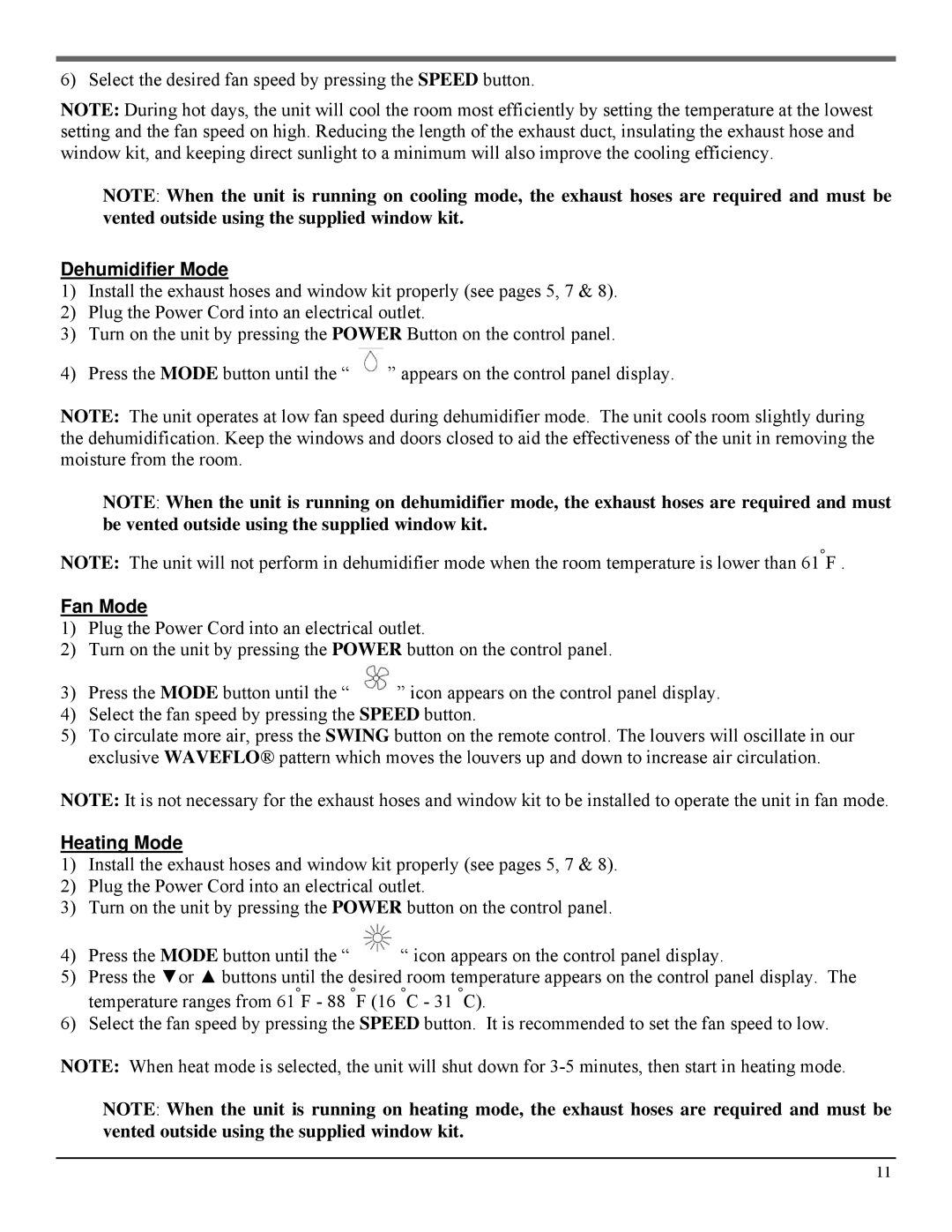PA1-14R-32, PA1-12R-32 specifications
The Soleus Air PA1-14R-32 and PA1-12R-32 are leading models in the portable air conditioning market, engineered for efficient cooling and user-friendly operation. These units are ideal for both residential and commercial spaces, offering a powerful yet compact solution to combat hot and humid conditions.One of the standout features of these models is their cooling capacity. The PA1-14R-32 boasts an impressive 14,000 BTU, while the PA1-12R-32 offers a solid 12,000 BTU. This variance allows users to select a model that best fits their space size, ensuring optimal air conditioning performance. Both units are designed to provide effective cooling in rooms up to approximately 450 square feet for the PA1-14R-32 and around 400 square feet for the PA1-12R-32, making them suitable for offices, living rooms, and bedrooms.
In terms of technology, both air conditioners utilize eco-friendly refrigerant, which contributes to the units’ energy efficiency. They feature a low power consumption design that meets Energy Star guidelines, providing an environmentally conscious cooling option without compromising performance. Additionally, they offer a dehumidification mode that effectively removes excess moisture from the air, enhancing indoor air quality.
Another highlight of the Soleus Air PA1-14R-32 and PA1-12R-32 is their user-friendly interface. The included remote control allows users to adjust settings from across the room, while the digital display provides clear visibility of current temperatures and modes. Both models come equipped with an adjustable thermostat, multiple fan speeds, and a 24-hour programmable timer, allowing for customized cooling experiences.
The portability of these units is further enhanced by their lightweight design and smooth-gliding caster wheels, making it easy to relocate them as needed. Additionally, the easy-to-install window kit provides a straightforward setup process for users, ensuring they can enjoy the benefits of effective cooling without the hassle of complicated installation.
In conclusion, the Soleus Air PA1-14R-32 and PA1-12R-32 are thoughtfully designed portable air conditioning units that merge performance with user convenience. With their powerful cooling capacities, energy-efficient technologies, and advanced features, these models stand out as excellent choices for anyone looking to stay cool and comfortable during warm weather.